Music Avee Player Pro / Paid Music Player on Windows Pc
Developed By: BigAD Inc.
License: Free
Rating: 5,0/5 - 2 votes
Last Updated: February 26, 2025
App Details
| Version |
1.0 |
| Size |
4.2 MB |
| Release Date |
January 26, 23 |
| Category |
Music & Audio Apps |
|
App Permissions:
Allows an application to read from external storage. [see more (9)]
|
|
What's New:
V:1.0Unlimited Songs Play Equaliser AvailableMusic Avee Player Pro / Paid Music PlayerMusic Avee Player / Free Music PlayerPowerful Equaliser & Avee Player... [see more]
|
|
Description from Developer:
In essence, a lightweight Music Avee Player Pro / Paid Music Player that also has folder browsing,
Still, most notable features are audio visualizer and easy HD video production.
... [read more]
|
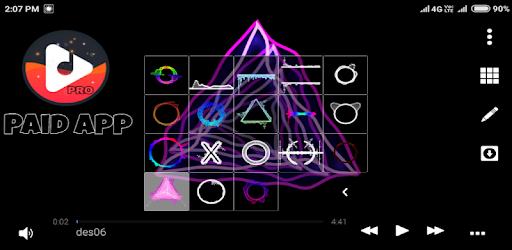
About this app
On this page you can download Music Avee Player Pro / Paid Music Player and install on Windows PC. Music Avee Player Pro / Paid Music Player is free Music & Audio app, developed by BigAD Inc.. Latest version of Music Avee Player Pro / Paid Music Player is 1.0, was released on 2023-01-26 (updated on 2025-02-26). Estimated number of the downloads is more than 50. Overall rating of Music Avee Player Pro / Paid Music Player is 5,0. Generally most of the top apps on Android Store have rating of 4+. This app had been rated by 2 users, 2 users had rated it 5*, 1 users had rated it 1*.
How to install Music Avee Player Pro / Paid Music Player on Windows?
Instruction on how to install Music Avee Player Pro / Paid Music Player on Windows 10 Windows 11 PC & Laptop
In this post, I am going to show you how to install Music Avee Player Pro / Paid Music Player on Windows PC by using Android App Player such as BlueStacks, LDPlayer, Nox, KOPlayer, ...
Before you start, you will need to download the APK/XAPK installer file, you can find download button on top of this page. Save it to easy-to-find location.
[Note] You can also download older versions of this app on bottom of this page.
Below you will find a detailed step-by-step guide, but I want to give you a fast overview of how it works. All you need is an emulator that will emulate an Android device on your Windows PC and then you can install applications and use it - you see you're playing it on Android, but this runs not on a smartphone or tablet, it runs on a PC.
If this doesn't work on your PC, or you cannot install, comment here and we will help you!
Step By Step Guide To Install Music Avee Player Pro / Paid Music Player using BlueStacks
- Download and Install BlueStacks at: https://www.bluestacks.com. The installation procedure is quite simple. After successful installation, open the Bluestacks emulator. It may take some time to load the Bluestacks app initially. Once it is opened, you should be able to see the Home screen of Bluestacks.
- Open the APK/XAPK file: Double-click the APK/XAPK file to launch BlueStacks and install the application. If your APK/XAPK file doesn't automatically open BlueStacks, right-click on it and select Open with... Browse to the BlueStacks. You can also drag-and-drop the APK/XAPK file onto the BlueStacks home screen
- Once installed, click "Music Avee Player Pro / Paid Music Player" icon on the home screen to start using, it'll work like a charm :D
[Note 1] For better performance and compatibility, choose BlueStacks 5 Nougat 64-bit read more
[Note 2] about Bluetooth: At the moment, support for Bluetooth is not available on BlueStacks. Hence, apps that require control of Bluetooth may not work on BlueStacks.
How to install Music Avee Player Pro / Paid Music Player on Windows PC using NoxPlayer
- Download & Install NoxPlayer at: https://www.bignox.com. The installation is easy to carry out.
- Drag the APK/XAPK file to the NoxPlayer interface and drop it to install
- The installation process will take place quickly. After successful installation, you can find "Music Avee Player Pro / Paid Music Player" on the home screen of NoxPlayer, just click to open it.
Discussion
(*) is required
In essence, a lightweight Music Avee Player Pro / Paid Music Player that also has folder browsing,
Still, most notable features are audio visualizer and easy HD video production.
While all visualizers are extensively customizable - color / shape / size /
[ Usage ]
1. Play your songs on your music app
2. Launch this app.
When full screen advertisement displayed, after several seconds, a close button will be shown.
You can share and use exported videos.
If this app does not respond at the first launch, please quit this app and restart it.
equalizer, song cross-fading and video playback capability.
Audio reaction / your own picture and more tweaks.
You can also import and export visualizer templates as files and find various cooler versions than default ones shared online.
Some features:
- organize music by artists, genres, playlists, albums and more
- built-in highly customizable music visualizer with user definable background and colors
- enhance playback by using equalizer to adjust sound levels
- fresh designed material style user interface
- small app size
- multi-size widgets and lock screen controls
- seamless songs playing using queue
- mark best songs as favourite
- create, delete, rename or modify playlists
Features:
* Lock-screen and status bar widget
* Supports media and blue-tooth controls
* Sleep timer
* Equalizer
* Cross-fade and gap-less transitions
* UI color skins
* 2 types of internal players
* Most popular media formats supported
* Direct folder browsing with folder shortcuts
* Customizable audio visualizers.
* Export visualizer as hd video file.
* Searchable library, queue, files, ...
* Screen orientation lock
* Read and save playlists (pla, pls, mpcpl, plp, m3u, m3u8)
Music seen in screenshots,
provided by NoCopyrightSounds:
Aero Chord & Anuka - Incomplete
Anikdote - Imma Killa
Axol & The Tech Thieves - Bleed
Axtasia - Light Up The Sky ft. Soundr
Culture Code - Make Me Move (Tobu Remix) ft. KARRA
Different Heaven - Nekozilla (LFZ Remix)
Disfigure - Losing Sleep (feat. Tara Louise)
Egzod - Paper Crowns (ft. Leo The Kind)
Egzod - Wake Up (feat. Chris Linton)
Ellis - Migraine (feat. Anna Yvette)
Giraffe Squad - Wait For Me
Icehunt - Hover (feat. Helen Tess)
Kasger - Out Here
Killercats - Tell Me (feat.Alex Skrindo)
Leowi - Hollywood (ft. joegarratt)
LFZ - Popsicle (Original Mix)
Rameses B - Beside You (feat. Soundr)
Rivero & Anna Yvette - Heaven
Ship Wrek Zookeepers & Trauzers - Vessel
T & Sugah - Sleepless (ft. MVE)
TARI & Yix - Bliss
T-Mass - Bow and Arrow
T-Mass & Jaxxtone - Gave To Me
TULE - Fearless
TULE - Lost
Unknown Brain - Inspiration (feat. Aviella)
Special note about Microphone permission:
While this app asks for Microphone permission, it doesn't access microphone itself to listen for audio from the device but rather uses this permission to access global audio stream at the software level. It is used by Native playback engine and is only currently kept for compatibility reasons.
V:1.0
Unlimited Songs Play Equaliser Available
Music Avee Player Pro / Paid Music Player
Music Avee Player / Free Music Player
Powerful Equaliser & Avee Player System Available
Allows an application to read from external storage.
Allows an application to write to external storage.
Allows using PowerManager WakeLocks to keep processor from sleeping or screen from dimming.
Allows applications to open network sockets.
Allows applications to access information about networks.
Allows read only access to phone state, including the phone number of the device, current cellular network information, the status of any ongoing calls, and a list of any PhoneAccounts registered on the device.
Allows an application to record audio.
Allows an application to modify global audio settings.
Allows an application to read or write the system settings.