Courier Tracking - All In One on Windows Pc
Developed By: PTL Infotech
License: Free
Rating: 3,9/5 - 2.160 votes
Last Updated: December 24, 2023
App Details
| Version |
3.1 |
| Size |
4 MB |
| Release Date |
December 05, 22 |
| Category |
Shopping Apps |
|
App Permissions:
Allows applications to open network sockets. [see more (9)]
|
|
What's New:
3.1# Implemented App Bundles for reduce app size.3.0# Courier listing issue solved# Optimise App Features# Make Print & Save PDF Tracking Details2.4#... [see more]
|
|
Description from Developer:
Track your courier / parcel tracking easily
Choose your courier company and track your shipment to write your tracking number
No need to open laptops/computer or courier services... [read more]
|
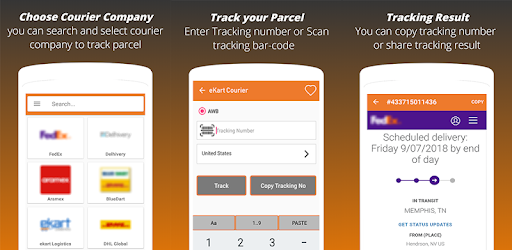
About this app
On this page you can download Courier Tracking - All In One and install on Windows PC. Courier Tracking - All In One is free Shopping app, developed by PTL Infotech. Latest version of Courier Tracking - All In One is 3.1, was released on 2022-12-05 (updated on 2023-12-24). Estimated number of the downloads is more than 100,000. Overall rating of Courier Tracking - All In One is 3,9. Generally most of the top apps on Android Store have rating of 4+. This app had been rated by 2,160 users, 1 users had rated it 5*, 390 users had rated it 1*.
How to install Courier Tracking - All In One on Windows?
Instruction on how to install Courier Tracking - All In One on Windows 10 Windows 11 PC & Laptop
In this post, I am going to show you how to install Courier Tracking - All In One on Windows PC by using Android App Player such as BlueStacks, LDPlayer, Nox, KOPlayer, ...
Before you start, you will need to download the APK/XAPK installer file, you can find download button on top of this page. Save it to easy-to-find location.
[Note] You can also download older versions of this app on bottom of this page.
Below you will find a detailed step-by-step guide, but I want to give you a fast overview of how it works. All you need is an emulator that will emulate an Android device on your Windows PC and then you can install applications and use it - you see you're playing it on Android, but this runs not on a smartphone or tablet, it runs on a PC.
If this doesn't work on your PC, or you cannot install, comment here and we will help you!
Step By Step Guide To Install Courier Tracking - All In One using BlueStacks
- Download and Install BlueStacks at: https://www.bluestacks.com. The installation procedure is quite simple. After successful installation, open the Bluestacks emulator. It may take some time to load the Bluestacks app initially. Once it is opened, you should be able to see the Home screen of Bluestacks.
- Open the APK/XAPK file: Double-click the APK/XAPK file to launch BlueStacks and install the application. If your APK/XAPK file doesn't automatically open BlueStacks, right-click on it and select Open with... Browse to the BlueStacks. You can also drag-and-drop the APK/XAPK file onto the BlueStacks home screen
- Once installed, click "Courier Tracking - All In One" icon on the home screen to start using, it'll work like a charm :D
[Note 1] For better performance and compatibility, choose BlueStacks 5 Nougat 64-bit read more
[Note 2] about Bluetooth: At the moment, support for Bluetooth is not available on BlueStacks. Hence, apps that require control of Bluetooth may not work on BlueStacks.
How to install Courier Tracking - All In One on Windows PC using NoxPlayer
- Download & Install NoxPlayer at: https://www.bignox.com. The installation is easy to carry out.
- Drag the APK/XAPK file to the NoxPlayer interface and drop it to install
- The installation process will take place quickly. After successful installation, you can find "Courier Tracking - All In One" on the home screen of NoxPlayer, just click to open it.
Discussion
(*) is required
Track your courier / parcel tracking easily
Choose your courier company and track your shipment to write your tracking number
No need to open laptops/computer or courier services sites. just open our app and track any company courier by tracking number
you can view tracking history in left menu which is automatically saved. (second time:- not need to write tacking number for tacking) so, you can track courier easy and fast
World best 300+ courier tracking company:
* FedEx
* Delhivery
* Aramex
* BlueDart
* ekart Logistics
* DHL
* DTDC
* GoJavas
* First Flight
* Airwings India
* BlazeFlash
* Japan Post
* YRC
* Post nl
* DB Schenker
* Royal Mail
* UPS
* LSO
* TNT India
* Zipments
* Airstate India
* Bombino Express
* Bonds Logistics
* Gati kwe
* GMS
* Balaji Courier
* Skynet wwe
* UBX Press
* United Couriers
* USPS
* DSV
* Echo
* Canada Post
* Canpar
* Asendia USA
* Ensenda
* Newgistics
* Expeditors
* Lasership
* i*parcel
* ABF
* ODFL
* XPO (con*way)
* Estes Express
* Directlink
* Seur
* GLS
* DHL Benelux
* Parcel Force
* DPD uk
* Collect Plus
* Interlink Express
* Yodel
* Hermes World
* myHermes UK
* XDP
* Trackmytrak Pak
* Fastway Ireland
* Nightline
* Arrow Xl
* DHL Germany
* Hermes Germany
* Asendia Germany
* DPD Germany
* Austrian Post (Express)
* ASM
* MRW
* Envialia
* World Best Courier (WBC)
* Purolator
* Purolator Freight
* APC Postal Logistics
* OnTrac
* ABF Freight
* RL Carriers
* PostNord
* Norsk Global
* Deltec Courier
* TrakPak
* An Post
* DPD Ireland
* Swiss Post
* Correos de Espana
* Correos Express
* NACEX Spain
* Packlink
* Magyar Posta
* Portugal CTT
* Adicional Logistics
* Colissimo
* Chronopost Portugal
* Chronopost France
* Colis Prive
* GEODIS Express
* Teliway SIC Express
* Mondial Relay
* TransMission
* B Post (Belgium)
* bPost Global
* Landmark Global
* Posti
* Posten Norge / Bring
* Matkahuolto
* PostNord Sweden
* PostNord Denmark
* InPost Paczkomaty
* Raben Group
* Italy SDA
* BRT Bartolini
* FERCAM Logistics
* SGT Corriere
* Russian Post
* Iceland Post
* Poczta Polska
* Ceska Posta
* ACS Courier
* Geniki Taxydromiki
* Speed Couriers
* PTT Posta
* Bulgarian Posts
* Hrvatska Posta
* Kuehne + Nagel
* S.F. Express
* S.F International
* Kerry Express Thailand
* Kerry Freight
* Quantium
* DPEX
* Omni Parcel
* China Post
* 4PX
* WeDo Logistics
* PayPal Package
* JCEX
* STO Express
* Greyhound
* Globegistics Inc
* Flyt Express
* DPEX China
* CNE Express
* Equick China
* BOXC
* Buylogic
* EMPS Express
* IDEX
* cPacket
* TAQBIN Hong Kong
* Kerry Express Hong Kong
* RAM
* ZJS International
* Asendia UK
* Logistic Worldwide Express
* Yun Express
* One World Express
* Hua Han Logistics
* Hunter Express
* Yakit
* DHL Active Tracing
* eParcel Korea
* Holisol
* Mikropakket
* wnDirect
* WanbExpress
* CJ Korea Express (Thailand)
* Homedirect Logistics
* IMEX Global Solutions
* Singapore Post
* Nanjing Woyuan
* Roadbull Logistics
* Jersey Post
* Directlog
* GoFly
* DPE Express
* SimplyPost
* TAQBIN Singapore
3.1
# Implemented App Bundles for reduce app size.
3.0
# Courier listing issue solved
# Optimise App Features
# Make Print & Save PDF Tracking Details
2.4
#Tracking Reminder Notification
2.2
#Optimise App Features
#Scan Tracking Bar-Code
#Toggles Tracking Number Input Type (Number / Text)
2.1
#New UI design
#Copy tracking number
#Share tracking details
Allows applications to open network sockets.
Allows applications to access information about networks.
Allows applications to access information about Wi-Fi networks.
Allows an application to write to external storage.
Allows an application to read from external storage.
Allows using PowerManager WakeLocks to keep processor from sleeping or screen from dimming.
Required to be able to access the camera device.
Allows access to the vibrator.
Allows an application to receive the ACTION_BOOT_COMPLETED that is broadcast after the system finishes booting.