Dreame Lite - Web Book Library on Windows Pc
Developed By: Dreame Media
License: Free
Rating: 4,5/5 - 17.598 votes
Last Updated: February 26, 2025
App Details
| Version |
2.4.3 |
| Size |
42.7 MB |
| Release Date |
July 04, 24 |
| Category |
Books & Reference Apps |
|
App Permissions:
Allows applications to open network sockets. [see more (9)]
|
|
What's New:
Fix known issues and improve reading experience [see more]
|
|
Description from Developer:
Dreame Lite - Web Novel Reading App & Online Book Library
Dreame Lite is a web novel dreamy community for female readers and writers providing captivating, serialized online... [read more]
|
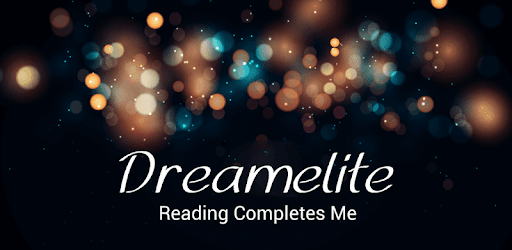
About this app
On this page you can download Dreame Lite - Web Book Library and install on Windows PC. Dreame Lite - Web Book Library is free Books & Reference app, developed by Dreame Media. Latest version of Dreame Lite - Web Book Library is 2.4.3, was released on 2024-07-04 (updated on 2025-02-26). Estimated number of the downloads is more than 500,000. Overall rating of Dreame Lite - Web Book Library is 4,5. Generally most of the top apps on Android Store have rating of 4+. This app had been rated by 17,598 users, 1,297 users had rated it 5*, 13,430 users had rated it 1*.
How to install Dreame Lite - Web Book Library on Windows?
Instruction on how to install Dreame Lite - Web Book Library on Windows 10 Windows 11 PC & Laptop
In this post, I am going to show you how to install Dreame Lite - Web Book Library on Windows PC by using Android App Player such as BlueStacks, LDPlayer, Nox, KOPlayer, ...
Before you start, you will need to download the APK/XAPK installer file, you can find download button on top of this page. Save it to easy-to-find location.
[Note] You can also download older versions of this app on bottom of this page.
Below you will find a detailed step-by-step guide, but I want to give you a fast overview of how it works. All you need is an emulator that will emulate an Android device on your Windows PC and then you can install applications and use it - you see you're playing it on Android, but this runs not on a smartphone or tablet, it runs on a PC.
If this doesn't work on your PC, or you cannot install, comment here and we will help you!
Step By Step Guide To Install Dreame Lite - Web Book Library using BlueStacks
- Download and Install BlueStacks at: https://www.bluestacks.com. The installation procedure is quite simple. After successful installation, open the Bluestacks emulator. It may take some time to load the Bluestacks app initially. Once it is opened, you should be able to see the Home screen of Bluestacks.
- Open the APK/XAPK file: Double-click the APK/XAPK file to launch BlueStacks and install the application. If your APK/XAPK file doesn't automatically open BlueStacks, right-click on it and select Open with... Browse to the BlueStacks. You can also drag-and-drop the APK/XAPK file onto the BlueStacks home screen
- Once installed, click "Dreame Lite - Web Book Library" icon on the home screen to start using, it'll work like a charm :D
[Note 1] For better performance and compatibility, choose BlueStacks 5 Nougat 64-bit read more
[Note 2] about Bluetooth: At the moment, support for Bluetooth is not available on BlueStacks. Hence, apps that require control of Bluetooth may not work on BlueStacks.
How to install Dreame Lite - Web Book Library on Windows PC using NoxPlayer
- Download & Install NoxPlayer at: https://www.bignox.com. The installation is easy to carry out.
- Drag the APK/XAPK file to the NoxPlayer interface and drop it to install
- The installation process will take place quickly. After successful installation, you can find "Dreame Lite - Web Book Library" on the home screen of NoxPlayer, just click to open it.
Discussion
(*) is required
Dreame Lite - Web Novel Reading App & Online Book Library
Dreame Lite is a web novel dreamy community for female readers and writers providing captivating, serialized online books. It is a reading platform where readers can immerse themselves into the latest fascinating romance stories anywhere and anytime, a dream land where upcoming authors can fulfill their dream as successful writer.
Dive into a Diverse Online Books Library:
Indulge in a wide range of genres and explore the enchanting worlds of Romance Stories, Paranormal, Urban Books, Scary Books, Light Novels, Short Stories, Science Fiction Books, YA Teen Fiction Books, Fantastic Stories,Chick Lit, Werewolf, Vampire & Suspense. With Dreame Lite, there's a web novel for every mood and every reader.
Unleash Your Passion for Good Romance Books:
Experience the exhilaration of love and desire with our exceptional selection of romance stories. From heartwarming tales of soulmates to sizzling encounters that ignite sparks, Dreame Lite has the perfect web novel to make your heart skip a beat.
Bestseller Online Book Recommendations:
Reading good romance stories & some free romance books on Dream Lite! Stay up-to-date with the latest literary sensations! Dreame Lite provides you with a handpicked list of top bestseller romance books, ensuring you never miss out on the most captivating reads that everyone is talking about.
Her Triplet Alphas by Joanna J
Finding Her True Alpha by Diane Doherty
The Billionaire CEO's Runaway Wife by E.T. Watson
I will never be yours by Melan Pamp
Submitting to My Best Friend's Dad by Scarlett Rossi
The Defiant Mate by Jennifer Francis
Choose Dreame Lite Web Novel Reader for Unmatched Excellence:
Dreame Lite boasts a team of professional authors dedicated to crafting exceptional web novels that will keep you hooked from start to finish. Our commitment to quality ensures that you'll always find the finest storytelling within our reading app.
Expertly Crafted Web Novels:
Immerse yourself in the brilliance of our talented author team. With their expertise and creativity, they weave intricate plots, develop compelling characters, and deliver unforgettable narratives good books that will leave you yearning for more.
About Service:
Welcome to Dreame Lite book app, the ultimate destination for web novel enthusiasts! Our top-notch web novel app offers a wide range of services that are sure to satisfy even the most avid readers.
At Dreame Lite, we pride ourselves on providing exceptional customer service. Our team of professionals is friendly, knowledgeable, and always ready to assist you. Whether you have questions about our app or need help with any aspect of your reading experience, our fast-responding customer service is here to support you every step of the way.
For any inquiries or assistance about reading app, we encourage you to reach out to us. You can connect with us through our Facebook Official page at https://www.facebook.com/Dreameofficial-102260524838923/ or follow us on Instagram at https://www.instagram.com/dreamestory/
Additionally, if you have any specific needs or require further information, our dedicated contact page at https://www.dreame.com/help/contact is available to address all your concerns.
Read good romance stories online! Discover a world of captivating web novels and immerse yourself in the thrilling narratives offered by Dreame Lite reader. Join our community of passionate readers today and embark on an unforgettable web novel reading journey. Download the good reading app free now!
Fix known issues and improve reading experience
Allows applications to open network sockets.
Allows an application to write to external storage.
Allows an application to read from external storage.
Allows applications to access information about networks.
Required to be able to access the camera device.
Allows read only access to phone state, including the phone number of the device, current cellular network information, the status of any ongoing calls, and a list of any PhoneAccounts registered on the device.
Allows applications to access information about Wi-Fi networks.
Allows using PowerManager WakeLocks to keep processor from sleeping or screen from dimming.
Allows an application to receive the ACTION_BOOT_COMPLETED that is broadcast after the system finishes booting.