Memorize - Journal, Diary on Windows Pc
Developed By: Fair Apps Mobile
License: Free
Rating: 3,7/5 - 3.941 votes
Last Updated: February 26, 2025
App Details
| Version |
1.3.7 |
| Size |
10.2 MB |
| Release Date |
February 09, 25 |
| Category |
Lifestyle Apps |
|
App Permissions:
Allows an app to access precise location. [see more (11)]
|
|
What's New:
✔ Video ads are removed✔ Miscellaneous bug fixes [see more]
|
|
Description from Developer:
Memorize: Private Diary, Personal Journal & Mood Tracker
🔒 Secure Diary Journal App - Write, Protect & Remember Your Life
Create a timeline of all your memories, both sig... [read more]
|
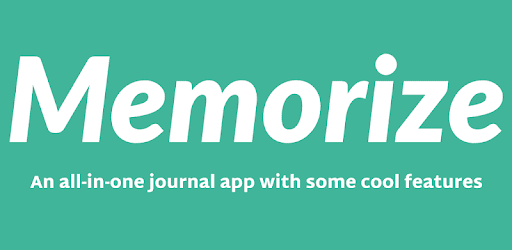
About this app
On this page you can download Memorize - Journal, Diary and install on Windows PC. Memorize - Journal, Diary is free Lifestyle app, developed by Fair Apps Mobile. Latest version of Memorize - Journal, Diary is 1.3.7, was released on 2025-02-09 (updated on 2025-02-26). Estimated number of the downloads is more than 100,000. Overall rating of Memorize - Journal, Diary is 3,7. Generally most of the top apps on Android Store have rating of 4+. This app had been rated by 3,941 users, 824 users had rated it 5*, 2,125 users had rated it 1*.
How to install Memorize - Journal, Diary on Windows?
Instruction on how to install Memorize - Journal, Diary on Windows 10 Windows 11 PC & Laptop
In this post, I am going to show you how to install Memorize - Journal, Diary on Windows PC by using Android App Player such as BlueStacks, LDPlayer, Nox, KOPlayer, ...
Before you start, you will need to download the APK/XAPK installer file, you can find download button on top of this page. Save it to easy-to-find location.
[Note] You can also download older versions of this app on bottom of this page.
Below you will find a detailed step-by-step guide, but I want to give you a fast overview of how it works. All you need is an emulator that will emulate an Android device on your Windows PC and then you can install applications and use it - you see you're playing it on Android, but this runs not on a smartphone or tablet, it runs on a PC.
If this doesn't work on your PC, or you cannot install, comment here and we will help you!
Step By Step Guide To Install Memorize - Journal, Diary using BlueStacks
- Download and Install BlueStacks at: https://www.bluestacks.com. The installation procedure is quite simple. After successful installation, open the Bluestacks emulator. It may take some time to load the Bluestacks app initially. Once it is opened, you should be able to see the Home screen of Bluestacks.
- Open the APK/XAPK file: Double-click the APK/XAPK file to launch BlueStacks and install the application. If your APK/XAPK file doesn't automatically open BlueStacks, right-click on it and select Open with... Browse to the BlueStacks. You can also drag-and-drop the APK/XAPK file onto the BlueStacks home screen
- Once installed, click "Memorize - Journal, Diary" icon on the home screen to start using, it'll work like a charm :D
[Note 1] For better performance and compatibility, choose BlueStacks 5 Nougat 64-bit read more
[Note 2] about Bluetooth: At the moment, support for Bluetooth is not available on BlueStacks. Hence, apps that require control of Bluetooth may not work on BlueStacks.
How to install Memorize - Journal, Diary on Windows PC using NoxPlayer
- Download & Install NoxPlayer at: https://www.bignox.com. The installation is easy to carry out.
- Drag the APK/XAPK file to the NoxPlayer interface and drop it to install
- The installation process will take place quickly. After successful installation, you can find "Memorize - Journal, Diary" on the home screen of NoxPlayer, just click to open it.
Discussion
(*) is required
Memorize: Private Diary, Personal Journal & Mood Tracker
🔒 Secure Diary Journal App - Write, Protect & Remember Your Life
Create a timeline of all your memories, both significant and silly ones, with Memorize App. This online journal app is a perfect daily diary memory maker. Record and share your daily mood, use it as a thought or feelings diary. This day by day writing journaling app even lets you hide your secret entries with a password, making them available to you only.
Have nosy siblings that like to read your diary? Not anymore. Memory App keeps the writing journal of your feelings, moods and events safe and secure. It turns your personal diary to a completely private diary that you protect with a password. It is your secret diary with lock!
Discover the ultimate digital diary experience that transforms how you capture, protect, and cherish your most personal memories. Memorize is more than just a journal app—it's your private digital diary, mood tracker, and life companion.
🌟 Why Choose Our Journal App?
📖 Private Diary with Lock
- 100% Private Diary Journal
- Passcode & Fingerprint Protection
- Secret Diary with Advanced Security
- Personal Journal Lockdown
💭 Unlimited Journaling Possibilities
- Free Diary App with Unlimited Entries
- Daily Journal with Rich Text Options
- Personal Diary with Photos & Videos
- Mood Tracking Diary
- Life Journal with Emotional Insights
🔐 Unbreakable Privacy
- End-to-End Encryption
- Secure Diary App
- Private Journal Backup
- Locked Diary Protection
- Confidential Memory Keeper
📸 Multimedia Diary Experience
- Photo Diary Journal
- Video & Audio Journal Entries
- Memory Capture Diary
- Life Moments Tracker
- Visual Personal Journal
- everyday planner journal
🌈 Customization & Expression
- Mood Diary Tracker
- Emotional Journal Insights
- Customizable Diary Themes
- Personal Diary Backgrounds
- Emoji & Sticker Journal
🗓️ Smart Journaling Features
- Daily Journal Reminders
- On This Day Memory View
- Calendar Journal Tracking
- Location & Weather Logging
- Automatic Diary Organization
💡 Use Your Diary App For:
- Personal Diary
- Secret Journal
- Mental Health Tracking
- Gratitude Journal
- Travel Diary
- Life Documentation
- Emotional Wellness Diary
- Memory Preservation
- Photo Journal
- Everyday journal of your daily mood
- Thought Diary
- Feelings Diary
- Digital Travel Journal
- Private Personal Diary Journal with a lock
✨ Advanced Journaling Tools
- Effective Markdown: Format with headers, photos, quotes, bold, italic, lists, tables, links, and more.
- Multiple Journals/Categories: Organize your entries into separate journals or categories.
- Unlimited & Inline Photos: Add unlimited photos directly within your entries.
- Printing: Print entries by category, tag, mood, or location.
- Voice-to-Text & Text-to-Voice: Dictate or listen to your entries.
- Easy & Effortless Journaling: Add photos, voice notes, signatures, tags, categories, moods, and more. Location & weather are automatically attached. Keyword search available.
- Attractive Timeline: View memories in List, Photo, Mood, Tag, Category, Calendar, & Location views.
- Backup & Restore: Backup to Google Drive for safekeeping and easy restoration.
- Import & Export: Import from Day One, Journey, Diaro, & Daybook. Export as ZIP with JSON.
- Free: Most features are available for free.
Download the Best Private Diary App Today!
Keep your memories safe, track your mood, and document your life journey with the most secure and intuitive diary journal app. Whether you want a personal diary, mood tracker, or life documentation tool, we've got you covered.
Click once – keep an online journal of your memories forever.
Your memories. Your privacy. Your story.
✔ Video ads are removed
✔ Miscellaneous bug fixes
Allows an app to access precise location.
Allows an app to access approximate location.
Allows applications to open network sockets.
Allows an application to record audio.
Allows an application to receive the ACTION_BOOT_COMPLETED that is broadcast after the system finishes booting.
Allows using PowerManager WakeLocks to keep processor from sleeping or screen from dimming.
Allows access to the vibrator.
Allows an application to write to external storage.
Allows an application to read from external storage.
Allows an app to use fingerprint hardware.
Allows applications to access information about networks.