Shpock: Buy & Sell Marketplace on Windows Pc
Developed By: Shpock
License: Free
Rating: 2,9/5 - 420.403 votes
Last Updated: April 03, 2025
App Details
| Version |
9.11.1 |
| Size |
47.1 MB |
| Release Date |
March 23, 25 |
| Category |
Shopping Apps |
|
App Permissions:
Allows applications to open network sockets. [see more (6)]
|
|
What's New:
Are you a small business and local service provider? You can now add your phone number and email address to your listings in the ‘Services’ category on Shpock!... [see more]
|
|
Description from Developer:
Sell your stuff and bag a bargain. Whatever it is. Shpock it.
Join the marketplace that makes second hand feel like a joy. Buy and sell, near and far - with hassle free collection... [read more]
|
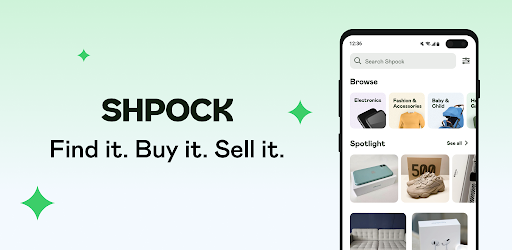
About this app
On this page you can download Shpock: Buy & Sell Marketplace and install on Windows PC. Shpock: Buy & Sell Marketplace is free Shopping app, developed by Shpock. Latest version of Shpock: Buy & Sell Marketplace is 9.11.1, was released on 2025-03-23 (updated on 2025-04-03). Estimated number of the downloads is more than 10,000,000. Overall rating of Shpock: Buy & Sell Marketplace is 2,9. Generally most of the top apps on Android Store have rating of 4+. This app had been rated by 420,403 users, 180,568 users had rated it 5*, 142,834 users had rated it 1*.
How to install Shpock: Buy & Sell Marketplace on Windows?
Instruction on how to install Shpock: Buy & Sell Marketplace on Windows 10 Windows 11 PC & Laptop
In this post, I am going to show you how to install Shpock: Buy & Sell Marketplace on Windows PC by using Android App Player such as BlueStacks, LDPlayer, Nox, KOPlayer, ...
Before you start, you will need to download the APK/XAPK installer file, you can find download button on top of this page. Save it to easy-to-find location.
[Note] You can also download older versions of this app on bottom of this page.
Below you will find a detailed step-by-step guide, but I want to give you a fast overview of how it works. All you need is an emulator that will emulate an Android device on your Windows PC and then you can install applications and use it - you see you're playing it on Android, but this runs not on a smartphone or tablet, it runs on a PC.
If this doesn't work on your PC, or you cannot install, comment here and we will help you!
Step By Step Guide To Install Shpock: Buy & Sell Marketplace using BlueStacks
- Download and Install BlueStacks at: https://www.bluestacks.com. The installation procedure is quite simple. After successful installation, open the Bluestacks emulator. It may take some time to load the Bluestacks app initially. Once it is opened, you should be able to see the Home screen of Bluestacks.
- Open the APK/XAPK file: Double-click the APK/XAPK file to launch BlueStacks and install the application. If your APK/XAPK file doesn't automatically open BlueStacks, right-click on it and select Open with... Browse to the BlueStacks. You can also drag-and-drop the APK/XAPK file onto the BlueStacks home screen
- Once installed, click "Shpock: Buy & Sell Marketplace" icon on the home screen to start using, it'll work like a charm :D
[Note 1] For better performance and compatibility, choose BlueStacks 5 Nougat 64-bit read more
[Note 2] about Bluetooth: At the moment, support for Bluetooth is not available on BlueStacks. Hence, apps that require control of Bluetooth may not work on BlueStacks.
How to install Shpock: Buy & Sell Marketplace on Windows PC using NoxPlayer
- Download & Install NoxPlayer at: https://www.bignox.com. The installation is easy to carry out.
- Drag the APK/XAPK file to the NoxPlayer interface and drop it to install
- The installation process will take place quickly. After successful installation, you can find "Shpock: Buy & Sell Marketplace" on the home screen of NoxPlayer, just click to open it.
Discussion
(*) is required
Sell your stuff and bag a bargain. Whatever it is. Shpock it.
Join the marketplace that makes second hand feel like a joy. Buy and sell, near and far - with hassle free collection and delivery from local to nationwide.
You can buy and sell (almost) anything:new, nearly new and used things in various categories such as electronics and tech, fashion and clothes, items for children and babies, and furniture for home & garden and even specialised interests such as cars and property.
Find whatever you are looking for and buy and sell, easily and safely. With the Shpock app it’s easier than ever to turn your stuff into money, fast. If you no longer love it, someone else will.
Second Hand Marketplace to Buy & Sell - Online Shopping
➡ 50 million+ smartphone 📱 downloads
➡ Apple ‘Best of’ award for Sustainability 🌍 in 2019
➡ 250k+ ⭐⭐⭐⭐⭐ reviews
Why buy and sell with Shpock?
We’re one of the biggest and best buying and selling apps in the UK – a marketplace on your phone that makes selling second hand and buying bargains safe, easy and fun: clothes, fashion, electronics, tech (smartphones, tablets, computers, TVs) and much more.
🕺🏽Buy from and sell to millions of active Shpockers
⏰ List an item for sale in seconds
🤝 Bargain for a better deal or buy instantly
🚚 Get Buyer Protection and Payment Guarantees with secure delivery
🔒 Get paid securely in-app via your Shpock Wallet
🙌 No buying fees
💬 Chat with buyers securely in-app
💚 Join a community you can trust – rate deals, report problems, get in-app and phone support
Shpock is the platform bringing a little joy to the world of second hand selling and buying, making it easy to turn old stuff into new shiny money.
On the Shpock marketplace you can
➡ List in seconds: photos of your item, a description, a price… and that’s it!
➡ Find buyers locally and get hassle free collections.
➡ Choose from our secure delivery options
➡ Share ads on Facebook and Twitter to sell faster
➡ Start your own Shpock shop
➡ Boost your listings on the homepage and in search results
➡ Grow a community – follow friends and favourite sellers and help each other sell & buy
Buy and sell almost anything in our second hand marketplace
Whatever it is. Shpock it. Want it. Need. it. No longer use it? You can buy and sell in so many categories and here’s a taste of what there is...
Vintage clothes and fashion, designer clothing, men’s clothing and clothes for women, streetwear, shoes, sports equipment and clothing, home & garden, furniture, cars & motors, books, films, music, electronics (smartphones, iPads, laptops, computers, games consoles, TVs, DVD players), stuff for adults, children and babies and so much more!
Now even faster and safer
Find clothes and fashion and discover great deals in our marketplace near you or reach even more people by delivering nationwide. Shpock boot sale & classified ads makes buying and selling second hand stuff faster and safer than ever. With Buyer Protection we give you peace of mind. Know your item will arrive as expected, or you'll get your money back! Make great bargains, great deals and earn money. Second hand, used or new, it does not matter – connect with buyers and sellers locally and nationwide. It’s so easy to buy and sell your clothes, sneakers and with our fashion community and marketplace.. Shop clothes, fashion brands, and rare vintage pieces.
Say hello!
If you’ve got something to say or a question to ask, mail us on support@shpock.com.
Download NOW – Find the joy of buying and selling (almost) anything!
Are you a small business and local service provider? You can now add your phone number and email address to your listings in the ‘Services’ category on Shpock!
Benefits:
- Increased visibility: Make it easy for customers to reach you.
- More business: Connect directly with clients in need of your services.
Upload your listings today and grow your small business with us!
Allows applications to open network sockets.
Allows applications to access information about networks.
Allows an app to access approximate location.
Allows an app to access precise location.
Allows an application to read from external storage.
Allows using PowerManager WakeLocks to keep processor from sleeping or screen from dimming.