AxE: Alliance vs Empire on Windows Pc
Developed By: VALOFE Co., Ltd.
License: Free
Rating: 4,1/5 - 132.997 votes
Last Updated: February 27, 2025
Game Details
| Version |
4.05.00 |
| Size |
95.4 MB |
| Release Date |
December 10, 23 |
| Category |
Role Playing Games |
|
Game Permissions:
Allows applications to open network sockets. [see more (12)]
|
|
What's New:
New UpdateNew item added: "Galaxy Wings"Maximum Artifact Level increasedAdded crafting features for converting Awakened GearUsage of Kaidan's... [see more]
|
|
Description from Developer:
Unite to fight! Join a guild, battle and experience the most immersive and large-scale MMORPG battles ever seen on a phone.
Introducing AxE: Alliance vs Empire, a massive and inno... [read more]
|
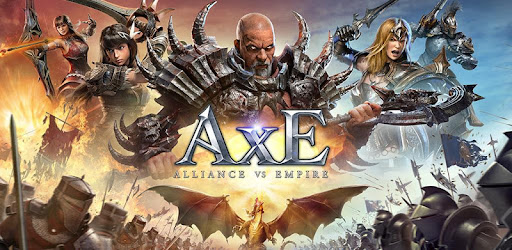
About this game
On this page you can download AxE: Alliance vs Empire and play on Windows PC. AxE: Alliance vs Empire is free Role Playing game, developed by VALOFE Co., Ltd.. Latest version of AxE: Alliance vs Empire is 4.05.00, was released on 2023-12-10 (updated on 2025-02-27). Estimated number of the downloads is more than 1,000,000. Overall rating of AxE: Alliance vs Empire is 4,1. Generally most of the top apps on Android Store have rating of 4+. This game had been rated by 132,997 users, 17,246 users had rated it 5*, 83,954 users had rated it 1*.
How to play AxE: Alliance vs Empire on Windows?
Instruction on how to play AxE: Alliance vs Empire on Windows 10 Windows 11 PC & Laptop
In this post, I am going to show you how to install AxE: Alliance vs Empire on Windows PC by using Android App Player such as BlueStacks, LDPlayer, Nox, KOPlayer, ...
Before you start, you will need to download the APK/XAPK installer file, you can find download button on top of this page. Save it to easy-to-find location.
[Note] You can also download older versions of this game on bottom of this page.
Below you will find a detailed step-by-step guide, but I want to give you a fast overview of how it works. All you need is an emulator that will emulate an Android device on your Windows PC and then you can install applications and use it - you see you're playing it on Android, but this runs not on a smartphone or tablet, it runs on a PC.
If this doesn't work on your PC, or you cannot install, comment here and we will help you!
Step By Step Guide To Play AxE: Alliance vs Empire using BlueStacks
- Download and Install BlueStacks at: https://www.bluestacks.com. The installation procedure is quite simple. After successful installation, open the Bluestacks emulator. It may take some time to load the Bluestacks app initially. Once it is opened, you should be able to see the Home screen of Bluestacks.
- Open the APK/XAPK file: Double-click the APK/XAPK file to launch BlueStacks and install the application. If your APK/XAPK file doesn't automatically open BlueStacks, right-click on it and select Open with... Browse to the BlueStacks. You can also drag-and-drop the APK/XAPK file onto the BlueStacks home screen
- Once installed, click "AxE: Alliance vs Empire" icon on the home screen to start playing, it'll work like a charm :D
[Note 1] For better performance and compatibility, choose BlueStacks 5 Nougat 64-bit read more
[Note 2] about Bluetooth: At the moment, support for Bluetooth is not available on BlueStacks. Hence, apps that require control of Bluetooth may not work on BlueStacks.
How to play AxE: Alliance vs Empire on Windows PC using NoxPlayer
- Download & Install NoxPlayer at: https://www.bignox.com. The installation is easy to carry out.
- Drag the APK/XAPK file to the NoxPlayer interface and drop it to install
- The installation process will take place quickly. After successful installation, you can find "AxE: Alliance vs Empire" on the home screen of NoxPlayer, just click to open it.
Discussion
(*) is required
Unite to fight! Join a guild, battle and experience the most immersive and large-scale MMORPG battles ever seen on a phone.
Introducing AxE: Alliance vs Empire, a massive and innovative MMORPG set in a mysterious, fantasy open-world. Enter the epic conflict between two powerful factions as they fight to control the fate of the world.
Play online fantasy games with your friends and millions of players worldwide, using single player, co-op and competitive modes inspired by the best MMOs and open-world games on PC and console.
With a rich fantasy story, a comprehensive set of features, and a living open-world, AxE offers one of the most fully realized game worlds on mobile. Join players on the newly launched server!
CO-OP & COMPETITIVE GAME MODES
- Battle with your friends and millions of players across the globe.
- Play competitive modes, from smaller, tactical 4 vs. 4 player faction combat to large-scale PvP battles.
- Raid with your friends to defeat powerful dungeon bosses like dragons and giants.
- Join a guild and plan around upcoming events using advanced guild, chat & team management systems.
- 150-player massive PvP mode.
FANTASY RPG STORY AND CHARACTERS
- Enter a fantasy world and the epic conflict between the Darkhaan Empire and the Galanos Alliance.
- Battle for control of rare and powerful relics to unlock the power of the universe.
- Choose your path, with different missions and settings based on the decisions you make.
- Encounter unforgettable friends and foes along the way.
OPEN WORLD RPG
- Explore an open world, filled with diverse locations, characters, quests, missions and loot, all filled with rich narrative and history.
- Explore 22 unique areas, from the deserted plains of Lakeside Base to the inner sanctums of Venyon Island.
LEVEL UP & CHARACTER CUSTOMIZATION
- Choose from six different and highly customizable character classes from the two factions.
- Customize and upgrade your weapons, armor, abilities and more to match your play style and defeat your opponents.
- Level up and apply your signature style to your character with unique skills and abilities.
- Take your character’s power to the next level by earning and enhancing your Wings
- Collect rare pets to further boost your combat strength
CONSOLE-LEVEL GRAPHICS & PHYSICS
- AxE offers full 3D, console-level graphics and motion physics for fast and dynamic real-time movements and super-fluid controls.
Enter a fantasy MMORPG with massive PvP battles and fight for control in AxE. Download now!
SUPPORT & COMMUNITY
Are you having a problem? Contact our 1:1 support in-game or send us an inquiry at help_axe@nexon.com
Follow us on official communities to get the latest news and updates!
Facebook: https://www.facebook.com/AlliancevsEmpire
Forum: https://m.nexon.com/forum/376
Terms of Service: http://m.nexon.com/terms/304
Privacy Policy: http://m.nexon.com/terms/305
Recommended Specifications: Android 6.0 or higher / Galaxy S7 or higher
Minimum Specifications: Android 4.4 / Galaxy S7
- RAM : 3GB
- CPU : Qualcomm Snapdragon 820 or Samsung Exynos 8 Octa (8890) SoC
APP PERMISSIONS INFORMATION
In order to provide the below services, we are requesting certain permissions:
[Optional Permission]
- Optional permission does not affect gameplay.
Camera: To take photos or record videos for upload
Photos: To save and upload photos / videos
Microphone: To enable voice chat during the game
[Permission Management]
- Android 6.0 or higher - Settings > Applications > Select App > Permissions
- Under Android 6.0 - Update OS version to retract permissions; Uninstall app
※ If the app does not request consent for the permission, you can manage the permission by the above steps.
※ This app offers in-app purchases. You can disable this feature by adjusting your device settings.
New Update
New item added: "Galaxy Wings"
Maximum Artifact Level increased
Added crafting features for converting Awakened Gear
Usage of Kaidan's Fruit increased
Total limit of certain stats increased
Increased level for Potential Stones
New Season Event
System optimization and improvements
Allows applications to open network sockets.
Allows applications to access information about networks.
This constant was deprecated in API level 21. No longer enforced.
Allows an application to receive the ACTION_BOOT_COMPLETED that is broadcast after the system finishes booting.
Allows applications to access information about Wi-Fi networks.
Allows access to the vibrator.
Allows an application to read from external storage.
Allows an application to write to external storage.
Required to be able to access the camera device.
Allows read access to the device's phone number(s].
Allows using PowerManager WakeLocks to keep processor from sleeping or screen from dimming.
Allows an application to record audio.