Learn Coding Offline - CodeHut on Windows Pc
Developed By: CodePoint
License: Free
Rating: 4,2/5 - 918 votes
Last Updated: February 27, 2025
App Details
| Version |
2.2.0 |
| Size |
70 MB |
| Release Date |
March 06, 24 |
| Category |
Books & Reference Apps |
|
App Permissions:
Allows applications to access information about networks. [see more (4)]
|
|
What's New:
- Completely New User Interface- Added Languages Compilers- Added Languages Quizzes- Updated Lectures- Many Cool New Features- Added More Trainings- Bug Fixes... [see more]
|
|
Description from Developer:
Learn to code anywhere, anytime and become a confident programmer step by step. Learn computer science and learn programming languages. Learn to Code with Programming Languages Com... [read more]
|
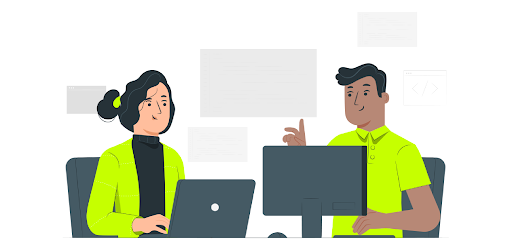
About this app
On this page you can download Learn Coding Offline - CodeHut and install on Windows PC. Learn Coding Offline - CodeHut is free Books & Reference app, developed by CodePoint. Latest version of Learn Coding Offline - CodeHut is 2.2.0, was released on 2024-03-06 (updated on 2025-02-27). Estimated number of the downloads is more than 100,000. Overall rating of Learn Coding Offline - CodeHut is 4,2. Generally most of the top apps on Android Store have rating of 4+. This app had been rated by 918 users, 82 users had rated it 5*, 561 users had rated it 1*.
How to install Learn Coding Offline - CodeHut on Windows?
Instruction on how to install Learn Coding Offline - CodeHut on Windows 10 Windows 11 PC & Laptop
In this post, I am going to show you how to install Learn Coding Offline - CodeHut on Windows PC by using Android App Player such as BlueStacks, LDPlayer, Nox, KOPlayer, ...
Before you start, you will need to download the APK/XAPK installer file, you can find download button on top of this page. Save it to easy-to-find location.
[Note] You can also download older versions of this app on bottom of this page.
Below you will find a detailed step-by-step guide, but I want to give you a fast overview of how it works. All you need is an emulator that will emulate an Android device on your Windows PC and then you can install applications and use it - you see you're playing it on Android, but this runs not on a smartphone or tablet, it runs on a PC.
If this doesn't work on your PC, or you cannot install, comment here and we will help you!
Step By Step Guide To Install Learn Coding Offline - CodeHut using BlueStacks
- Download and Install BlueStacks at: https://www.bluestacks.com. The installation procedure is quite simple. After successful installation, open the Bluestacks emulator. It may take some time to load the Bluestacks app initially. Once it is opened, you should be able to see the Home screen of Bluestacks.
- Open the APK/XAPK file: Double-click the APK/XAPK file to launch BlueStacks and install the application. If your APK/XAPK file doesn't automatically open BlueStacks, right-click on it and select Open with... Browse to the BlueStacks. You can also drag-and-drop the APK/XAPK file onto the BlueStacks home screen
- Once installed, click "Learn Coding Offline - CodeHut" icon on the home screen to start using, it'll work like a charm :D
[Note 1] For better performance and compatibility, choose BlueStacks 5 Nougat 64-bit read more
[Note 2] about Bluetooth: At the moment, support for Bluetooth is not available on BlueStacks. Hence, apps that require control of Bluetooth may not work on BlueStacks.
How to install Learn Coding Offline - CodeHut on Windows PC using NoxPlayer
- Download & Install NoxPlayer at: https://www.bignox.com. The installation is easy to carry out.
- Drag the APK/XAPK file to the NoxPlayer interface and drop it to install
- The installation process will take place quickly. After successful installation, you can find "Learn Coding Offline - CodeHut" on the home screen of NoxPlayer, just click to open it.
Discussion
(*) is required
Learn to code anywhere, anytime and become a confident programmer step by step. Learn computer science and learn programming languages. Learn to Code with Programming Languages Compiler. Learn Computer Science + Computer Programming + Computer Basics + HTML + CSS + Java + Dart + Kotlin + Angular + React + Vue.js + Node.js + Express + Laravel + Javascript + Python + C++ , PHP + JQuery + Bootstrap & much more for Free and OFFLINE.
Welcome to the ultimate learn to code app! If you want to learn programming and coding, our app is the perfect resource for you. We cover everything from the basics of computer science and programming to advanced concepts, and include lessons on a wide range of programming languages, including Java, Python, HTML, CSS, JavaScript, PHP, Kotlin, Dart, and more.
Our team of experts has crafted each lecture to provide a comprehensive and engaging learning experience. Our app features a beautiful and simple user interface, making it easy to navigate and learn at your own pace. Plus, our lectures are detailed and complete offline, so you can learn anytime, anywhere. We're constantly updating our content to ensure that you have access to the most up-to-date information and strategies.
In addition to our comprehensive lessons, our app also includes programming language compilers and quizzes to help you test your knowledge and skills. Whether you're a beginner looking to learn the fundamentals of computer programming or an experienced developer looking to expand your skillset, our app has something for you.
We're dedicated to helping you succeed in your programming journey. Our app is taught by experts and is constantly updated to ensure that you have access to the most relevant and current information.
This app does not expect much from you as prerequisites, however, we assume that you have some amount of exposure to computers and their peripherals like keyboard, mouse, screen, printer, etc.
What is Computer Science?
Computer Science is one of the disciplines of modern science under which, we study the various aspects of computer technologies, their development, and their applications in the present world. This app requires no prior knowledge of any concepts related to Computer Science.
What is Computer Programming?
Computer programming is the act of writing computer programs, which are a sequence of instructions written using a Computer Programming Language to perform a specified task by the computer.
A glance of sections covered in this app
- Learn Basics of Computers
- Learn Basic Computer Programming
- Learn Basic Computer Science
- Learn Python 3 Programming
- Learn Java Coding
- Learn PHP 7 Coding
- Learn to code with c++
- You will also learn Web Development with this app
- Learn HTML Scripting & CSS
- Learn JavaScript Programming Language
- Understand how jQuery Works
- Learn Angular & React
- Learn CSS Frameworks like Boostrap & Bootstrap 4
- Learn how to Code fast web applications with Node.js
- Learn to Code websites and web apps quickly with Django & Flask Framework
So why wait? Start your journey to becoming a skilled programmer today with our app!
All the Programming Languages and Frameworks have Interview Questions & FAQs.
Privacy Policy:
https://www.freeprivacypolicy.com/privacy/view/f0fdb07638891e295f8ada6ba44afef4
- Completely New User Interface
- Added Languages Compilers
- Added Languages Quizzes
- Updated Lectures
- Many Cool New Features
- Added More Trainings
- Bug Fixes & Improvements
Allows applications to access information about networks.
Allows using PowerManager WakeLocks to keep processor from sleeping or screen from dimming.
Allows an application to receive the ACTION_BOOT_COMPLETED that is broadcast after the system finishes booting.
Allows applications to open network sockets.