Katong-integrated commercial vehicle management application on Windows Pc
Developed By: CARTONG
License: Free
Rating: 3,9/5 - 78 votes
Last Updated: February 27, 2025
App Details
| Version |
1.49 |
| Size |
9.4 MB |
| Release Date |
January 26, 23 |
| Category |
Lifestyle Apps |
|
App Permissions:
Allows access to the list of accounts in the Accounts Service. [see more (12)]
|
|
Description from Developer:
Commercial (trucks, construction equipment, buses), car care book travel diaries were written in the integrated management capable mobile services "katong" handwritten easy access... [read more]
|
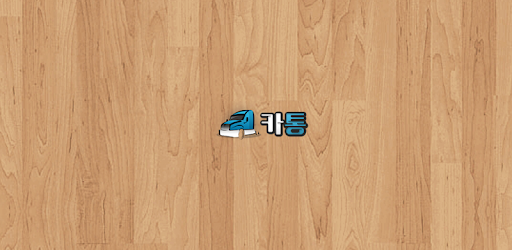
About this app
On this page you can download Katong-integrated commercial vehicle management application and install on Windows PC. Katong-integrated commercial vehicle management application is free Lifestyle app, developed by CARTONG. Latest version of Katong-integrated commercial vehicle management application is 1.49, was released on 2023-01-26 (updated on 2025-02-27). Estimated number of the downloads is more than 5,000. Overall rating of Katong-integrated commercial vehicle management application is 3,9. Generally most of the top apps on Android Store have rating of 4+. This app had been rated by 78 users, 45 users had rated it 5*, 10 users had rated it 1*.
How to install Katong-integrated commercial vehicle management application on Windows?
Instruction on how to install Katong-integrated commercial vehicle management application on Windows 10 Windows 11 PC & Laptop
In this post, I am going to show you how to install Katong-integrated commercial vehicle management application on Windows PC by using Android App Player such as BlueStacks, LDPlayer, Nox, KOPlayer, ...
Before you start, you will need to download the APK/XAPK installer file, you can find download button on top of this page. Save it to easy-to-find location.
[Note] You can also download older versions of this app on bottom of this page.
Below you will find a detailed step-by-step guide, but I want to give you a fast overview of how it works. All you need is an emulator that will emulate an Android device on your Windows PC and then you can install applications and use it - you see you're playing it on Android, but this runs not on a smartphone or tablet, it runs on a PC.
If this doesn't work on your PC, or you cannot install, comment here and we will help you!
Step By Step Guide To Install Katong-integrated commercial vehicle management application using BlueStacks
- Download and Install BlueStacks at: https://www.bluestacks.com. The installation procedure is quite simple. After successful installation, open the Bluestacks emulator. It may take some time to load the Bluestacks app initially. Once it is opened, you should be able to see the Home screen of Bluestacks.
- Open the APK/XAPK file: Double-click the APK/XAPK file to launch BlueStacks and install the application. If your APK/XAPK file doesn't automatically open BlueStacks, right-click on it and select Open with... Browse to the BlueStacks. You can also drag-and-drop the APK/XAPK file onto the BlueStacks home screen
- Once installed, click "Katong-integrated commercial vehicle management application" icon on the home screen to start using, it'll work like a charm :D
[Note 1] For better performance and compatibility, choose BlueStacks 5 Nougat 64-bit read more
[Note 2] about Bluetooth: At the moment, support for Bluetooth is not available on BlueStacks. Hence, apps that require control of Bluetooth may not work on BlueStacks.
How to install Katong-integrated commercial vehicle management application on Windows PC using NoxPlayer
- Download & Install NoxPlayer at: https://www.bignox.com. The installation is easy to carry out.
- Drag the APK/XAPK file to the NoxPlayer interface and drop it to install
- The installation process will take place quickly. After successful installation, you can find "Katong-integrated commercial vehicle management application" on the home screen of NoxPlayer, just click to open it.
Discussion
(*) is required
Commercial (trucks, construction equipment, buses), car care book travel diaries were written in the integrated management capable mobile services "katong" handwritten easy access to fleet management will now stop!
The best commercial (trucks, construction equipment, buses) fleet management applications katong * When you log in to a phone to change and ID, password, even if you lose the existing All information will remain the same - * ※ vans, construction equipment, bus repair and maintenance history
workshop can be checked at a glance by day to repair capabilities ※※ vans, construction equipment, bus drivers can register vehicles up to four easy installments and also the vehicle fuel economy calculations to desired application katong ※※ smart calculator after ※※ 1 in Register
※※ fueling registered and confirmed by history tour dates available ※※ share a car care book, travel journal, fuel calculations, net ※※ hoesugeum information, check ※※ huinoaerak of subscribers at a glance receivables ※※ to tell you the current location map ※ vans -
cargo trucks, wing-body, tapcha, refrigerated tapcha, cargo cranes, special vehicles, chyurera trailer 1 tons, 2.5 tons, 3 tons and 4.5 tons, 5 tons, 7.5 tons and 14.5 tons, 25 tongeon
Equipment-operated excavators, Forklifts, dump, dump jinge, amrol, forklifts, cranes, mixers, trucks, drilling machines, rollers, bulldozers, cranes, loaders -45 seater bus tourist bus, 25 seater School bus, local bus, Intercity bus, commercial vehicle
all people have a side-to-use app you katong main screen - car care book, travel journal, net information, maps, mileage calculation, financing calculations, affiliate merchants, and my information, the main screen car care book haenoteun easy list to find us - Unlimited registration:
Unlimited registration and oiling history check date possible - keeping registration: trucks, construction equipment, bus maintenance costs (payments, meals, articles salaries, supplies acquisition costs) days, weeks, check each month and year available - maintenance Properties: maintenance information and
amount can be entered for each workshop to net settlement status information - including rosters, which you can share your stories installment sale, jiip, lists simplify information relating to insurance - through installments: commercial vans, construction equipment and buses
Each Capital Hyundai Commercial, our capital, nh NH Capital, Hyosung Capital, Korea Capital, bs capital, our capital, kb interest rates, limits and approval can be checked by Capital-trafficking through: help customers trust the selection of the companies to the country by region
and so we've listed by region, so you can easily sell yit buying commercial (vans, construction equipment and buses) - jiip through: the selection of the many jiip buying list so you can compare the volume and profitability of customers - insurance through: each insurer
by Insurance accession costs, enabling's estimates agent and the calling possible vehicle information registered - If the registered account information, enter the mobile (cellular) "katong" can be used, and one of up to four bleak registration available - vehicle year, bodybuilder type, vehicle
can be used to enter each number up to four registered travel-time travel diaries and notes were written on notes by hand should substitute a mobile (cell phone), obtain a place
Without easy and convenient mobile (cell phone) can be entered in the "katong" - date, easy on the charge, table setting times, occupies, off time, volume information, distance, simply import costs, collection, receivables, enter each invoice issued unpublished View
day, week, month, and I can check my information each year - Privacy: simple entered my information, certification and modification - vehicle information: selectable by a vehicle added, and the vehicle-profit amount of income and spending of car care book a travel journal
be combined revenue statistics - points: friends and once daily added during landing points (to be paid by vouchers score points) installment, jiip sale, to share insurance information!
Easy and convenient car care book, write a travel diary try when smart management "katong" anywhere * An application to download additional data over 3g / 4g or wi-fi is required after installing the developer: he geonmo Patent Application No. 41-2014-001357
(katong system) 40-2014-0018005 (katong trademark) address: Gyeonggi Province Osan Skylight 52705 No. key number: 1599-8956 Business number: 304-08-38762
Allows access to the list of accounts in the Accounts Service.
Allows an application to initiate a phone call without going through the Dialer user interface for the user to confirm the call.
Allows an application to read the user's calendar data.
Allows an application to write the user's calendar data.
Required to be able to access the camera device.
Allows an application to receive SMS messages.
Allows applications to access information about networks.
Allows applications to open network sockets.
Allows an application to write to external storage.
Allows an app to access approximate location.
Allows an app to access precise location.
Allows an application to read from external storage.