Paper Dungeons on Windows Pc
Developed By: Agent Mega
License: Free
Rating: 3,8/5 - 143 votes
Last Updated: February 27, 2025
Game Details
| Version |
1.15 |
| Size |
49.9 MB |
| Release Date |
January 28, 23 |
| Category |
Board Games |
|
Game Permissions:
Allows applications to open network sockets. [see more (4)]
|
|
What's New:
Bug fixed:Fixed Game freezing sometimes due to a missing placeholder for the achievements.Fixed Can't continue a saved game on Boardgame 1. [see more]
|
|
Description from Developer:
Paper Dungeons is a fantasy board-game boosted by online content. With the ability to create and share online your own levels, you are up for an infinite replay value! The game is... [read more]
|
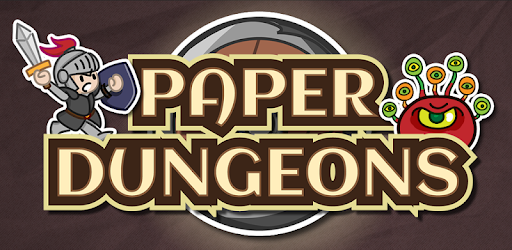
About this game
On this page you can download Paper Dungeons and play on Windows PC. Paper Dungeons is free Board game, developed by Agent Mega. Latest version of Paper Dungeons is 1.15, was released on 2023-01-28 (updated on 2025-02-27). Estimated number of the downloads is more than 1,000. Overall rating of Paper Dungeons is 3,8. Generally most of the top apps on Android Store have rating of 4+. This game had been rated by 143 users, 50 users had rated it 5*, 7 users had rated it 1*.
How to play Paper Dungeons on Windows?
Instruction on how to play Paper Dungeons on Windows 10 Windows 11 PC & Laptop
In this post, I am going to show you how to install Paper Dungeons on Windows PC by using Android App Player such as BlueStacks, LDPlayer, Nox, KOPlayer, ...
Before you start, you will need to download the APK/XAPK installer file, you can find download button on top of this page. Save it to easy-to-find location.
[Note] You can also download older versions of this game on bottom of this page.
Below you will find a detailed step-by-step guide, but I want to give you a fast overview of how it works. All you need is an emulator that will emulate an Android device on your Windows PC and then you can install applications and use it - you see you're playing it on Android, but this runs not on a smartphone or tablet, it runs on a PC.
If this doesn't work on your PC, or you cannot install, comment here and we will help you!
Step By Step Guide To Play Paper Dungeons using BlueStacks
- Download and Install BlueStacks at: https://www.bluestacks.com. The installation procedure is quite simple. After successful installation, open the Bluestacks emulator. It may take some time to load the Bluestacks app initially. Once it is opened, you should be able to see the Home screen of Bluestacks.
- Open the APK/XAPK file: Double-click the APK/XAPK file to launch BlueStacks and install the application. If your APK/XAPK file doesn't automatically open BlueStacks, right-click on it and select Open with... Browse to the BlueStacks. You can also drag-and-drop the APK/XAPK file onto the BlueStacks home screen
- Once installed, click "Paper Dungeons" icon on the home screen to start playing, it'll work like a charm :D
[Note 1] For better performance and compatibility, choose BlueStacks 5 Nougat 64-bit read more
[Note 2] about Bluetooth: At the moment, support for Bluetooth is not available on BlueStacks. Hence, apps that require control of Bluetooth may not work on BlueStacks.
How to play Paper Dungeons on Windows PC using NoxPlayer
- Download & Install NoxPlayer at: https://www.bignox.com. The installation is easy to carry out.
- Drag the APK/XAPK file to the NoxPlayer interface and drop it to install
- The installation process will take place quickly. After successful installation, you can find "Paper Dungeons" on the home screen of NoxPlayer, just click to open it.
Discussion
(*) is required
Paper Dungeons is a fantasy board-game boosted by online content. With the ability to create and share online your own levels, you are up for an infinite replay value! The game is visualized as a classic tabletop board-game with dice and tokens. You can destroy walls and auto-heal as you uncover new dungeon tiles, which widens your choice of moves.
Paper Dungeons already features 4 SINGLE PLAYER MODES, each with a different gameplay:
Boardgame mode:
Begin each dungeon as a new board from a long adventure set: every new dungeon, your character resets to level 1, but fortunately you keep your inventory. Unexplored parts of the dungeons are hidden by a fog of war. Monsters and items are placed at random, combats based on your statistics and dice rolls. Mitigate the combat’s result with a 2d6 (one for damages and the other for effects). Favor one attribute when you level up. Unlock and collect sets of dice (common/uncommon/rare/epic), but beware! Monsters use their own too. An awareness system makes the monsters move towards you if you are in their line of sight. Dig up the walls to flee, at the cost of some precious health...
Campaign mode:
This new mode allows you to play a fully-fledged adventure with up to 10 dungeons linked together by an introduction, dialogs between dungeons and a conclusion. Your character doesn't reset and keeps his inventory between dungeons.
Rogue mode:
Your character doesn't reset at each new dungeon and keeps leveling up until you meet your demise. What will remain is your name in the Hall of Fame and more powerful sets of dice that you can use in your next Rogue run.
Puzzle mode:
Tricky levels with no place for luck. No fog of war: the dungeon's layout (mobs and items) is shown. Monsters are static and won't move towards you. Strategize all your moves to ensure victory.
Also available:
- A MAP EDITOR, to create your own dungeons and publish them online.
- A CAMPAIGN EDITOR, to tell your own story and post it online.
- ONLINE LEVELS feature, to play user's created content in Adventure or Puzzle modes.
- A CODEX, listing all elements of the game.
- A VOID (higher) difficulty with alternate color for the monsters.
Features:
- Supports high resolution with native 1080p graphics.
- Big campaign of 125 Adventure levels and 31 Puzzle levels.
- 5 character classes (warrior/archer/priest/mage/thief), male and female, each with a unique gameplay.
- Dozens of different dice sets to improve your character.
- 80+ monster types.
- More than 50 unique pieces of equipment, 30 scrolls and 8 potions.
- 4 different starting zones, each with specific monsters and bosses, 3 sizes of dungeon and special boss stages.
- 3 zoom levels.
Bug fixed:
Fixed Game freezing sometimes due to a missing placeholder for the achievements.
Fixed Can't continue a saved game on Boardgame 1.
Allows applications to open network sockets.
Allows an application to write to external storage.
Allows using PowerManager WakeLocks to keep processor from sleeping or screen from dimming.
Allows an application to read from external storage.