AI Chat RPG Game build on GPT on Windows Pc
Developed By: best photo video studio
License: Free
Rating: 4,0/5 - 334.580 votes
Last Updated: February 28, 2025
App Details
| Version |
1.0.9.3 |
| Size |
58.2 MB |
| Release Date |
January 25, 24 |
| Category |
Photography Apps |
|
App Permissions:
Allows an application to record audio. [see more (7)]
|
|
What's New:
New features are online:- Some adventures support generating appropriate pictures based on the current plot (coming soon)- Improve performance and optimize... [see more]
|
|
Description from Developer:
ChatJoy is an artificially intelligent open-ended text-based role playing adventure game (rpg) powered by ChatGPT & GPT-4 turbo & GPT-3 technology from OpenAI. Explore an u... [read more]
|
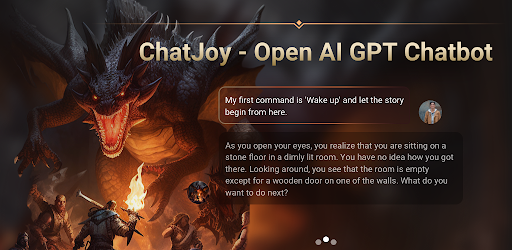
About this app
On this page you can download AI Chat RPG Game build on GPT and install on Windows PC. AI Chat RPG Game build on GPT is free Photography app, developed by best photo video studio. Latest version of AI Chat RPG Game build on GPT is 1.0.9.3, was released on 2024-01-25 (updated on 2025-02-28). Estimated number of the downloads is more than 10,000,000. Overall rating of AI Chat RPG Game build on GPT is 4,0. Generally most of the top apps on Android Store have rating of 4+. This app had been rated by 334,580 users, 51,398 users had rated it 5*, 206,626 users had rated it 1*.
How to install AI Chat RPG Game build on GPT on Windows?
Instruction on how to install AI Chat RPG Game build on GPT on Windows 10 Windows 11 PC & Laptop
In this post, I am going to show you how to install AI Chat RPG Game build on GPT on Windows PC by using Android App Player such as BlueStacks, LDPlayer, Nox, KOPlayer, ...
Before you start, you will need to download the APK/XAPK installer file, you can find download button on top of this page. Save it to easy-to-find location.
[Note] You can also download older versions of this app on bottom of this page.
Below you will find a detailed step-by-step guide, but I want to give you a fast overview of how it works. All you need is an emulator that will emulate an Android device on your Windows PC and then you can install applications and use it - you see you're playing it on Android, but this runs not on a smartphone or tablet, it runs on a PC.
If this doesn't work on your PC, or you cannot install, comment here and we will help you!
Step By Step Guide To Install AI Chat RPG Game build on GPT using BlueStacks
- Download and Install BlueStacks at: https://www.bluestacks.com. The installation procedure is quite simple. After successful installation, open the Bluestacks emulator. It may take some time to load the Bluestacks app initially. Once it is opened, you should be able to see the Home screen of Bluestacks.
- Open the APK/XAPK file: Double-click the APK/XAPK file to launch BlueStacks and install the application. If your APK/XAPK file doesn't automatically open BlueStacks, right-click on it and select Open with... Browse to the BlueStacks. You can also drag-and-drop the APK/XAPK file onto the BlueStacks home screen
- Once installed, click "AI Chat RPG Game build on GPT" icon on the home screen to start using, it'll work like a charm :D
[Note 1] For better performance and compatibility, choose BlueStacks 5 Nougat 64-bit read more
[Note 2] about Bluetooth: At the moment, support for Bluetooth is not available on BlueStacks. Hence, apps that require control of Bluetooth may not work on BlueStacks.
How to install AI Chat RPG Game build on GPT on Windows PC using NoxPlayer
- Download & Install NoxPlayer at: https://www.bignox.com. The installation is easy to carry out.
- Drag the APK/XAPK file to the NoxPlayer interface and drop it to install
- The installation process will take place quickly. After successful installation, you can find "AI Chat RPG Game build on GPT" on the home screen of NoxPlayer, just click to open it.
Discussion
(*) is required
ChatJoy is an artificially intelligent open-ended text-based role playing adventure game (rpg) powered by ChatGPT & GPT-4 turbo & GPT-3 technology from OpenAI. Explore an unknown world and become any character you want with ChatJoy, and experience the most authentic role-playing adventure game!
Welcome to the brand new adventure game of ChatJoy AI chatbot - Hero's Legend: Kingdom Hearts! In this text-based game, you will explore an open world and freely explore ancient temples, sky islands, and other ancient ruins. As a guardian, you will embark on a challenging and puzzle-solving journey to rescue the princess and stop the evil forces' plan. As your adventure progresses, you will discover many amazing secrets, some of which may even bring you to tears. Kingdom Hearts offers countless surprises and possibilities for you to challenge yourself and embark on endless adventures!
One of the most exciting features of ChatJoy AI Chat Bot is its adventure feature. ChatJoy's role-playing adventure feature is a great way to escape into a different world and have fun with friends or other users. Whether you prefer the thrilling adventure of exploring an unknown land, the mystery and intrigue of ancient Egyptian mythology, or the excitement of exploring the depths of space, ChatJoy powered by ChatGPT has something for everyone.
In addition to its adventure feature, ChatJoy driven by ChatGPT also provides users with access to the Wisdom Book - a valuable resource for those seeking guidance and advice. The Wisdom Book is a repository of knowledge that you can tap into at any time to get help with your problems or concerns. Whether you're looking for inspiration, motivation, or answers to life's big questions, the Wisdom Book is there to help you.
Furthermore, ChatJoy use ChatGPT technology also offers a range of useful features, including voice input and speech-to-text conversion, so you can chat with ease no matter where you are. Plus, you can export your chat records for future reference or just to keep as a memento.
Finally, ChatJoy is constantly evolving and improving thanks to the cutting-edge AI technology that powers it. As your interact with the Chat GPT powered ChatJoy and provide feedback, the AI algorithms learn and adapt, leading to a more personalized and engaging chat experience for you.
In conclusion, ChatJoy AI Chat Assistant, powered by ChatGPT's API and GPT-4 turbo, the same model used in the ChatGPT product is an innovative and exciting chat application, from its personalized adventure feature to its helpful Wisdom Book and advanced AI technology, ChatJoy AI friends has everything you need to enjoy a fun and fulfilling chat experience. Give AI Chat Bot ChatJoy a try and embark on an adventure that's tailor-made just for you!
Disclaimer
- This application is not officially affiliated with any third party, nor is it allowed to do so. This application only provides a mobile interface for interacting with AI Chat.
- This is not Chat GPT, we are in no way associated with OpenAI, ChatGPT or its affiliates.
- We are in no way associated with Quillbot, Grammarly, Wordtune, Jasper AI, Copy.AI, Rytr, Ginger, AI Writer, Writesonic, Anyword, Hyperwrite, ChatGPT or their affiliates.
- We do not collect or store any data used in the application.
New features are online:
- Some adventures support generating appropriate pictures based on the current plot (coming soon)
- Improve performance and optimize experience
Enjoy interacting with highly intelligent AI rbots!
Allows an application to record audio.
Allows applications to open network sockets.
Allows using PowerManager WakeLocks to keep processor from sleeping or screen from dimming.
Allows applications to access information about networks.
Allows an application to record audio.
Allows access to the vibrator.
Allows applications to access information about Wi-Fi networks.