YuppTV LiveTV, Live Cricket on Windows Pc
Developed By: YuppTV
License: Free
Rating: 3,1/5 - 195.014 votes
Last Updated: February 18, 2025
App Details
| Version |
7.10.1 |
| Size |
18.5 MB |
| Release Date |
December 05, 23 |
| Category |
Entertainment Apps |
|
App Permissions:
Allows applications to open network sockets. [see more (10)]
|
|
What's New:
We always strive to improve the user experience by tweaking small elements which might not catch your attention always. This particular update is intended to... [see more]
|
|
Description from Developer:
YuppTV is one of the largest online TV platform with over 250+ Live Indian TV Channels, Upto 7 days of catch-up TV, Latest Regional and Bollywood/Hindi Movies.
Watch TATA IPL 202... [read more]
|
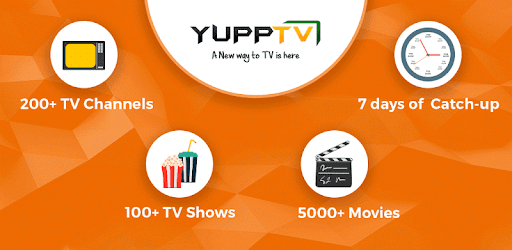
About this app
On this page you can download YuppTV LiveTV, Live Cricket and install on Windows PC. YuppTV LiveTV, Live Cricket is free Entertainment app, developed by YuppTV. Latest version of YuppTV LiveTV, Live Cricket is 7.10.1, was released on 2023-12-05 (updated on 2025-02-18). Estimated number of the downloads is more than 10,000,000. Overall rating of YuppTV LiveTV, Live Cricket is 3,1. Generally most of the top apps on Android Store have rating of 4+. This app had been rated by 195,014 users, 73,247 users had rated it 5*, 76,631 users had rated it 1*.
How to install YuppTV LiveTV, Live Cricket on Windows?
Instruction on how to install YuppTV LiveTV, Live Cricket on Windows 10 Windows 11 PC & Laptop
In this post, I am going to show you how to install YuppTV LiveTV, Live Cricket on Windows PC by using Android App Player such as BlueStacks, LDPlayer, Nox, KOPlayer, ...
Before you start, you will need to download the APK/XAPK installer file, you can find download button on top of this page. Save it to easy-to-find location.
[Note] You can also download older versions of this app on bottom of this page.
Below you will find a detailed step-by-step guide, but I want to give you a fast overview of how it works. All you need is an emulator that will emulate an Android device on your Windows PC and then you can install applications and use it - you see you're playing it on Android, but this runs not on a smartphone or tablet, it runs on a PC.
If this doesn't work on your PC, or you cannot install, comment here and we will help you!
Step By Step Guide To Install YuppTV LiveTV, Live Cricket using BlueStacks
- Download and Install BlueStacks at: https://www.bluestacks.com. The installation procedure is quite simple. After successful installation, open the Bluestacks emulator. It may take some time to load the Bluestacks app initially. Once it is opened, you should be able to see the Home screen of Bluestacks.
- Open the APK/XAPK file: Double-click the APK/XAPK file to launch BlueStacks and install the application. If your APK/XAPK file doesn't automatically open BlueStacks, right-click on it and select Open with... Browse to the BlueStacks. You can also drag-and-drop the APK/XAPK file onto the BlueStacks home screen
- Once installed, click "YuppTV LiveTV, Live Cricket" icon on the home screen to start using, it'll work like a charm :D
[Note 1] For better performance and compatibility, choose BlueStacks 5 Nougat 64-bit read more
[Note 2] about Bluetooth: At the moment, support for Bluetooth is not available on BlueStacks. Hence, apps that require control of Bluetooth may not work on BlueStacks.
How to install YuppTV LiveTV, Live Cricket on Windows PC using NoxPlayer
- Download & Install NoxPlayer at: https://www.bignox.com. The installation is easy to carry out.
- Drag the APK/XAPK file to the NoxPlayer interface and drop it to install
- The installation process will take place quickly. After successful installation, you can find "YuppTV LiveTV, Live Cricket" on the home screen of NoxPlayer, just click to open it.
Discussion
(*) is required
YuppTV is one of the largest online TV platform with over 250+ Live Indian TV Channels, Upto 7 days of catch-up TV, Latest Regional and Bollywood/Hindi Movies.
Watch TATA IPL 2024 Live streaming on YuppTV
With YuppTV, you can now watch your favorite TV Channels, Movies, TATA IPL 2024 Live, Programs across various genres such as News, Sports, Comedy, Romance, Family Drama, Crime, Spiritual, Entertainment and Music in your PCs, Smart TVs and Smart phones.
Watch TATA IPL 2024 Live streaming on YuppTV from Continental Europe, Japan, China, South East Asia ( Except Singapore, Malaysia and Hong Kong).
With YuppTV, you can now watch your favourite TV Channels, Movies, Programs across various genres such as News, Sports, Comedy, Romance, Family Drama, Crime, Spiritual, Entertainment and Music in your PCs, Smart TVs and Smart phones.
Hindi - Star Plus, Colors TV, NDTV India, Republic TV, TV9 Bharatvarsh, Zee News, Wion, MTV India, Zee TV, Star Bharat, Zee Cinema, &TV, 9XM, Music India, Colors Rishtey, Zing, Desi Play TV, Bollywood Hungama, Colors Cineplex
Telugu – Star Maa TV, Zee Telugu, ETV, ETV Plus, ETV Cinema, ETV Life, NTV, TV5, TV9 Telugu, BIG TV, Star Maa Movies, Star Maa Gold, 10TV, Bhaarat Today, Aradana TV, Bhakthi TV, Pooja TV, Calvary TV, CVR English, CVR News, HMTV, iNews, Jeeyar TV, Mahaa News, Mana TV, OM CVR, Raj News Telugu, Rakshana TV, SVBC Channel, Sakshi TV, Studio N, T News, Tollywood TV, TV 1, TV5 News International, V6 News, Vanitha TV, ETV AP, Star Maa Music.
Tamil - Star Vijay, Colors Tamil, Kalaignar TV, Sirippoli TV, Puthiya Thalaimurai TV, Seithigal, Thanthi TV, Chithiram TV, Captain News, Polimer News
Malayalam- Asianet, Flowers TV, Mazhavil Manorama, Asianet Plus, Jai Hind, Mathrubhumi News, Asianet News, Reporter, Kaumudy TV.
Kannada - Zee Kannada, Colors Kannada, TV9 Kannada, TV5 kannada, Janashri News, News9, Sri Sankara Kannada
******i- Pitaara TV, Zee ****** Haryana Himachal, 9X Tashan, Prime Asia TV, Desi TV, 5aab TV, Channel Y
Marathi- Star Pravah, Zee Marathi, Saam, 9x Jhakaas, Colors Marathi, Zee 24 Taas, TV9 Marathi, TV9 Marathi, Maiboli
Bengali- Star Jalsha, Zee Bangla, Colors Bangla, Rupashi Bangla, Dhoom Music, Newstime Bangla
Urdu- Paigham TV, Paigam Pushto
Gujarati- Colors Gujarati, TV9 Gujarati, Lakshya TV
Tu Maza Sangati, 10 Minute 50 Khabar, Aahuthi, Aamchya Gharat Soonbai Jorat, Aparajita, Apna Uttarakhand, Appa, Ashta Chamma, Astro Uncle, ATTARILLU, Aung Baung Chaung, Bada Ghara Bada Gumara Katha, Bade Chotes Playlist, Balika Vadhu, Bang Bang, Bhabhi's Playlist, Bhule Jeyonaa Please, Blue Dragon, Breakless Band, Byanjonborno, Byomkesh, Chakravarti Samrat Ashok, Chinnari PelliKuturu, CID, Comedy Darbar, Comedy Nights with Kapil, Dil SeLive, Durga, Dustak, EeTharam Illalu, Ek Cup Cha, Great Music Gurukul..and more
***Zee, Colors and Star Channels are not available in India
*** Channels and Programs Availability changes from country to country.
We always strive to improve the user experience by tweaking small elements which might not catch your attention always. This particular update is intended to provide hazel free access to all upcoming features and content
Allows applications to open network sockets.
Allows applications to access information about networks.
Allows using PowerManager WakeLocks to keep processor from sleeping or screen from dimming.
Allows applications to access information about Wi-Fi networks.
Allows applications to enter Wi-Fi Multicast mode.
Allows an application to initiate a phone call without going through the Dialer user interface for the user to confirm the call.
Allows read only access to phone state, including the phone number of the device, current cellular network information, the status of any ongoing calls, and a list of any PhoneAccounts registered on the device.
Allows an app to access precise location.
Allows an app to access approximate location.
Allows an application to receive the ACTION_BOOT_COMPLETED that is broadcast after the system finishes booting.