MiniMyPix Premium on Windows Pc
Developed By: DK Squared Studio
License: Free
Rating: 3,6/5 - 5 votes
Last Updated: February 28, 2025
App Details
| Version |
1.0.4 |
| Size |
1 MB |
| Release Date |
December 21, 12 |
| Category |
Photography Apps |
|
What's New:
Squashed a few pesky bugs found in the original release, improved performance and reduced app size.Please report all issues to support@dk-squared-studio.com so... [see more]
|
|
Description from Developer:
MiniMyPix Premium enables you to share your photos faster using your preferred social media site, email and messaging applications right from your mobile phone by resizing your pho... [read more]
|
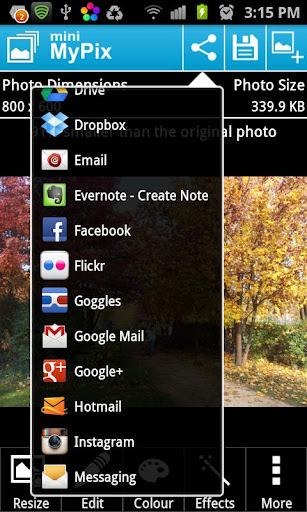
About this app
On this page you can download MiniMyPix Premium and install on Windows PC. MiniMyPix Premium is free Photography app, developed by DK Squared Studio. Latest version of MiniMyPix Premium is 1.0.4, was released on 2012-12-21 (updated on 2025-02-28). Estimated number of the downloads is more than 50. Overall rating of MiniMyPix Premium is 3,6. Generally most of the top apps on Android Store have rating of 4+. This app had been rated by 5 users, 2 users had rated it 5*, 1 users had rated it 1*.
How to install MiniMyPix Premium on Windows?
Instruction on how to install MiniMyPix Premium on Windows 10 Windows 11 PC & Laptop
In this post, I am going to show you how to install MiniMyPix Premium on Windows PC by using Android App Player such as BlueStacks, LDPlayer, Nox, KOPlayer, ...
Before you start, you will need to download the APK/XAPK installer file, you can find download button on top of this page. Save it to easy-to-find location.
[Note] You can also download older versions of this app on bottom of this page.
Below you will find a detailed step-by-step guide, but I want to give you a fast overview of how it works. All you need is an emulator that will emulate an Android device on your Windows PC and then you can install applications and use it - you see you're playing it on Android, but this runs not on a smartphone or tablet, it runs on a PC.
If this doesn't work on your PC, or you cannot install, comment here and we will help you!
Step By Step Guide To Install MiniMyPix Premium using BlueStacks
- Download and Install BlueStacks at: https://www.bluestacks.com. The installation procedure is quite simple. After successful installation, open the Bluestacks emulator. It may take some time to load the Bluestacks app initially. Once it is opened, you should be able to see the Home screen of Bluestacks.
- Open the APK/XAPK file: Double-click the APK/XAPK file to launch BlueStacks and install the application. If your APK/XAPK file doesn't automatically open BlueStacks, right-click on it and select Open with... Browse to the BlueStacks. You can also drag-and-drop the APK/XAPK file onto the BlueStacks home screen
- Once installed, click "MiniMyPix Premium" icon on the home screen to start using, it'll work like a charm :D
[Note 1] For better performance and compatibility, choose BlueStacks 5 Nougat 64-bit read more
[Note 2] about Bluetooth: At the moment, support for Bluetooth is not available on BlueStacks. Hence, apps that require control of Bluetooth may not work on BlueStacks.
How to install MiniMyPix Premium on Windows PC using NoxPlayer
- Download & Install NoxPlayer at: https://www.bignox.com. The installation is easy to carry out.
- Drag the APK/XAPK file to the NoxPlayer interface and drop it to install
- The installation process will take place quickly. After successful installation, you can find "MiniMyPix Premium" on the home screen of NoxPlayer, just click to open it.
Discussion
(*) is required
MiniMyPix Premium enables you to share your photos faster using your preferred social media site, email and messaging applications right from your mobile phone by resizing your photos without loss of quality before you share them.
Does size really matter? It does when sharing photos from your mobile or tablet on a limited data plan.
So why are you sharing 8 mega-pixel photos over your limited data plan when you could quickly and easily downsize them on your phone, retaining image quality and clarity, applying cool effects and then sharing them with MiniMyPix Premium to your friends anywhere, any time without blowing your data limit?
Or are you tired of syncing your huge photos to your computer just to resize and edit them on your computer before sharing them with your friends.
Resize, edit, share and save your photos fast, with MiniMyPix Premium directly on your phone or tablet. MiniMyPix Premium makes sharing your photos fast and fun with cool effects with more effects coming soon!
Different ways to use MiniMyPix Premium:
1) Open MiniMyPix Premium from the launcher icon. Capture a new photo, or open an existing photo. The image is then automatically resized, rotated (when required) and the photo quality is adjusted to improve the clarity of the photo to make every image pop.
2) Alternatively open your favorite gallery app and share a photo to MiniMyPix to resize it and add effects, then from MiniMyPix Premium share the photo just like you normally would to your preferred social or messaging app. The benefit is the photo is on average 90% smaller when sent, saving you time and money.
3) In the middle of composing a new email and you want to share a photo but you can't share a 3Mb photo? No problem just click attach in the email program, select MiniMyPix Premium, select the Gallery app or other imaging app, and pick your photo. MiniMyPix Premium will then automatically resize the photo to your preferred default image dimension and attach the reduced photo (average 200 Kb) to the email. It's that quick and easy.
★ FEATURES ★
• Fast photo file size reduction of on average 80% to 95%
• Essential Photo Editing Tools – Photo Rotation, Cropping, Flipping
• Color Adjustment: Adjust brightness, contrast, hue, saturation, gamma, sharpness, clarity
• Image Effects: Light box, Oil painting, Lomofied, Picasso, Glassified and many more
• Share Photos to Facebook, Twitter, Picasa, Flickr, Google+ and many more social networks.
• Save photo as wallpaper
Languages supported:
Currently this release supports only English but more languages coming soon.
Having trouble with MiniMyPix Premium?
Email support on support@dk-squared-studio.com for assistance.
We welcome you to check out our direct competitors which include: photo image resize - photoman, photo resizer, reduce photo size, resize lite, and image shrink lite.
Squashed a few pesky bugs found in the original release, improved performance and reduced app size.
Please report all issues to support@dk-squared-studio.com so we can promptly resolve any issues you experience rather than advising us of support issues in the rating scheme.
We value your feedback. So please help us make our product better by providing advice on what we’re doing well, what we could perhaps do better and suggest features by providing feedback to feedback@dk-squared-studio.com.