Night Video Player - voice amp on Windows Pc
Developed By: Nyusha Kot
License: Free
Rating: 4,2/5 - 7.134 votes
Last Updated: February 28, 2025
App Details
| Version |
1.3.0 |
| Size |
19.5 MB |
| Release Date |
January 03, 24 |
| Category |
Video Players & Editors Apps |
|
App Permissions:
Allows applications to open network sockets. [see more (7)]
|
|
What's New:
Stability improvements [see more]
|
|
Description from Developer:
The first video player for Android with speech loudness enhancing feature, optimization and normalization sound for the most comfortable viewing.
- Play and manage any video files... [read more]
|
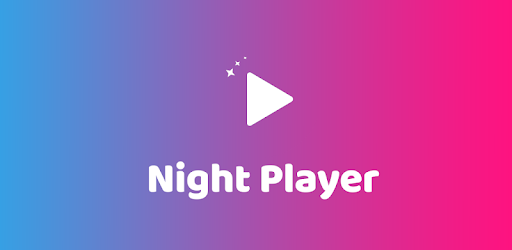
About this app
On this page you can download Night Video Player - voice amp and install on Windows PC. Night Video Player - voice amp is free Video Players & Editors app, developed by Nyusha Kot. Latest version of Night Video Player - voice amp is 1.3.0, was released on 2024-01-03 (updated on 2025-02-28). Estimated number of the downloads is more than 1,000,000. Overall rating of Night Video Player - voice amp is 4,2. Generally most of the top apps on Android Store have rating of 4+. This app had been rated by 7,134 users, 908 users had rated it 5*, 5,200 users had rated it 1*.
How to install Night Video Player - voice amp on Windows?
Instruction on how to install Night Video Player - voice amp on Windows 10 Windows 11 PC & Laptop
In this post, I am going to show you how to install Night Video Player - voice amp on Windows PC by using Android App Player such as BlueStacks, LDPlayer, Nox, KOPlayer, ...
Before you start, you will need to download the APK/XAPK installer file, you can find download button on top of this page. Save it to easy-to-find location.
[Note] You can also download older versions of this app on bottom of this page.
Below you will find a detailed step-by-step guide, but I want to give you a fast overview of how it works. All you need is an emulator that will emulate an Android device on your Windows PC and then you can install applications and use it - you see you're playing it on Android, but this runs not on a smartphone or tablet, it runs on a PC.
If this doesn't work on your PC, or you cannot install, comment here and we will help you!
Step By Step Guide To Install Night Video Player - voice amp using BlueStacks
- Download and Install BlueStacks at: https://www.bluestacks.com. The installation procedure is quite simple. After successful installation, open the Bluestacks emulator. It may take some time to load the Bluestacks app initially. Once it is opened, you should be able to see the Home screen of Bluestacks.
- Open the APK/XAPK file: Double-click the APK/XAPK file to launch BlueStacks and install the application. If your APK/XAPK file doesn't automatically open BlueStacks, right-click on it and select Open with... Browse to the BlueStacks. You can also drag-and-drop the APK/XAPK file onto the BlueStacks home screen
- Once installed, click "Night Video Player - voice amp" icon on the home screen to start using, it'll work like a charm :D
[Note 1] For better performance and compatibility, choose BlueStacks 5 Nougat 64-bit read more
[Note 2] about Bluetooth: At the moment, support for Bluetooth is not available on BlueStacks. Hence, apps that require control of Bluetooth may not work on BlueStacks.
How to install Night Video Player - voice amp on Windows PC using NoxPlayer
- Download & Install NoxPlayer at: https://www.bignox.com. The installation is easy to carry out.
- Drag the APK/XAPK file to the NoxPlayer interface and drop it to install
- The installation process will take place quickly. After successful installation, you can find "Night Video Player - voice amp" on the home screen of NoxPlayer, just click to open it.
Discussion
(*) is required
The first video player for Android with speech loudness enhancing feature, optimization and normalization sound for the most comfortable viewing.
- Play and manage any video files on your device storage, SD card, third-party app folders, external SSD, HDD
- Play all video files, support all codecs, all formats, streams, IPTV channels, m3u
- Scanning and managing video file over all device storage
- Voice enhancing feature
- Increasing speech volume
- Smoothing sharp drops in sound
- Normalization loudness of special effects
- Smart volume correction of the entire audio track
- Voice amplification
- Clear voice feature
- Amplification loudness of dialogues
- Remove noise
In all films, TV shows, cartoons, and so on, there are volume differences and sharp drops that make viewing the video not comfortable, especially if you are watching movies at night.
Volume drops, too loud special effects, the sound of gunfire and, for all that, the speech is too quiet, if it annoys you - then this video player is for you!
Night Video Player uses its unique and super fast algorithm to detect human voice, and process audio on the fly, while watching a video.
As a result, with the Night Video Player you will move to a completely different, qualitatively new level of perception of your favorite movies,
where you can better hear and understand the human speech of actors, clearly hear conversations in a whisper,
some audio elements that used to be too quiet compared to other sounds and you just could not hear them.
And with all this, you will not be disturbed by loud shots, screams, and all other harsh sounds, the player makes them quieter and more pleasant for perception.
***
* Perfect player for night watching movies with voice amplification feature. Watch movies at night with maximum comfort! With Night Video Player will never again you or your child wake up from harsh sounds
* Ideal for watching movies in the original, without dubbing. With Night Video Player You will better hear and understand the speech of the actors
* The player reads all video formats - MKV, MP4, AVI, MOV, Ogg, FLAC, TS, M2TS, Wv, etc.
* FULL HD, 4K, support for all codecs - AC-3, AAC, HEVC (H.265), VP9, H264, MPEG, AAC, OGG, etc.
* IPTV player. Enjoy with any m3u playlists (M3U/M3U8). Video player plays even unformatted and text m3u iptv playlists.
* Subtitle support
* Playlist support
* Chromecast support
* Popup player
* Tablet and Android TV optimization
* Night Video Player doesn't have any suspicious permissions and without ads
* Select audio track feature
The night video player has three audio processing modes:
* Original sound.
- play original audio without normalization.
* Smart night mode.
In this 'night mode', smart leveling of special-effects will be applied, the volume of the human voice will be increased. The entire audio track will also be normalized. Also, night mode video player make voice more clear and understandable.
Uses intelligent voice optimizer
Voice enhancer
* Soft sound mode
Almost the same as 'night mode', plus
voice optimizer based on audio compressors
- 'clear voice play'
- removing noises
- bring up the loudness of 'very quiet dialogues' and make voices it more clear
How works sound normalizer engine in video player:
In first, is carried out detection voice, speech, too quiet and too loud audio fragments are determined as well. Voice puts into sound enhancer, which increase volume, like sound booster. Effects and noises put into sound normalizer, normalize peaks, high contrast, etc. At last, all fragments is merged back.
Try and enjoy playing all videos on all formats with our player with REAL NIGHT COMFORTABLE MODE
* All graphic material which is used in Clear Voice Player are free and all FILMS are fictional.
Stability improvements
Allows applications to open network sockets.
Allows using PowerManager WakeLocks to keep processor from sleeping or screen from dimming.
Allows an application to write to external storage.
Allows an app to create windows using the type TYPE_APPLICATION_OVERLAY, shown on top of all other apps.
Allows applications to access information about Wi-Fi networks.
Allows applications to access information about networks.
Allows an application to read from external storage.