Garfield's Escape on Windows Pc
Developed By: Web Prancer
License: Free
Rating: 4,1/5 - 63.277 votes
Last Updated: April 03, 2025
Game Details
| Version |
1.0.1 |
| Size |
40.6 MB |
| Release Date |
August 22, 13 |
| Category |
Casual Games |
|
Game Permissions:
Allows applications to open network sockets. [see more (8)]
|
|
What's New:
Fix the bug that couldn't resume the game after lock and unlock the device [see more]
|
|
Description from Developer:
The world’s favorite cat-and-dog duo is back! Forever lazy fat cat, GARFIELD, and kind-but-clueless dog, ODIE, come to life in an action-packed RUNNING game!
Taking good care of y... [read more]
|
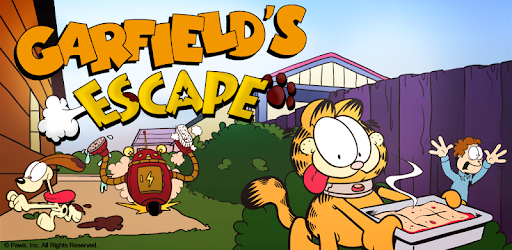
About this game
On this page you can download Garfield's Escape and play on Windows PC. Garfield's Escape is free Casual game, developed by Web Prancer. Latest version of Garfield's Escape is 1.0.1, was released on 2013-08-22 (updated on 2025-04-03). Estimated number of the downloads is more than 5,000,000. Overall rating of Garfield's Escape is 4,1. Generally most of the top apps on Android Store have rating of 4+. This game had been rated by 63,277 users, 7,918 users had rated it 5*, 42,147 users had rated it 1*.
How to play Garfield's Escape on Windows?
Instruction on how to play Garfield's Escape on Windows 10 Windows 11 PC & Laptop
In this post, I am going to show you how to install Garfield's Escape on Windows PC by using Android App Player such as BlueStacks, LDPlayer, Nox, KOPlayer, ...
Before you start, you will need to download the APK/XAPK installer file, you can find download button on top of this page. Save it to easy-to-find location.
[Note] You can also download older versions of this game on bottom of this page.
Below you will find a detailed step-by-step guide, but I want to give you a fast overview of how it works. All you need is an emulator that will emulate an Android device on your Windows PC and then you can install applications and use it - you see you're playing it on Android, but this runs not on a smartphone or tablet, it runs on a PC.
If this doesn't work on your PC, or you cannot install, comment here and we will help you!
Step By Step Guide To Play Garfield's Escape using BlueStacks
- Download and Install BlueStacks at: https://www.bluestacks.com. The installation procedure is quite simple. After successful installation, open the Bluestacks emulator. It may take some time to load the Bluestacks app initially. Once it is opened, you should be able to see the Home screen of Bluestacks.
- Open the APK/XAPK file: Double-click the APK/XAPK file to launch BlueStacks and install the application. If your APK/XAPK file doesn't automatically open BlueStacks, right-click on it and select Open with... Browse to the BlueStacks. You can also drag-and-drop the APK/XAPK file onto the BlueStacks home screen
- Once installed, click "Garfield's Escape" icon on the home screen to start playing, it'll work like a charm :D
[Note 1] For better performance and compatibility, choose BlueStacks 5 Nougat 64-bit read more
[Note 2] about Bluetooth: At the moment, support for Bluetooth is not available on BlueStacks. Hence, apps that require control of Bluetooth may not work on BlueStacks.
How to play Garfield's Escape on Windows PC using NoxPlayer
- Download & Install NoxPlayer at: https://www.bignox.com. The installation is easy to carry out.
- Drag the APK/XAPK file to the NoxPlayer interface and drop it to install
- The installation process will take place quickly. After successful installation, you can find "Garfield's Escape" on the home screen of NoxPlayer, just click to open it.
Discussion
(*) is required
The world’s favorite cat-and-dog duo is back! Forever lazy fat cat, GARFIELD, and kind-but-clueless dog, ODIE, come to life in an action-packed RUNNING game!
Taking good care of your pets involves keeping them clean at all times. In the Arbuckle household, it's quite a challenge. One day, Jon Arbuckle chanced upon a TV commercial for a new and amazing gadget: the Bath-o-Matic Robot! The robot chases and catches dirty pets and scrubs and washes them clean. Once the robot is on the loose, the crazy chase begins! Will Garfield and Odie outrun the robot? And will Garfield actually get some exercise in the process?
***This is a FREE version of the game featuring the first 5 levels. To fully experience the epic escape of Garfield and Odie, we highly recommend you to unlock all the levels by in-app purchase.***
• 15 CHALLENGING LEVELS IN 4 DIFFERENT PARTS OF GARFIELD’S HOUSE
You play the role of Garfield and Odie. Run through different areas in Garfield’s house, dodging the household obstacles in your path. Jump over or slide under barriers, dive over high obstacles, and swing over obstacles by grabbing things in the ceiling! Avoid obstacles by jumping down stairs that will bring you to the basement. As you unlock higher levels, the obstacles become more difficult, which definitely challenge your reflexes!
• ENDLESS MODES!
Want more fun? In the two Endless Game Modes, see how long you can keep Garfield and Odie safe from the bathing robot! (Garfield: It’s my never-ending nightmare!)
• AMAZING SMOOTH-RUNNING EXPERIENCE!
Outstanding, beautiful 3D in-game graphics and fantastic controls! Running has never been this visually stunning and smooth!
• LAUGH-PACKED GARFIELD STORY
The fun-filled story of Garfield’s Escape unfolds as you play. Humorous story moments and exciting storyboard illustrations provide you with additional entertainment!
• COLLECTIBLES, WALLPAPERS, ACHIEVEMENTS, BONUS LEVEL!!!
Collect all items in each stage to unlock a special bonus level! You can view your collections on the display table. Complete each stage to receive special-edition Garfield wallpapers as reward! Complete achievements to make each b/w picture show its true colors.
Features:
* The most popular cartoon fat cat in the world, in an epic action running game
* Beautiful 3D graphics from your favorite Garfield comics and cartoons
* With 15 challenging levels in 4 different parts of the house
* Enjoy the Endless Mode with two levels of difficulties
* Intuitive and responsive controls for smooth gameplay
* Follow the story as you play
* Collect all the items to unlock a bonus level
* Complete each stage to reward special-edition Garfield’s wallpapers
Fix the bug that couldn't resume the game after lock and unlock the device
Allows applications to open network sockets.
Allows read only access to phone state, including the phone number of the device, current cellular network information, the status of any ongoing calls, and a list of any PhoneAccounts registered on the device.
Allows applications to access information about Wi-Fi networks.
Allows an app to access approximate location.
Allows applications to access information about networks.
Allows an application to write to external storage.
Allows access to the vibrator.
Allows an application to read from external storage.