Live Animals Moving On The Screen Wallpaper on Windows Pc
Developed By: Live Wallpaper HD 3D
License: Free
Rating: 3,0/5 - 89 votes
Last Updated: February 28, 2025
App Details
| Version |
5.0 |
| Size |
23.3 MB |
| Release Date |
February 21, 19 |
| Category |
Personalization Apps |
|
App Permissions:
Allows applications to open network sockets. [see more (6)]
|
|
Description from Developer:
Hello dear animal lovers! Ready for phone funny apps? Live Animals Moving On The Screen Wallpaper for smartphones brings you the most adorable kitten GIF and dog screen cleaner! A... [read more]
|
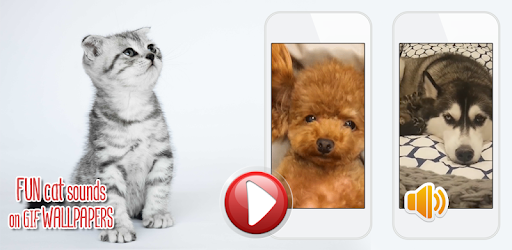
About this app
On this page you can download Live Animals Moving On The Screen Wallpaper and install on Windows PC. Live Animals Moving On The Screen Wallpaper is free Personalization app, developed by Live Wallpaper HD 3D. Latest version of Live Animals Moving On The Screen Wallpaper is 5.0, was released on 2019-02-21 (updated on 2025-02-28). Estimated number of the downloads is more than 10,000. Overall rating of Live Animals Moving On The Screen Wallpaper is 3,0. Generally most of the top apps on Android Store have rating of 4+. This app had been rated by 89 users, 36 users had rated it 5*, 38 users had rated it 1*.
How to install Live Animals Moving On The Screen Wallpaper on Windows?
Instruction on how to install Live Animals Moving On The Screen Wallpaper on Windows 10 Windows 11 PC & Laptop
In this post, I am going to show you how to install Live Animals Moving On The Screen Wallpaper on Windows PC by using Android App Player such as BlueStacks, LDPlayer, Nox, KOPlayer, ...
Before you start, you will need to download the APK/XAPK installer file, you can find download button on top of this page. Save it to easy-to-find location.
[Note] You can also download older versions of this app on bottom of this page.
Below you will find a detailed step-by-step guide, but I want to give you a fast overview of how it works. All you need is an emulator that will emulate an Android device on your Windows PC and then you can install applications and use it - you see you're playing it on Android, but this runs not on a smartphone or tablet, it runs on a PC.
If this doesn't work on your PC, or you cannot install, comment here and we will help you!
Step By Step Guide To Install Live Animals Moving On The Screen Wallpaper using BlueStacks
- Download and Install BlueStacks at: https://www.bluestacks.com. The installation procedure is quite simple. After successful installation, open the Bluestacks emulator. It may take some time to load the Bluestacks app initially. Once it is opened, you should be able to see the Home screen of Bluestacks.
- Open the APK/XAPK file: Double-click the APK/XAPK file to launch BlueStacks and install the application. If your APK/XAPK file doesn't automatically open BlueStacks, right-click on it and select Open with... Browse to the BlueStacks. You can also drag-and-drop the APK/XAPK file onto the BlueStacks home screen
- Once installed, click "Live Animals Moving On The Screen Wallpaper" icon on the home screen to start using, it'll work like a charm :D
[Note 1] For better performance and compatibility, choose BlueStacks 5 Nougat 64-bit read more
[Note 2] about Bluetooth: At the moment, support for Bluetooth is not available on BlueStacks. Hence, apps that require control of Bluetooth may not work on BlueStacks.
How to install Live Animals Moving On The Screen Wallpaper on Windows PC using NoxPlayer
- Download & Install NoxPlayer at: https://www.bignox.com. The installation is easy to carry out.
- Drag the APK/XAPK file to the NoxPlayer interface and drop it to install
- The installation process will take place quickly. After successful installation, you can find "Live Animals Moving On The Screen Wallpaper" on the home screen of NoxPlayer, just click to open it.
Discussion
(*) is required
Hello dear animal lovers! Ready for phone funny apps? Live Animals Moving On The Screen Wallpaper for smartphones brings you the most adorable kitten GIF and dog screen cleaner! A Persian cat licking screen live wallpaper with sound and motion can be yours with just one click. You can have domestic animals walk on screen the moment you magic touch your phone. There are no other free moving screensavers that have Siamese kittens and huskies together! Set up the animated background with your perfect pet GIF! Enjoy moving animals on screen and funny GIF images of our furry friends. Awesome animal sounds with pictures combination is the best choice! Pick between a dancing cat live wallpaper animation and dog licker live wallpaper with movement! And when you turn on purring cat sleep sounds or any other noise from all our funny animal sounds, you will have your own playful animals on phone screen! So, don't wait up, install lovely cat and dog live wallpaper GIFs now! Put fun backgrounds with a small puppy on screen or a sneaky cat animated GIF to show that you love all animals! Interesting moving dog wallpapers puppys with a funny dance GIF await!
Cat licking screen wallpaper or sleeping puppy dog images as the funniest GIF ever!
Features for “Live Animals Moving On The Screen Wallpaper”:
🐶 Turn on / turn off the barking and meow sounds in cat licks screen live wallpaper design
🐱 Pick from more than 10 cute dog and cat wallpapers for Android™ phones
🐱 Pug licking screen live wallpaper is battery-friendly
🐶 Fully supports horizontal orientation and images of Bengal kittens and a silly dog GIF
🐱 Sleepy puppy GIF in video background with sound
🐶 Doggy dog licking screen live wallpaper: (labrador, rottweiler or German shepherd)
🐱 Puppies and kitties are amazing for all devices – my dog licking screen screensaver!
🐶 ANIMALS LICKING SCREEN!
Follow the download instructions to get this application:
Home Button -> Press Menu -> Wall papers -> Live Animals Moving On The Screen Wallpaper
Live puppy wallpapers with puppy licking screen free download are here for you! Put real animals on screen and have tons of laugh with this “fun wall paper”! Have your virtual pet on homescreens with our animated dog images free of charge! Or, if you are more of a cat person, choose purring cats live wallpaper GIF! If you do not like animals that walk on your screen, we offer you a better option! A super funny cat GIF lwp with music will melt your hearts! Sing along with soft kitty warm kitty little ball of fur and spread the smile while looking the happy cat lick wallpaper! Crazy excited puppy GIF will make your day! Pug screen cleaner to amuse you with every swipe! Parents, your toddlers will adore this family friendly live wallpaper dog lick cute GIF! Pictures of cute cats and dogs feature a shy cat on screen and tiny dog smile! Decorate displays with funny animal GIFs: a cat dancing or playing! Instead of this you can get a dog licking screensaver!
Dog licks screen wallpaper pug or golden retriever images!
Any pet owner should grab a special dog lick screen live wallpaper with cool animals GIF images! A pup pug licking screen screensaver to embellish your theme is here! Mach it with launcher animal screen. Do you prefer kitty cat lick screen live wallpaper apps? Search no more because we give you the coolest moving cat wallpaper for free! Our silly GIF doggy app is so goofy that you will LOL! The selection of pictures of dogs and cats in our gallery is quite large! So, start scrolling through cat live wallpapers with moving cat that dances or a dog that smiles! I need animals on my screen! I want kitties wallpaper to beautify my phone! The cutest funny animated GIFs of mischievous animals can be your dog screensavers. White husky pup wallpapers HD with the puppy licking screen instead of a big slobbery dog! Prettier than other small dog breeds – your pug screensaver!
* Android is a trademark of Google Inc.
Allows applications to open network sockets.
Allows applications to access information about networks.
Allows an application to receive the ACTION_BOOT_COMPLETED that is broadcast after the system finishes booting.
Allows using PowerManager WakeLocks to keep processor from sleeping or screen from dimming.
Allows applications to set the wallpaper.
Allows access to the vibrator.