Cricket.com - Live Cricket on Windows Pc
Developed By: Crictec Media Limited
License: Free
Rating: 4,4/5 - 13.885 votes
Last Updated: March 01, 2025
App Details
| Version |
4.1.0 |
| Size |
56 MB |
| Release Date |
March 18, 25 |
| Category |
Sports Apps |
|
App Permissions:
Allows applications to open network sockets. [see more (14)]
|
|
What's New:
Revamped Scorecard: Get a more intuitive and detailed match experience with improved UI/UX, new filters in the commentary tab, partnership stats, over... [see more]
|
|
Description from Developer:
The most holistic cricket app with something in it for every kind of cricket fan. Starting from ball-by-ball coverage and live score tracking, to housing and archiving every type o... [read more]
|
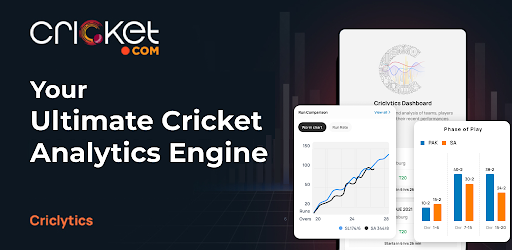
About this app
On this page you can download Cricket.com - Live Cricket and install on Windows PC. Cricket.com - Live Cricket is free Sports app, developed by Crictec Media Limited. Latest version of Cricket.com - Live Cricket is 4.1.0, was released on 2025-03-18 (updated on 2025-03-01). Estimated number of the downloads is more than 10,000,000. Overall rating of Cricket.com - Live Cricket is 4,4. Generally most of the top apps on Android Store have rating of 4+. This app had been rated by 13,885 users, 1,047 users had rated it 5*, 9,431 users had rated it 1*.
How to install Cricket.com - Live Cricket on Windows?
Instruction on how to install Cricket.com - Live Cricket on Windows 10 Windows 11 PC & Laptop
In this post, I am going to show you how to install Cricket.com - Live Cricket on Windows PC by using Android App Player such as BlueStacks, LDPlayer, Nox, KOPlayer, ...
Before you start, you will need to download the APK/XAPK installer file, you can find download button on top of this page. Save it to easy-to-find location.
[Note] You can also download older versions of this app on bottom of this page.
Below you will find a detailed step-by-step guide, but I want to give you a fast overview of how it works. All you need is an emulator that will emulate an Android device on your Windows PC and then you can install applications and use it - you see you're playing it on Android, but this runs not on a smartphone or tablet, it runs on a PC.
If this doesn't work on your PC, or you cannot install, comment here and we will help you!
Step By Step Guide To Install Cricket.com - Live Cricket using BlueStacks
- Download and Install BlueStacks at: https://www.bluestacks.com. The installation procedure is quite simple. After successful installation, open the Bluestacks emulator. It may take some time to load the Bluestacks app initially. Once it is opened, you should be able to see the Home screen of Bluestacks.
- Open the APK/XAPK file: Double-click the APK/XAPK file to launch BlueStacks and install the application. If your APK/XAPK file doesn't automatically open BlueStacks, right-click on it and select Open with... Browse to the BlueStacks. You can also drag-and-drop the APK/XAPK file onto the BlueStacks home screen
- Once installed, click "Cricket.com - Live Cricket" icon on the home screen to start using, it'll work like a charm :D
[Note 1] For better performance and compatibility, choose BlueStacks 5 Nougat 64-bit read more
[Note 2] about Bluetooth: At the moment, support for Bluetooth is not available on BlueStacks. Hence, apps that require control of Bluetooth may not work on BlueStacks.
How to install Cricket.com - Live Cricket on Windows PC using NoxPlayer
- Download & Install NoxPlayer at: https://www.bignox.com. The installation is easy to carry out.
- Drag the APK/XAPK file to the NoxPlayer interface and drop it to install
- The installation process will take place quickly. After successful installation, you can find "Cricket.com - Live Cricket" on the home screen of NoxPlayer, just click to open it.
Discussion
(*) is required
The most holistic cricket app with something in it for every kind of cricket fan. Starting from ball-by-ball coverage and live score tracking, to housing and archiving every type of cricket data, along with news, opinions, and insights from around the world of criCKet, Cricket.com is the most exhaustive yet comprehensive app the gentlemen’s game has ever seen.
The scoreboard never tells the whole story. Download the app now and have the best second-screen cricket experience on Cricket.com. Powered by data-driven insights, AI-based performance predictions, and smart fan features. Cricket.com is the best cricket app for all lovers of the game. Experience the game of cricket like never before on an ad-free platform that quenches every cricket curiosity of yours at lightning speed – all at the tip of your fingers.
What do you get?
🏏Ball-by-ball commentary and live cricket scoring
🏏Fantasy tips for all international matches and renowned T20 leagues
🏏Important and in-depth stats based on live matches
🏏Interviews, features and latest cricket news
🏏Press conferences, fantasy previews, important news in a video format
🏏Player and team rankings, player and team records
Live Cricket Scores:
🏏 Fast and accurate live score updates with insightful ball-by-ball commentary with graphical highlights and wagon wheels on one of the best and fresh cricket apps.
🏏 Live score and updates from ODI, Test, T20I, T20 leagues like IPL, BBL, CPL, BPL and other domestic & women’s cricket matches.
Fantasy Research Center:
🏏FRC is the one-stop solution for all fantasy players. Cricket.com provides you with six algorithm-based teams based on your risk appetite, keeping in mind playing conditions, past performances, pitch analysis, team and player matchups and future projections.
🏏FRC provides player projection that will help you to make your own team after detailed research. \
Criclytics:
📈 Cricket.com brings you Criclytics(Cricket Analytics) - The world’s most powerful predictive cricket algorithm for outcome prediction and performance projection.
📈 Team Win predictor – which team is going to win,
📈 Form index –An indicator of how a player has performed in the last one year when compared to other players of similar skill set
📈 Player Match Up – Head to Head statistics between batsman and bowler,
📈 Key Stats – Head to Head Team Results, Pitch Behavior are the salient features of Criclytics.
Match Schedule:
📅 Upcoming match schedules.
📅 Match schedule by teams in a calendar view.
📅 Easy to find out from the schedule page with Current live matches in progress, Completed, International and domestic match categories.
Cricket Series:
📅 Details about upcoming international and domestic series’, schedule, squads, grounds and news related to the series.
📅Schedules for all upcoming T20 leagues and major ICC tournaments.
Latest Cricket News & Articles:
⚾️ Quick and reliable cricket news updates from around the globe.
⚾️ Breaking News, Cricket interviews, Pre-match and Post-match news, articles, opinions, poll, quiz & analysis.
Cricket Player Profiles:
🧢 In-depth player bios with international, domestic T20 and IPL batting, bowling and fielding records.
🧢First of its kind player page with strength and weakness analysis.
Cricket Teams:
🌍 Records for all international and T20 teams like India, Australia Mumbai Indians, Chennai Super Kings, etc.
🌍Team news, Match calendar & Squads.
Stadiums Details:
⛱️ Popular, iconic & IPL venues. Stadium details and records. All-important stats associated to the stadium.
Team & Player Rankings:
🎖 ICC ODI, Test and T20I team and player rankings.
Team & Player Records:
🎰 Most Runs, Most Wickets, Best Batting Average, Best Batting Strike Rate, Most Hundreds and Fifties, most Sixes in ODIs, T20Is & Tests.
Videos & Highlights:
🎬 Press Conferences, Fantasy Previews, Cricket News, Match Previews, Match Reports, Interviews.
Contact info@cricket.com for users to reach out to us.
Revamped Scorecard: Get a more intuitive and detailed match experience with improved UI/UX, new filters in the commentary tab, partnership stats, over summaries, and more.
Enhanced Fantasy Research Centre: Build stronger fantasy teams with a redesigned interface, confidence scores, Criclytics insights, and other powerful tools.
Bug Fixes & Performance Improvements: We've squashed some bugs and optimized performance for a smoother experience.
Update now and stay ahead in the game
Allows applications to open network sockets.
Allows applications to open network sockets.
Allows an app to create windows using the type TYPE_APPLICATION_OVERLAY, shown on top of all other apps.
Allows applications to access information about networks.
Allows access to the vibrator.
Allows an app to access precise location.
Allows an app to access approximate location.
Required to be able to access the camera device.
Allows using PowerManager WakeLocks to keep processor from sleeping or screen from dimming.
Allows applications to access information about Wi-Fi networks.
Allows an application to read from external storage.
Allows read only access to phone state, including the phone number of the device, current cellular network information, the status of any ongoing calls, and a list of any PhoneAccounts registered on the device.
Allows applications to perform I/O operations over NFC.
Allows an application to receive the ACTION_BOOT_COMPLETED that is broadcast after the system finishes booting.