Học Tiếng Anh Giao Tiếp Hàng Ngày - Tiếng Anh 123 on Windows Pc
Developed By: Smart Edu VN - Ứng dụng học tập thông minh
License: Free
Rating: 4,4/5 - 25 votes
Last Updated: April 08, 2025
App Details
| Version |
1.6 |
| Size |
9.1 MB |
| Release Date |
May 14, 19 |
| Category |
Education Apps |
|
App Permissions:
Allows applications to open network sockets. [see more (6)]
|
|
What's New:
Sửa lỗi khi playAll.Tối ưu app. [see more]
|
|
Description from Developer:
Just learning English in class is definitely not enough. Study for yourself and encourage your loved ones to learn by themselves.
# Daily Communication English Pro is a great appli... [read more]
|
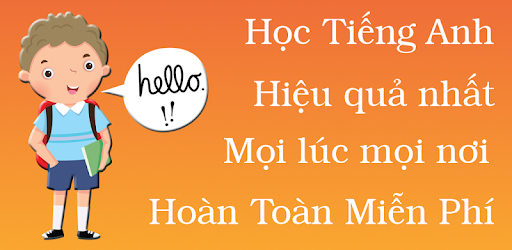
About this app
On this page you can download Học Tiếng Anh Giao Tiếp Hàng Ngày - Tiếng Anh 123 and install on Windows PC. Học Tiếng Anh Giao Tiếp Hàng Ngày - Tiếng Anh 123 is free Education app, developed by Smart Edu VN - Ứng dụng học tập thông minh. Latest version of Học Tiếng Anh Giao Tiếp Hàng Ngày - Tiếng Anh 123 is 1.6, was released on 2019-05-14 (updated on 2025-04-08). Estimated number of the downloads is more than 10,000. Overall rating of Học Tiếng Anh Giao Tiếp Hàng Ngày - Tiếng Anh 123 is 4,4. Generally most of the top apps on Android Store have rating of 4+. This app had been rated by 25 users, 3 users had rated it 5*, 20 users had rated it 1*.
How to install Học Tiếng Anh Giao Tiếp Hàng Ngày - Tiếng Anh 123 on Windows?
Instruction on how to install Học Tiếng Anh Giao Tiếp Hàng Ngày - Tiếng Anh 123 on Windows 10 Windows 11 PC & Laptop
In this post, I am going to show you how to install Học Tiếng Anh Giao Tiếp Hàng Ngày - Tiếng Anh 123 on Windows PC by using Android App Player such as BlueStacks, LDPlayer, Nox, KOPlayer, ...
Before you start, you will need to download the APK/XAPK installer file, you can find download button on top of this page. Save it to easy-to-find location.
[Note] You can also download older versions of this app on bottom of this page.
Below you will find a detailed step-by-step guide, but I want to give you a fast overview of how it works. All you need is an emulator that will emulate an Android device on your Windows PC and then you can install applications and use it - you see you're playing it on Android, but this runs not on a smartphone or tablet, it runs on a PC.
If this doesn't work on your PC, or you cannot install, comment here and we will help you!
Step By Step Guide To Install Học Tiếng Anh Giao Tiếp Hàng Ngày - Tiếng Anh 123 using BlueStacks
- Download and Install BlueStacks at: https://www.bluestacks.com. The installation procedure is quite simple. After successful installation, open the Bluestacks emulator. It may take some time to load the Bluestacks app initially. Once it is opened, you should be able to see the Home screen of Bluestacks.
- Open the APK/XAPK file: Double-click the APK/XAPK file to launch BlueStacks and install the application. If your APK/XAPK file doesn't automatically open BlueStacks, right-click on it and select Open with... Browse to the BlueStacks. You can also drag-and-drop the APK/XAPK file onto the BlueStacks home screen
- Once installed, click "Học Tiếng Anh Giao Tiếp Hàng Ngày - Tiếng Anh 123" icon on the home screen to start using, it'll work like a charm :D
[Note 1] For better performance and compatibility, choose BlueStacks 5 Nougat 64-bit read more
[Note 2] about Bluetooth: At the moment, support for Bluetooth is not available on BlueStacks. Hence, apps that require control of Bluetooth may not work on BlueStacks.
How to install Học Tiếng Anh Giao Tiếp Hàng Ngày - Tiếng Anh 123 on Windows PC using NoxPlayer
- Download & Install NoxPlayer at: https://www.bignox.com. The installation is easy to carry out.
- Drag the APK/XAPK file to the NoxPlayer interface and drop it to install
- The installation process will take place quickly. After successful installation, you can find "Học Tiếng Anh Giao Tiếp Hàng Ngày - Tiếng Anh 123" on the home screen of NoxPlayer, just click to open it.
Discussion
(*) is required
Just learning English in class is definitely not enough. Study for yourself and encourage your loved ones to learn by themselves.
# Daily Communication English Pro is a great application for self-study, supplementing knowledge, expanding vocabulary and practicing 4 more listening and speaking skills at all levels.
# Application is suitable for everyone, from basic to advanced, learn communication, sentence patterns or test international certificates, labor export ...
# Interactive, easy-to-understand, easy-to-remember interactive lessons, rich types (lectures, exercises, standard audio audio, high-quality images) and constantly updated.
# You can choose the right curriculum to learn, memorize, revise and complete the syllabus in a completely proactive way. 100% of vocabulary and sentence patterns are recorded correctly by native teachers (English, American).
# The application can be used Offline, but to access the most optimal features, you need to have an Internet connection.
# The main functions of the application:
- Learn English by repeating cumulative method, every day a vocabulary lesson + grammar + exercises + tests.
- Learn basic vocabulary according to topics that are scientifically divided, easy to remember.
- Standard English, American pronunciation, slow pronunciation and audio recording for comparison, improve your pronunciation.
- Practice listening to English daily with international standard curriculum, giving you the opportunity to "bath" in English even without the conditions to live abroad.
- Practice recording with each vocabulary, or each common sentence structure, daily communication, then compare with native pronunciation to improve the correct pronunciation, like foreign teachers.
# The main topics of the application
- Animals and pets
- Kinds of birds, reptiles, predators
- Houseware.
- Daily activities and fun.
- Job.
- Fruits and vegetables.
- Insect.
- Pet.
- Family, friends, social relationships
- ... And more than 300 other topics are updated regularly.
# Thank you for using our application, hoping the application is somewhat useful for you in your work, study or daily entertainment.
*****************
Chỉ học English trong class không thể đủ. Học cho bạn và yêu cầu các người dùng nào để biết tạo bởi chúng.
#English Pro is a great application for self-study, supplementing knowledge, expanding vocabulary and practicing listening more and speaking skills ở các cấp.
# Interactive, easy-to-understand, easy-to-remember interactive lessons, rich types (lectures, exercises, standard audio audio, high-quality images) and constantly updated.
#You không thể chọn các trình điều khiển cần thiết, memorize, revise và complete the syllabuses in a completely proactive way. 100% của grammar và câu hình được đã được xác định được xác định bởi bản giáo viên (English, American).
# The application can use Offline,
# The main functions of the application:
- Learn English by repeating cumulative method, every day lesson lesson + grammar + exercises + tests.
- Learn basic vocabulary according to topics scientifically divided, easy to remember.
- Standard English, American pronunciation, slow pronunciation and audio recording for comparison, improve your pronunciation.
- Practice listening to Tiếng Việt chương trình tiêu chuẩn của nội bộ khác, Giving you chance
- Practice recording with each vocabulary, or each common sentence structure, daily communication, then compare to native pronunciation to improve the correct pronunciation, like foreign teachers.
# Main subjects:
- Animals
- Birds
- Home item.
- Activity
- Job
- Fruit & Vegetables
- Farm Animals
- Insects
- Pets
- The Family member
- People
... .. and over 300 subjects.
# Thanks for using our apps.
Sửa lỗi khi playAll.
Tối ưu app.
Allows applications to open network sockets.
Allows an application to record audio.
Allows an application to write to external storage.
Allows an application to read from external storage.
Allows applications to access information about networks.
Allows using PowerManager WakeLocks to keep processor from sleeping or screen from dimming.