Mosaic Puzzles Art Game Kids on Windows Pc
Developed By: GunjanApps Studios
License: Free
Rating: 3,8/5 - 3.903 votes
Last Updated: April 08, 2025
Game Details
| Version |
500013 |
| Size |
80.3 MB |
| Release Date |
November 04, 24 |
| Category |
Casual Games |
|
Game Permissions:
Allows applications to open network sockets. [see more (3)]
|
|
What's New:
- Updated Draw with Shapes and Colors - Mosaic Puzzles Art Game with over 500+ images for kids and grownUps- Bug Fixes- Updated support for android 14- Please... [see more]
|
|
Description from Developer:
Mosaic Puzzles Art Game is a popular FREE creative and new addictive game among children, adults & families. Choose from over 500+ super fun images, photos and follow the patte... [read more]
|
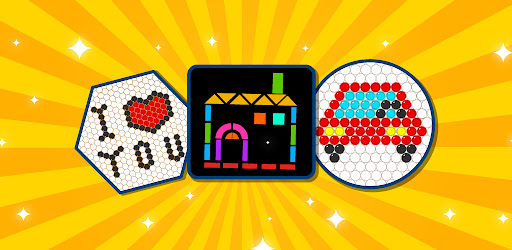
About this game
On this page you can download Mosaic Puzzles Art Game Kids and play on Windows PC. Mosaic Puzzles Art Game Kids is free Casual game, developed by GunjanApps Studios. Latest version of Mosaic Puzzles Art Game Kids is 500013, was released on 2024-11-04 (updated on 2025-04-08). Estimated number of the downloads is more than 1,000,000. Overall rating of Mosaic Puzzles Art Game Kids is 3,8. Generally most of the top apps on Android Store have rating of 4+. This game had been rated by 3,903 users, 886 users had rated it 5*, 2,375 users had rated it 1*.
How to play Mosaic Puzzles Art Game Kids on Windows?
Instruction on how to play Mosaic Puzzles Art Game Kids on Windows 10 Windows 11 PC & Laptop
In this post, I am going to show you how to install Mosaic Puzzles Art Game Kids on Windows PC by using Android App Player such as BlueStacks, LDPlayer, Nox, KOPlayer, ...
Before you start, you will need to download the APK/XAPK installer file, you can find download button on top of this page. Save it to easy-to-find location.
[Note] You can also download older versions of this game on bottom of this page.
Below you will find a detailed step-by-step guide, but I want to give you a fast overview of how it works. All you need is an emulator that will emulate an Android device on your Windows PC and then you can install applications and use it - you see you're playing it on Android, but this runs not on a smartphone or tablet, it runs on a PC.
If this doesn't work on your PC, or you cannot install, comment here and we will help you!
Step By Step Guide To Play Mosaic Puzzles Art Game Kids using BlueStacks
- Download and Install BlueStacks at: https://www.bluestacks.com. The installation procedure is quite simple. After successful installation, open the Bluestacks emulator. It may take some time to load the Bluestacks app initially. Once it is opened, you should be able to see the Home screen of Bluestacks.
- Open the APK/XAPK file: Double-click the APK/XAPK file to launch BlueStacks and install the application. If your APK/XAPK file doesn't automatically open BlueStacks, right-click on it and select Open with... Browse to the BlueStacks. You can also drag-and-drop the APK/XAPK file onto the BlueStacks home screen
- Once installed, click "Mosaic Puzzles Art Game Kids" icon on the home screen to start playing, it'll work like a charm :D
[Note 1] For better performance and compatibility, choose BlueStacks 5 Nougat 64-bit read more
[Note 2] about Bluetooth: At the moment, support for Bluetooth is not available on BlueStacks. Hence, apps that require control of Bluetooth may not work on BlueStacks.
How to play Mosaic Puzzles Art Game Kids on Windows PC using NoxPlayer
- Download & Install NoxPlayer at: https://www.bignox.com. The installation is easy to carry out.
- Drag the APK/XAPK file to the NoxPlayer interface and drop it to install
- The installation process will take place quickly. After successful installation, you can find "Mosaic Puzzles Art Game Kids" on the home screen of NoxPlayer, just click to open it.
Discussion
(*) is required
Mosaic Puzzles Art Game is a popular FREE creative and new addictive game among children, adults & families. Choose from over 500+ super fun images, photos and follow the patterns to bring them to life. Be creative with a mix of art designing, hex puzzle, circle puzzle, Square puzzle and newly introduced shapes and colors puzzle games for kids. Everyone will enjoy this creative puzzle & art game for girls & boys.
Mosaic Puzzles - Block, Beads & Hexa Puzzle isn’t just incredibly fun to play with fun activities for kids, it can also help children develop better hand eye coordination, ability to focus, recognition of colors and patterns & enhance creativity and imagination. This visual perception game for kids also helps them practice drawing and coloring skills along with pattern designing.
For adults, Mosaic Puzzles free can be really stress relieving & Anti-stress game. Just relax and enjoy a session of nice and comfy color and shape therapy! Lots of colors and shapes for kids to play. Dive in the game and forget problems & relax to train your brain. Art games for kids to improve creativity for children
SUPER EASY GAMEPLAY:
Each pixel block has a color inside. You can just color by blocks, and you’ll have a piece of super cool pixel artwork in Hexagon, Square & Beads sandbox. Draw with shapes from food, ice creams, cakes, animals, birds insects, Cars, trucks, airplanes, ships, houses, fishes, flowers, trees, clothes, faces, vehicles, Ponies and lot more.
MOSAIC ART PUZZLE TYPES:
- Pixel art puzzle or Square puzzle to create colorful pictures for girls and boys
- Hex Puzzle game - a mix of hard and easy hex art in a hexagon board and a color hexagon puzzle.
- Circle puzzle or beads puzzle game - mix difficulty levels, containing batch mosaic and a pixel art fun game.
- Introducing never seen before free style blackborad Color and shapes games for kids. Children draw free style pattern shapes and pattern creation on glow board in American Mosaic
MOSAIC GAME FEATURES:
• Children Record and play artwork and creations
• Save artwork in Gallery & organize photos and images to Share with friends on Instagram, Twitter or Facebook Messenger
• Casual hex puzzle for Boys & Girls
• Perfect relaxing activity & fun family game
• Creative Art games for kids, toddlers and children
• 10 Different Grid sizes and types for child play sandbox
A Colourful app and creative game for kids you can get. Draw and paint in a different colors and shape boards (hex, beads and tiles), in hexa photo match puzzle game, Create Endless colorful images, pixel art from a cupcake to a unicorn to a child's sandbox. You can color and recolor the Glow pattern paintings whether it is online or offline and no pencil or paper needed. Arts and crafts for kids and adults has never been this easy! This mosaic game is a hex fun, having many batch mosaic, beads, color puzzle, which needs your eye hand coordination to create beautiful art for kids and children of age 3 - 7 years old
Each beautiful hexagon art you recreate can be turned into pic. Recreate these hex arts in a fun mosaic hexagon puzzle with stunning graphics, ultra-vivid colors, fun and upbeat music! This mosaic game is a color puzzle game for kids, pixel art fun game for families to apply imagination to create mosaic face, mosaic effect patterns and pictures for girls
No matter what age you are, Mosaic Puzzle art game for you! Download for FREE now on Android and have fun designing Mosaic art work!
- Updated Draw with Shapes and Colors
- Mosaic Puzzles Art Game with over 500+ images for kids and grownUps
- Bug Fixes
- Updated support for android 14
- Please rate us if you like our game
Allows applications to open network sockets.
Allows applications to access information about networks.
Allows using PowerManager WakeLocks to keep processor from sleeping or screen from dimming.