VIN проверка авто база гибдд - пробить автомобиль on Windows Pc
Developed By: Nikolay Zakharov
License: Free
Rating: 3,5/5 - 2.757 votes
Last Updated: April 03, 2025
App Details
| Version |
1.1.4 |
| Size |
2.1 MB |
| Release Date |
January 22, 24 |
| Category |
Auto & Vehicles Apps |
|
App Permissions:
Allows applications to access information about networks. [see more (6)]
|
|
What's New:
Исправления в поиске по базам ГИБДД [see more]
|
|
Description from Developer:
• Holiday road accident database traffic , pledged to the bank and police officers, TO, information about buy up and CarFax reports, theft, liability insurance policy tool, check... [read more]
|
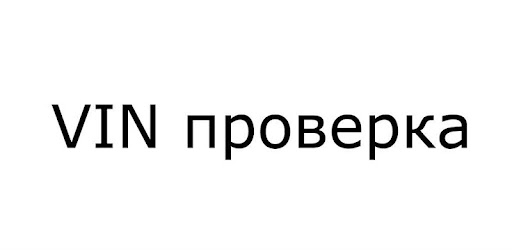
About this app
On this page you can download VIN проверка авто база гибдд - пробить автомобиль and install on Windows PC. VIN проверка авто база гибдд - пробить автомобиль is free Auto & Vehicles app, developed by Nikolay Zakharov. Latest version of VIN проверка авто база гибдд - пробить автомобиль is 1.1.4, was released on 2024-01-22 (updated on 2025-04-03). Estimated number of the downloads is more than 100,000. Overall rating of VIN проверка авто база гибдд - пробить автомобиль is 3,5. Generally most of the top apps on Android Store have rating of 4+. This app had been rated by 2,757 users, 889 users had rated it 5*, 1,458 users had rated it 1*.
How to install VIN проверка авто база гибдд - пробить автомобиль on Windows?
Instruction on how to install VIN проверка авто база гибдд - пробить автомобиль on Windows 10 Windows 11 PC & Laptop
In this post, I am going to show you how to install VIN проверка авто база гибдд - пробить автомобиль on Windows PC by using Android App Player such as BlueStacks, LDPlayer, Nox, KOPlayer, ...
Before you start, you will need to download the APK/XAPK installer file, you can find download button on top of this page. Save it to easy-to-find location.
[Note] You can also download older versions of this app on bottom of this page.
Below you will find a detailed step-by-step guide, but I want to give you a fast overview of how it works. All you need is an emulator that will emulate an Android device on your Windows PC and then you can install applications and use it - you see you're playing it on Android, but this runs not on a smartphone or tablet, it runs on a PC.
If this doesn't work on your PC, or you cannot install, comment here and we will help you!
Step By Step Guide To Install VIN проверка авто база гибдд - пробить автомобиль using BlueStacks
- Download and Install BlueStacks at: https://www.bluestacks.com. The installation procedure is quite simple. After successful installation, open the Bluestacks emulator. It may take some time to load the Bluestacks app initially. Once it is opened, you should be able to see the Home screen of Bluestacks.
- Open the APK/XAPK file: Double-click the APK/XAPK file to launch BlueStacks and install the application. If your APK/XAPK file doesn't automatically open BlueStacks, right-click on it and select Open with... Browse to the BlueStacks. You can also drag-and-drop the APK/XAPK file onto the BlueStacks home screen
- Once installed, click "VIN проверка авто база гибдд - пробить автомобиль" icon on the home screen to start using, it'll work like a charm :D
[Note 1] For better performance and compatibility, choose BlueStacks 5 Nougat 64-bit read more
[Note 2] about Bluetooth: At the moment, support for Bluetooth is not available on BlueStacks. Hence, apps that require control of Bluetooth may not work on BlueStacks.
How to install VIN проверка авто база гибдд - пробить автомобиль on Windows PC using NoxPlayer
- Download & Install NoxPlayer at: https://www.bignox.com. The installation is easy to carry out.
- Drag the APK/XAPK file to the NoxPlayer interface and drop it to install
- The installation process will take place quickly. After successful installation, you can find "VIN проверка авто база гибдд - пробить автомобиль" on the home screen of NoxPlayer, just click to open it.
Discussion
(*) is required
• Holiday road accident database traffic , pledged to the bank and police officers, TO, information about buy up and CarFax reports, theft, liability insurance policy tool, check on the basis of the owner of the FSSP registry Taxis - all to break through any car on the wines number to check on the owner's legal clarity. Checking VIN goes to 12 independent official sources.
• 👮 Get advice and a full report on the cars in PDF format. Information only from trusted and official sources.
• All really works! 🚓
• VIN check vehicle code of the traffic police databases - is your guide when buying a car. Deciphering tasting rooms on the loans, auto accident and theft automatically. Check any car before you buy now easily!
• Also you can pierce phones outbid - check is outbid by major auto sites in Russia: auto.ru (avto.ru), drom.ru (drom.ru), avito (avito.ru) and am.ru (am.ru). Check outbid by phone number help you find out how many and what the seller has placed ads in the past. Information on the state. Number - convenient when you do not have access to the VIN number of cars.
Get the full story of any car on the wine code - it's just no longer have to go to the site autocode state body.
Our app allows you to check any car on the theft and accident . To break the car owner on the basis of the FSSP and spend autocode check for Moscow and Mos. area. Check MTPL policy and debts on the basis of the Federal Bailiff Service of the owner.
Checking VIN - this is your safety when buying a car. Check out the VIN number can be any car - cars and domestic.
Note:
1) VIN number of cars - 17 digit unique code of the vehicle.
2) Check the car goes around the bases from official sources. The main bases: the traffic police database, the FSSP base, the base of bank mortgages and loans for car autocode portal owners, accident, wanted, theft, registration restrictions, ads for a telephone number.
3) You can check any cars with wines
4) The sample data on MTPL policy and Hull on the basis of X-ray diffraction and found MSC owner of the car
5) The near future, we will add on the MOT test run function
6) Function antiperekup. The answer fraudsters!
If you have a device on iOS, then our application is submitted and on the Apple platform, its free on the link to download:
https://itunes.apple.com/ru/app/id1217643088?l=ru
In the near future we will add a check actual mileage on the cards checkup. Mileage is measured during the passage of TO and recorded in the database EAISTO. In addition to information from Autoexpert and Avtoassistentov - this can be a decisive factor when buying a car. Traffic police check cars with mileage verification to torsion and bank liens on the basis of loans and bailiffs - this is the best solution available on the market.
Additionally recommended buy the car check for errors in OBD diagnostic codes and the thickness of the paint coating.
Note: Fines and tickets SDA 2017 RF Moscow are not checked in this application. Please check the fines through a car in other prilozheniyah- Avtoassistent, Fines and Tickets SDA online autocode, Avtokonsultant etc. or official. sources - sites of public services, GIS GMP and fines for parking MADI.
Checking the liability insurance policy tool, you can detect its absence in the records of X-ray diffraction. Insurance policy or insurance - is one of reliability and legality of the car.
by FSSP test shows whether there is a car owner burdens and penalties. Perhaps his debts will hinder ability to sell cars.
Исправления в поиске по базам ГИБДД
Allows applications to access information about networks.
Allows applications to access information about Wi-Fi networks.
Allows applications to open network sockets.
Allows applications to open network sockets.
Allows an application to write to external storage.
Allows an application to read from external storage.