Healofy Pregnancy & Parenting on Windows Pc
Developed By: Healofy - Parenting Baby care & Pregnancy Tips App
License: Free
Rating: 4,4/5 - 123.762 votes
Last Updated: March 01, 2025
App Details
| Version |
3.1.1.12 |
| Size |
39.1 MB |
| Release Date |
March 28, 25 |
| Category |
Parenting Apps |
|
App Permissions:
Allows applications to access information about networks. [see more (13)]
|
|
What's New:
- Healofy Brand New App With 9 Indian Languages- Experience the Brand New Healofy Update with new UI & Logo- Choose from Over 450+ Topics For You and Your... [see more]
|
|
Description from Developer:
Pregnancy Tracker, BabyGrowth Tracker,Parenting Tips,Breastmilk boosting solution
Explore a week-by-week pregnancy tracker, daily pregnancy tips, pregnancy yoga, personalized diet... [read more]
|
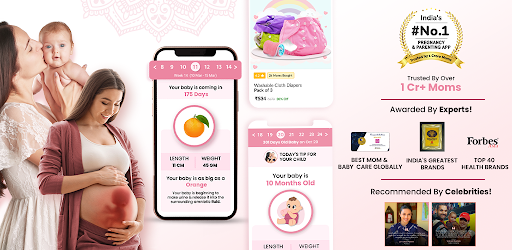
About this app
On this page you can download Healofy Pregnancy & Parenting and install on Windows PC. Healofy Pregnancy & Parenting is free Parenting app, developed by Healofy - Parenting Baby care & Pregnancy Tips App. Latest version of Healofy Pregnancy & Parenting is 3.1.1.12, was released on 2025-03-28 (updated on 2025-03-01). Estimated number of the downloads is more than 10,000,000. Overall rating of Healofy Pregnancy & Parenting is 4,4. Generally most of the top apps on Android Store have rating of 4+. This app had been rated by 123,762 users, 12,240 users had rated it 5*, 93,841 users had rated it 1*.
How to install Healofy Pregnancy & Parenting on Windows?
Instruction on how to install Healofy Pregnancy & Parenting on Windows 10 Windows 11 PC & Laptop
In this post, I am going to show you how to install Healofy Pregnancy & Parenting on Windows PC by using Android App Player such as BlueStacks, LDPlayer, Nox, KOPlayer, ...
Before you start, you will need to download the APK/XAPK installer file, you can find download button on top of this page. Save it to easy-to-find location.
[Note] You can also download older versions of this app on bottom of this page.
Below you will find a detailed step-by-step guide, but I want to give you a fast overview of how it works. All you need is an emulator that will emulate an Android device on your Windows PC and then you can install applications and use it - you see you're playing it on Android, but this runs not on a smartphone or tablet, it runs on a PC.
If this doesn't work on your PC, or you cannot install, comment here and we will help you!
Step By Step Guide To Install Healofy Pregnancy & Parenting using BlueStacks
- Download and Install BlueStacks at: https://www.bluestacks.com. The installation procedure is quite simple. After successful installation, open the Bluestacks emulator. It may take some time to load the Bluestacks app initially. Once it is opened, you should be able to see the Home screen of Bluestacks.
- Open the APK/XAPK file: Double-click the APK/XAPK file to launch BlueStacks and install the application. If your APK/XAPK file doesn't automatically open BlueStacks, right-click on it and select Open with... Browse to the BlueStacks. You can also drag-and-drop the APK/XAPK file onto the BlueStacks home screen
- Once installed, click "Healofy Pregnancy & Parenting" icon on the home screen to start using, it'll work like a charm :D
[Note 1] For better performance and compatibility, choose BlueStacks 5 Nougat 64-bit read more
[Note 2] about Bluetooth: At the moment, support for Bluetooth is not available on BlueStacks. Hence, apps that require control of Bluetooth may not work on BlueStacks.
How to install Healofy Pregnancy & Parenting on Windows PC using NoxPlayer
- Download & Install NoxPlayer at: https://www.bignox.com. The installation is easy to carry out.
- Drag the APK/XAPK file to the NoxPlayer interface and drop it to install
- The installation process will take place quickly. After successful installation, you can find "Healofy Pregnancy & Parenting" on the home screen of NoxPlayer, just click to open it.
Discussion
(*) is required
Pregnancy Tracker, BabyGrowth Tracker,Parenting Tips,Breastmilk boosting solution
Explore a week-by-week pregnancy tracker, daily pregnancy tips, pregnancy yoga, personalized diet charts, Garbha Sanskar, breastfeeding enhancers, baby growth tracking & more with Healofy – India's largest pregnancy & parenting app with a community of over 2 crore moms .
Savour every moment of motherhood with pregnancy & parenting advice in English, Hindi & 7+ languages, receiving daily & weekly updates & access to over 10,000 pregnancy & parenting content. Find solutions for issues like baby brain development, breast milk enhancement, pregnancy nutrition, baby diet-chart, postpartum weight loss &- mom & baby life-stage products, all doctor-curated, clinically proven & safe.
Stay up-to-date with the latest information on various topics like nausea, white discharge, heartburn, fatigue, baby care, parenting tips, baby health, baby growth, baby vaccination charts, breastmilk-boosting diets, food recipes, baby sleep & more. Unlimited access to video classes on pregnancy-safe yoga asanas, Garbha Sanskar & expert doctor talk, all customized for your unique pregnancy journey.
Start exploring the app & discover its amazing features:
1. Daily Corner: Our pregnancy, baby care & parenting topics are tailored to your pregnancy or baby's month, categorized into sections like Home Remedies, Dadi Ke Nushke, Do's & Dont's. Gain insights from pregnancy & parenting tips.
2. Live Chat with Experts (Pediatricians & Gynaecologists) for FREE: Discuss doubts about pregnancy & parenting, including baby kicks, pregnancy exercises, formula milk, baby weight, newborn care, baby tips, pregnancy tracking, baby tracking & more with experts according to your due date or baby's birth date.
3. Daily &Weekly Tips: Receive daily pregnancy tips, pregnancy updates, baby growth, baby care tips, & parenting tips. Get weekly tips on baby's height, weight, size, &health.
4. Healofy Gold: A comprehensive 4-in-1 pregnancy care program offering week-by- week prenatal yoga, Garbha Sanskar, baby bonding, personalized diet plans & doctor guidance, customized to your medical needs.
5. Pregnancy & Parenting Range of Products: Doctor-approved, clinically proven & safe solutions for pregnancy nutrition, sleep, fetal brain development, postpartum care, baby growth & baby daily care.
6. Community: Ask pregnancy & parenting questions anonymously to experts on topics like pregnancy monitoring kits, baby growth & development & get answers within 30 minutes for FREE.
7. Pregnancy & Baby Songs: Enjoy baby lullabies & baby tunes, jingles & rhymes for FREE
Topics Include:
Baby Shower, Healofy products,Hospital Bag, Pregnancy, Post Delivery Menstruation Cycle, Stitches Care, Premature Baby, Stretch Marks, Baby Hygiene, baby health, Baby Shopping like baby toys, teething items, Baby diapers (Reusable clothes diapers), Baby Yoga, Prenatal & postnatal yoga, Pregnancy Vaccinations, Traveling in Pregnancy, Food chart For Babies (Baby Solid Foods), Baby Feeding Guide, Hair Fall in Pregnancy & Postpartum, baby vaccination tracker, Postpartum Depression, Baby Massage, Formula Feeding, Boost breastmilk, To Dos for Normal Delivery, Early pregnancy symptoms, Morning Sickness, Gestational Diabetes, Baby Colic, Labour & Delivery, Baby Cough & Baby Teething, Postnatal Yoga, Increase Breast Milk, Baby Growth, baby care, Pregnancy fitness, Pregnancy nutrition, Pregnancy tips, Baby Cry, Belly Fat Reduction, Baby Fun Activities, Post Delivery Healing, Do's & Don'ts in Pregnancy & dealing with Postpartum depression. Healofy also takes care of baby products as baby toys, baby blanket, from baby clothes to more. You can also find best products for baby, new born products, baby gear, baby weight charts etc.
Have any queries?
Drop us a mail at sakhi@healofy.com
Like us on Facebook at https://www.fb.com/healofy
Download the App Now!
- Healofy Brand New App With 9 Indian Languages
- Experience the Brand New Healofy Update with new UI & Logo
- Choose from Over 450+ Topics For You and Your Baby
- Enjoy the Baby Game
- Live Doctor Consultation
- Now Get Expert Answers for FREE in just 30 Minutes
- Learn dadi ke nuskhe, tips and home remedies made by experts
- Week by Week Pregnancy Tracker, Baby Names & Baby Food Recipes
- Now CHAT with other moms in your birth club & region
- Daily Tips for You & Your Baby
Allows applications to access information about networks.
Allows applications to open network sockets.
Allows an application to receive the ACTION_BOOT_COMPLETED that is broadcast after the system finishes booting.
Allows access to the vibrator.
Allows using PowerManager WakeLocks to keep processor from sleeping or screen from dimming.
Required to be able to access the camera device.
Allows an application to read from external storage.
Allows an application to write to external storage.
Allows access to the list of accounts in the Accounts Service.
Allows an app to create windows using the type TYPE_APPLICATION_OVERLAY, shown on top of all other apps.
Allows an application to record audio.
Allows an app to access precise location.
Allows applications to access information about Wi-Fi networks.