Asma Ul Husna 99 Name Of Allah on Windows Pc
Developed By: Radiant Islamic Apps
License: Free
Rating: 5,0/5 - 461 votes
Last Updated: March 01, 2025
App Details
| Version |
2.0 |
| Size |
20.7 MB |
| Release Date |
March 16, 24 |
| Category |
Tools Apps |
|
App Permissions:
Allows applications to open network sockets. [see more (3)]
|
|
What's New:
- 99 Name of Allah GDPR sms add.- 99 name Crashes removed.- Name of Allah App Minor Bugs Fixed.- name of ALLAH ads optimiz- 99 Name of Allah target SDK... [see more]
|
|
Description from Developer:
Asma Ul Husna 99 Name Of Allah Audio Mp3 free andriod app 2012 Allah is beautiful and likes to call Him with His beautiful names which He specified only for Himself. 99 Name Of All... [read more]
|
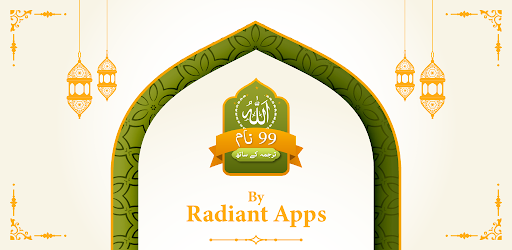
About this app
On this page you can download Asma Ul Husna 99 Name Of Allah and install on Windows PC. Asma Ul Husna 99 Name Of Allah is free Tools app, developed by Radiant Islamic Apps. Latest version of Asma Ul Husna 99 Name Of Allah is 2.0, was released on 2024-03-16 (updated on 2025-03-01). Estimated number of the downloads is more than 10,000. Overall rating of Asma Ul Husna 99 Name Of Allah is 5,0. Generally most of the top apps on Android Store have rating of 4+. This app had been rated by 461 users, 1 users had rated it 5*, 461 users had rated it 1*.
How to install Asma Ul Husna 99 Name Of Allah on Windows?
Instruction on how to install Asma Ul Husna 99 Name Of Allah on Windows 10 Windows 11 PC & Laptop
In this post, I am going to show you how to install Asma Ul Husna 99 Name Of Allah on Windows PC by using Android App Player such as BlueStacks, LDPlayer, Nox, KOPlayer, ...
Before you start, you will need to download the APK/XAPK installer file, you can find download button on top of this page. Save it to easy-to-find location.
[Note] You can also download older versions of this app on bottom of this page.
Below you will find a detailed step-by-step guide, but I want to give you a fast overview of how it works. All you need is an emulator that will emulate an Android device on your Windows PC and then you can install applications and use it - you see you're playing it on Android, but this runs not on a smartphone or tablet, it runs on a PC.
If this doesn't work on your PC, or you cannot install, comment here and we will help you!
Step By Step Guide To Install Asma Ul Husna 99 Name Of Allah using BlueStacks
- Download and Install BlueStacks at: https://www.bluestacks.com. The installation procedure is quite simple. After successful installation, open the Bluestacks emulator. It may take some time to load the Bluestacks app initially. Once it is opened, you should be able to see the Home screen of Bluestacks.
- Open the APK/XAPK file: Double-click the APK/XAPK file to launch BlueStacks and install the application. If your APK/XAPK file doesn't automatically open BlueStacks, right-click on it and select Open with... Browse to the BlueStacks. You can also drag-and-drop the APK/XAPK file onto the BlueStacks home screen
- Once installed, click "Asma Ul Husna 99 Name Of Allah" icon on the home screen to start using, it'll work like a charm :D
[Note 1] For better performance and compatibility, choose BlueStacks 5 Nougat 64-bit read more
[Note 2] about Bluetooth: At the moment, support for Bluetooth is not available on BlueStacks. Hence, apps that require control of Bluetooth may not work on BlueStacks.
How to install Asma Ul Husna 99 Name Of Allah on Windows PC using NoxPlayer
- Download & Install NoxPlayer at: https://www.bignox.com. The installation is easy to carry out.
- Drag the APK/XAPK file to the NoxPlayer interface and drop it to install
- The installation process will take place quickly. After successful installation, you can find "Asma Ul Husna 99 Name Of Allah" on the home screen of NoxPlayer, just click to open it.
Discussion
(*) is required
Asma Ul Husna 99 Name Of Allah Audio Mp3 free andriod app 2012 Allah is beautiful and likes to call Him with His beautiful names which He specified only for Himself. 99 Name Of Allah Audio Mp3 All names of Allah Rabul Ezat are the qualities of Him and appreciations to give Him regards.
Asma-ul-Husna - Allah 99-Names app has collected the beautiful names and very captivating themes to display each of them.
)
Al Hades
Prophet Muhammad (PBUH) said “There are 99 Name Of ALLAH /Asma al Husna , and that anyone who memorizes all the names will be awarded paradise.”(Hadees)
Asma Ul Husna 99 Name Of Allah are the attributes of Allah and the Holy Quran described them at different places with respect to demand and beauty of expression.
“O you who believe! Remember Allah with much remembrance.” (33:41)
Our Prophet (saw) also told us:
“He who remembers his Lord and he who does not are like the living and the dead.” (Bukhari & Muslim)
Asma Ul Husna 99 Name Of Allah Audio mp3 is supported with the ideology of zikre Illahi and to remember Allah with His pious names that describe His attributes and refer to qualities of the God.99 names of Allah,Asma ul Husna are packed in a alluring packing and one o one different characteristic. Each name is like an image and vibrating color combination in Asma Ul Husna 99 Name Of Allah App.
Al Quran Holy names reciting and listening is a way to continue with Dikhr and repeat Asma-ul-Husna.99 Name of ALLAH. With the blessing on 99 names of Allah start your day and keep learning them in all the time.
The smartphone Asma Ul Husna 99 Name Of Allah app shows separately each name in Arabic and it’s translation for its user to read the meaning of it. Either read or recite Asma Ul Husna 99 Name Of Allah or listen the audio MP3 of it to be familiar how to call Allah in accurate way.
Asma Ul Husna 99 Name Of Allah audio listening MP3 is optional where you can listen pronunciation of Arabic Allah’s name and you can only read the names as well.
Each word has different font style and color schema and design. The image presentation is very unique and stylish that shows an attractive view of it.
99 Allah’s names Arabic English app is the best ground to learn them and in you can’t learn them then just open the application with a touch and go in depth zikre Illahi and swipe the thumb to pass on.
Hallmarks of Asma Ul Husna 99 Name Of Allah Audio Mp3
absolute finest graphic for image layout , written font and colors
Audio listening of the Allah name, beautiful voice coded and one click narration
All the 99 Names and their English translation of Almighty God
The general and specific attributes of Allah
Text base reciting and audio base listening
Sharing of names world wide
New Muslim pro for Zikre
Asma ul Husna with beautiful audio with each name
Complete details of 99 Name of Allah in English translate.
Complete details of 99 Name of Allah in Urdu.
Very beautiful and attrective layout designe for every muslim
Light wait smartphone app
Offline free andriod app Asma Ul Husna 99 Name Of Allah.
How to use
Download it by internet connection
Go to opening part and start reciting the Assma ul husna
Wipe left and write to move on
- 99 Name of Allah GDPR sms add.
- 99 name Crashes removed.
- Name of Allah App Minor Bugs Fixed.
- name of ALLAH ads optimiz
- 99 Name of Allah target SDK updated
- 99 NAME Of Allah offline Billing library update.
Allows applications to open network sockets.
Allows applications to access information about networks.
Allows using PowerManager WakeLocks to keep processor from sleeping or screen from dimming.