Drawing Architectural Sketches Ideas on Windows Pc
Developed By: NovtieApps
License: Free
Rating: 3,3/5 - 47 votes
Last Updated: March 01, 2025
App Details
| Version |
4.4 |
| Size |
10.8 MB |
| Release Date |
January 04, 24 |
| Category |
Art & Design Apps |
|
App Permissions:
Allows applications to open network sockets. [see more (10)]
|
|
What's New:
- New UI and Categories- Save, Share and Set as Wallpaper!- Drawing Architectural Arts- Building Design Ideas- City Designs for Architect [see more]
|
|
Description from Developer:
Modern Architectural - In the profession of architecture, drawing is essential to the process of design. From diagram to highly technical, hand drawing brings value to every archit... [read more]
|
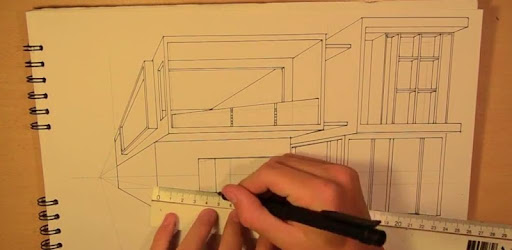
About this app
On this page you can download Drawing Architectural Sketches Ideas and install on Windows PC. Drawing Architectural Sketches Ideas is free Art & Design app, developed by NovtieApps. Latest version of Drawing Architectural Sketches Ideas is 4.4, was released on 2024-01-04 (updated on 2025-03-01). Estimated number of the downloads is more than 10,000. Overall rating of Drawing Architectural Sketches Ideas is 3,3. Generally most of the top apps on Android Store have rating of 4+. This app had been rated by 47 users, 14 users had rated it 5*, 22 users had rated it 1*.
How to install Drawing Architectural Sketches Ideas on Windows?
Instruction on how to install Drawing Architectural Sketches Ideas on Windows 10 Windows 11 PC & Laptop
In this post, I am going to show you how to install Drawing Architectural Sketches Ideas on Windows PC by using Android App Player such as BlueStacks, LDPlayer, Nox, KOPlayer, ...
Before you start, you will need to download the APK/XAPK installer file, you can find download button on top of this page. Save it to easy-to-find location.
[Note] You can also download older versions of this app on bottom of this page.
Below you will find a detailed step-by-step guide, but I want to give you a fast overview of how it works. All you need is an emulator that will emulate an Android device on your Windows PC and then you can install applications and use it - you see you're playing it on Android, but this runs not on a smartphone or tablet, it runs on a PC.
If this doesn't work on your PC, or you cannot install, comment here and we will help you!
Step By Step Guide To Install Drawing Architectural Sketches Ideas using BlueStacks
- Download and Install BlueStacks at: https://www.bluestacks.com. The installation procedure is quite simple. After successful installation, open the Bluestacks emulator. It may take some time to load the Bluestacks app initially. Once it is opened, you should be able to see the Home screen of Bluestacks.
- Open the APK/XAPK file: Double-click the APK/XAPK file to launch BlueStacks and install the application. If your APK/XAPK file doesn't automatically open BlueStacks, right-click on it and select Open with... Browse to the BlueStacks. You can also drag-and-drop the APK/XAPK file onto the BlueStacks home screen
- Once installed, click "Drawing Architectural Sketches Ideas" icon on the home screen to start using, it'll work like a charm :D
[Note 1] For better performance and compatibility, choose BlueStacks 5 Nougat 64-bit read more
[Note 2] about Bluetooth: At the moment, support for Bluetooth is not available on BlueStacks. Hence, apps that require control of Bluetooth may not work on BlueStacks.
How to install Drawing Architectural Sketches Ideas on Windows PC using NoxPlayer
- Download & Install NoxPlayer at: https://www.bignox.com. The installation is easy to carry out.
- Drag the APK/XAPK file to the NoxPlayer interface and drop it to install
- The installation process will take place quickly. After successful installation, you can find "Drawing Architectural Sketches Ideas" on the home screen of NoxPlayer, just click to open it.
Discussion
(*) is required
Modern Architectural - In the profession of architecture, drawing is essential to the process of design. From diagram to highly technical, hand drawing brings value to every architectural project by allowing us to quickly explore ideas and convey intent. The development of a parti, the analysis of a site, the organization of spaces, even the exploration of construction details are all efficiently produced in the line work of a sketch.
New Ideas of Drawing Tutorials - Have you ever had dreams of becoming an architect? Do you love to draw street scenes that incorporate buildings? It created a quick guide on how to draw a full architectural street scene like a speedy master. Don’t worry, architectural drawing isn't as hard as it looks. It’s all about paying attention to the world around you and capturing the essential details to create accurate real life scenery. This quick guide will get you drawing beautifully articulate and expressive architectural street scenes. Before you know it you’ll be sketching panoramic views of majestic buildings and scenery just like the pros.
The layer technique - Drawing a full architectural street scene if you’ve never done it might seem like an overwhelming task. You have to draw buildings and landscape, furniture and people. The layer technique is a way that I find helps me organize my thoughts without getting majority overwhelmed by the abundance of lines.
Diversify your lines - To make an interesting lively sketch, try to use a variety of lines by shifting from thick to thin lines and from light to dark shades. This can be challenging at the beginning, but you can master it by practising using different pencil grades and with holding the pencil at different angles. Like Anime Drawing, This is full of example arts. Hope it can be modern arts for all.
Get Inspiration From Others - There are so many different sketching and drawing styles, and you can learn so much from seeking these out. Find different shading techniques, or different line styles, see what you like and develop your own style.
Symmetrical Arts of building - Drawing a balanced artwork is essential, but perfecting a precise symmetrical sketch might look boring. So add some simple changes, but keep the general lines symmetrical to give your drawing an interesting look. Do not let smudges ruin your designs. Put an extra sheet of paper under your hand when you are shading to avoid un-required smudges.
Creative Arts of Drawing - Practice makes perfect, and they are right. The more you draw, the more you’ll improve, and the more useful your sketching skills will become throughout your course, and your career. Start off by drawing simple shapes, try different angles, different sizes. Try shading these shapes, try different drawing tools pens, pencils, varying thicknesses, markers and so on get a feel for your style and how you interpret what you see.
- New UI and Categories
- Save, Share and Set as Wallpaper!
- Drawing Architectural Arts
- Building Design Ideas
- City Designs for Architect
Allows applications to open network sockets.
Allows applications to access information about networks.
Allows applications to access information about Wi-Fi networks.
Allows applications to set the wallpaper.
Allows applications to set the wallpaper hints.
Allows an application to write to external storage.
Allows using PowerManager WakeLocks to keep processor from sleeping or screen from dimming.
Allows access to the vibrator.
Allows an application to receive the ACTION_BOOT_COMPLETED that is broadcast after the system finishes booting.
Allows an application to read from external storage.