Hot Wheels id on Windows Pc
Developed By: Mattel
License: Free
Rating: 4,3/5 - 26.958 votes
Last Updated: March 01, 2025
Game Details
| Version |
3.9.0 |
| Size |
660.2 MB |
| Release Date |
December 10, 23 |
| Category |
Racing Games |
|
Game Permissions:
Allows applications to perform I/O operations over NFC. [see more (10)]
|
|
What's New:
Keep a lookout for the latest seasons and their brand new campaigns to test out the fresh rides.Be sure to check out Daily events to prove you have the best... [see more]
|
|
Description from Developer:
Think you can drive the fastest… nail the gnarliest stunts and win the most races? With Hot Wheels id, now you can prove it.
Hot Wheels id dares you to challenge your limits, pro... [read more]
|
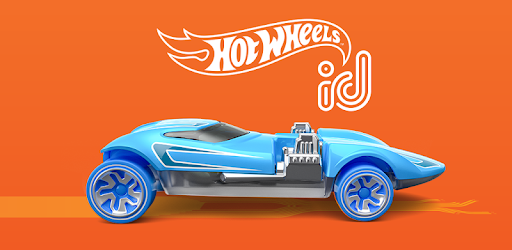
About this game
On this page you can download Hot Wheels id and play on Windows PC. Hot Wheels id is free Racing game, developed by Mattel. Latest version of Hot Wheels id is 3.9.0, was released on 2023-12-10 (updated on 2025-03-01). Estimated number of the downloads is more than 5,000,000. Overall rating of Hot Wheels id is 4,3. Generally most of the top apps on Android Store have rating of 4+. This game had been rated by 26,958 users, 2,798 users had rated it 5*, 20,033 users had rated it 1*.
How to play Hot Wheels id on Windows?
Instruction on how to play Hot Wheels id on Windows 10 Windows 11 PC & Laptop
In this post, I am going to show you how to install Hot Wheels id on Windows PC by using Android App Player such as BlueStacks, LDPlayer, Nox, KOPlayer, ...
Before you start, you will need to download the APK/XAPK installer file, you can find download button on top of this page. Save it to easy-to-find location.
[Note] You can also download older versions of this game on bottom of this page.
Below you will find a detailed step-by-step guide, but I want to give you a fast overview of how it works. All you need is an emulator that will emulate an Android device on your Windows PC and then you can install applications and use it - you see you're playing it on Android, but this runs not on a smartphone or tablet, it runs on a PC.
If this doesn't work on your PC, or you cannot install, comment here and we will help you!
Step By Step Guide To Play Hot Wheels id using BlueStacks
- Download and Install BlueStacks at: https://www.bluestacks.com. The installation procedure is quite simple. After successful installation, open the Bluestacks emulator. It may take some time to load the Bluestacks app initially. Once it is opened, you should be able to see the Home screen of Bluestacks.
- Open the APK/XAPK file: Double-click the APK/XAPK file to launch BlueStacks and install the application. If your APK/XAPK file doesn't automatically open BlueStacks, right-click on it and select Open with... Browse to the BlueStacks. You can also drag-and-drop the APK/XAPK file onto the BlueStacks home screen
- Once installed, click "Hot Wheels id" icon on the home screen to start playing, it'll work like a charm :D
[Note 1] For better performance and compatibility, choose BlueStacks 5 Nougat 64-bit read more
[Note 2] about Bluetooth: At the moment, support for Bluetooth is not available on BlueStacks. Hence, apps that require control of Bluetooth may not work on BlueStacks.
How to play Hot Wheels id on Windows PC using NoxPlayer
- Download & Install NoxPlayer at: https://www.bignox.com. The installation is easy to carry out.
- Drag the APK/XAPK file to the NoxPlayer interface and drop it to install
- The installation process will take place quickly. After successful installation, you can find "Hot Wheels id" on the home screen of NoxPlayer, just click to open it.
Discussion
(*) is required
Think you can drive the fastest… nail the gnarliest stunts and win the most races? With Hot Wheels id, now you can prove it.
Hot Wheels id dares you to challenge your limits, prove your skills and measure your performance with every speed posted, every stunt conquered, and every race won. Collect cars, compete in challenges and level up for the ultimate bragging rights.
For additional high-octane thrills, enhance your gameplay experience with a seriously rad collection of Hot Wheels id die-cast vehicles, the Race Portal and the Smart Track Kit.
COLLECT AND LEVEL UP
Hot Wheels cars are off the rails! Killer designs, honkin’ big wheels, and peerless performance make the chillest rides ever. Stock your virtual garage with a huge variety of the sickest cars, then race ‘em, stunt ‘em, and enjoy some serious gains: performance boosts, new races to unlock and rad rewards to win.
MEASURE YOUR PERFORMANCE
Track your progress as every mile you drive, race you win, stunt you nail and speed you crush is recorded. With every milestone reached, your racing prowess is boosted.
RISE TO THE CHALLENGE
With each course you conquer, challenge your previous record and then challenge the world. It’s only a matter of time before everyone knows how great you are.
SO MANY WAYS TO PLAY
Hot Wheels id amplifies vehicle play to a new level of pulse pounding excitement, offering a first-of-its kind mixed play experience, where the more you play in the physical the more you level up in the digital. Get ready to race through a limitless world where records need to be broken and the challenges keep on coming.
__________________________________________
Mattel supports principles of safety, and privacy and security by design in producing mixed play experiences, and encourages you take a moment to review our Privacy Statement and our FAQ with answers to some frequently asked questions about Hot Wheels id and our privacy and security practices. You can access them both below.
Frequent Asked Questions: http://www.hotwheels.com/faq-id
EULA: https://hotwheels.mattel.com/Static/pdf/HWid-eula-iOS.pdf
Privacy Statement:https://www.mattel.com/en-us/privacy-statement
Help & Support: https://service.mattel.com/us/ContactUs.aspx
Keep a lookout for the latest seasons and their brand new campaigns to test out the fresh rides.
Be sure to check out Daily events to prove you have the best collection and upgrade your cars to the Max with PR+.
Don't miss out on the latest limited-time bundle in the store, unlocking special edition cars with their own campaign.
Keep racing!
Allows applications to perform I/O operations over NFC.
Allows applications to connect to paired bluetooth devices.
Allows applications to open network sockets.
Allows applications to access information about networks.
Allows an application to read from external storage.
Allows applications to discover and pair bluetooth devices.
Allows an app to access approximate location.
Allows an app to access precise location.
Allows using PowerManager WakeLocks to keep processor from sleeping or screen from dimming.
Allows applications to access information about Wi-Fi networks.