iMe: AI Messenger for Telegram on Windows Pc
Developed By: iMe Group
License: Free
Rating: 4,5/5 - 107.605 votes
Last Updated: March 01, 2025
App Details
| Version |
11.8.2 |
| Size |
103.1 MB |
| Release Date |
March 24, 25 |
| Category |
Communication Apps |
|
App Permissions:
Allows an app to access approximate location. [see more (26)]
|
|
What's New:
The source code has been updated to Telegram version 11.7.0:• Wear Your Unique Gifts;• Move Gifts to the Blockchain;• Give Gifts to Channels;• Share Gifts;•... [see more]
|
|
Description from Developer:
iMe AI Messenger is a feature-rich, free AI messenger that combines the convenience of Telegram with advanced voice and video chat tools. The app also features unique functions suc... [read more]
|
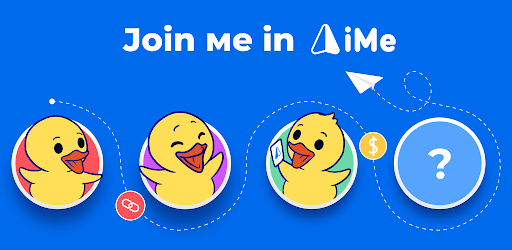
About this app
On this page you can download iMe: AI Messenger for Telegram and install on Windows PC. iMe: AI Messenger for Telegram is free Communication app, developed by iMe Group. Latest version of iMe: AI Messenger for Telegram is 11.8.2, was released on 2025-03-24 (updated on 2025-03-01). Estimated number of the downloads is more than 5,000,000. Overall rating of iMe: AI Messenger for Telegram is 4,5. Generally most of the top apps on Android Store have rating of 4+. This app had been rated by 107,605 users, 7,901 users had rated it 5*, 85,628 users had rated it 1*.
How to install iMe: AI Messenger for Telegram on Windows?
Instruction on how to install iMe: AI Messenger for Telegram on Windows 10 Windows 11 PC & Laptop
In this post, I am going to show you how to install iMe: AI Messenger for Telegram on Windows PC by using Android App Player such as BlueStacks, LDPlayer, Nox, KOPlayer, ...
Before you start, you will need to download the APK/XAPK installer file, you can find download button on top of this page. Save it to easy-to-find location.
[Note] You can also download older versions of this app on bottom of this page.
Below you will find a detailed step-by-step guide, but I want to give you a fast overview of how it works. All you need is an emulator that will emulate an Android device on your Windows PC and then you can install applications and use it - you see you're playing it on Android, but this runs not on a smartphone or tablet, it runs on a PC.
If this doesn't work on your PC, or you cannot install, comment here and we will help you!
Step By Step Guide To Install iMe: AI Messenger for Telegram using BlueStacks
- Download and Install BlueStacks at: https://www.bluestacks.com. The installation procedure is quite simple. After successful installation, open the Bluestacks emulator. It may take some time to load the Bluestacks app initially. Once it is opened, you should be able to see the Home screen of Bluestacks.
- Open the APK/XAPK file: Double-click the APK/XAPK file to launch BlueStacks and install the application. If your APK/XAPK file doesn't automatically open BlueStacks, right-click on it and select Open with... Browse to the BlueStacks. You can also drag-and-drop the APK/XAPK file onto the BlueStacks home screen
- Once installed, click "iMe: AI Messenger for Telegram" icon on the home screen to start using, it'll work like a charm :D
[Note 1] For better performance and compatibility, choose BlueStacks 5 Nougat 64-bit read more
[Note 2] about Bluetooth: At the moment, support for Bluetooth is not available on BlueStacks. Hence, apps that require control of Bluetooth may not work on BlueStacks.
How to install iMe: AI Messenger for Telegram on Windows PC using NoxPlayer
- Download & Install NoxPlayer at: https://www.bignox.com. The installation is easy to carry out.
- Drag the APK/XAPK file to the NoxPlayer interface and drop it to install
- The installation process will take place quickly. After successful installation, you can find "iMe: AI Messenger for Telegram" on the home screen of NoxPlayer, just click to open it.
Discussion
(*) is required
iMe AI Messenger is a feature-rich, free AI messenger that combines the convenience of Telegram with advanced voice and video chat tools. The app also features unique functions such as anonymous chat and a cutting-edge AI chatbot powered by models like GPT-4o, Gemini, Deepseek, Grok, and Claude. Thanks to this, you get all the necessary assistance in one application.
Imagine a smart friend right in your phone, always ready to chat, help, and simplify your daily routine. This chatbot is exceptional as it utilizes technologies like GPT-4o, Gemini, Grok, Deepseek, and Claude, ensuring a deeper understanding of your needs and requests.
Key Features:
💬 Easy Navigation
- Sorting and Enhanced Folders: Auto-sorting allows for convenient distribution across various categories. Additional folder settings make this customizable messaging app even more comfortable to use.
- Topics: Assign topics to groups and categories. Enjoy Telegram's folder format in a new form without limitations.
- Recent Chats: A multifunctional panel of avatars from recently visited conversations for quick access. Pin your favorite ones without Telegram's restrictions.
🛡 Data Protection
Your data and messages are already securely protected by Telegram, but iMe Messenger provides an even higher level of security for a truly privacy-focused app.
- Hidden Chats: Hide chats from the main list or Archive into a special hidden section.
- Password Lock: Set a unique password for any chat, Cloud, and Archive.
- Antivirus: Scan files for viruses directly before downloading.
🛠 Useful Tools
Modern and indispensable services for everyday use and comfortable message management.
- Advanced Translator: Translate entire chats or individual messages with an improved UI. Unique outgoing message translation options make this a customizable messaging app.
- Voice to Text: Instant multilingual recognition of voice and video messages into text by an advanced AI system. Perfect for an app with voice chat and video call features.
- Text from Photos: Easily extract text from photos for further use or direct translation.
📱 Personalization
Your chats, your rules! Customize chats for maximum convenience.
- Multipanel: Quick access panel to frequently used chat options: search, jump to the beginning of the chat, recent actions, media, and more.
- Wide Posts: Read posts in your favorite channels in full-screen width for maximum comfort.
- Colored Replies: Disable colored message blocks and account names for better focus while chatting.
📝 Enhanced Messaging Features
- AI Chatbot: AI chatbot powered by models like GPT-4o, Gemini, Deepseek, Grok, and Claude.
- To-Do List: Increase your productivity by creating tasks with descriptions, reminders and flexible settings.
- Custom Themes: Personalize your interface with custom themes and styles.
- Download Manager: Efficiently manage your downloads within the app.
- Stickers and Bots: Enrich your messaging experience with a wide variety of stickers and interactive bots.
- Proxy Support: Connect securely and privately with built-in proxy support.
- Self-Destructing Messages: Send messages that automatically delete for added privacy.
- Two-Factor Authentication: Enhance security with two-factor authentication.
- Cloud Storage: Securely store and access your messages and files in the cloud.
Download iMe AI Messenger for free and explore new communication possibilities with GPT-powered chatbots and premium features.
Write to our support team if you have any wishes, questions or complaints.
Technical support: https://t.me/iMeMessenger
Discussion group: https://t.me/iMe_ai
LIME group: https://t.me/iMeLime
News channel: https://t.me/ime_en
The source code has been updated to Telegram version 11.7.0:
• Wear Your Unique Gifts;
• Move Gifts to the Blockchain;
• Give Gifts to Channels;
• Share Gifts;
• Filter Gifts on Channel Profiles.
Allows an app to access approximate location.
Allows an app to access precise location.
Allows applications to open network sockets.
Allows an application to record audio.
Allows an application to modify global audio settings.
Allows applications to access information about networks.
Allows applications to access information about Wi-Fi networks.
Allows using PowerManager WakeLocks to keep processor from sleeping or screen from dimming.
Allows an application to read from external storage.
Allows access to the list of accounts in the Accounts Service.
Allows an application to read the user's contacts data.
Allows an application to write the user's contacts data.
Allows applications to write the sync settings.
Allows applications to read the sync settings.
Allows access to the vibrator.
Allows an app to create windows using the type TYPE_APPLICATION_OVERLAY, shown on top of all other apps.
Allows read only access to phone state, including the phone number of the device, current cellular network information, the status of any ongoing calls, and a list of any PhoneAccounts registered on the device.
Allows an application to receive the ACTION_BOOT_COMPLETED that is broadcast after the system finishes booting.
Allows an app to use fingerprint hardware.
Allows an application to install a shortcut in Launcher.
Required to be able to access the camera device.
Allows applications to connect to paired bluetooth devices.
Allows a calling application which manages it own calls through the self-managed ConnectionService APIs.
Allows an application to request installing packages.
Allows read access to the device's phone number(s].
Allows an application to write to external storage.