Amaru: The Self-Care Pet on Windows Pc
Developed By: Six Wing Studios
License: Free
Rating: 4,8/5 - 8.729 votes
Last Updated: April 08, 2025
Game Details
| Version |
20241218.1 |
| Size |
500.4 MB |
| Release Date |
December 21, 24 |
| Category |
Casual Games |
|
Game Permissions:
Allows applications to open network sockets. [see more (9)]
|
|
What's New:
- We corrected a bug causing the aurora borealis effect in the background of the Winter Grove location to disappear.- Fixed a bug causing a game freeze when... [see more]
|
|
Description from Developer:
Amaru is here to support your self-care!
Feed, pet, customize, and play minigames with the adorable Amaru while being rewarded for taking care of yourself! The game contains engag... [read more]
|
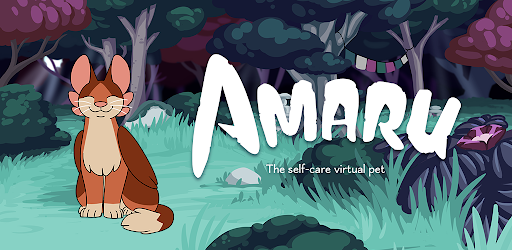
About this game
On this page you can download Amaru: The Self-Care Pet and play on Windows PC. Amaru: The Self-Care Pet is free Casual game, developed by Six Wing Studios. Latest version of Amaru: The Self-Care Pet is 20241218.1, was released on 2024-12-21 (updated on 2025-04-08). Estimated number of the downloads is more than 500,000. Overall rating of Amaru: The Self-Care Pet is 4,8. Generally most of the top apps on Android Store have rating of 4+. This game had been rated by 8,729 users, 206 users had rated it 5*, 7,640 users had rated it 1*.
How to play Amaru: The Self-Care Pet on Windows?
Instruction on how to play Amaru: The Self-Care Pet on Windows 10 Windows 11 PC & Laptop
In this post, I am going to show you how to install Amaru: The Self-Care Pet on Windows PC by using Android App Player such as BlueStacks, LDPlayer, Nox, KOPlayer, ...
Before you start, you will need to download the APK/XAPK installer file, you can find download button on top of this page. Save it to easy-to-find location.
[Note] You can also download older versions of this game on bottom of this page.
Below you will find a detailed step-by-step guide, but I want to give you a fast overview of how it works. All you need is an emulator that will emulate an Android device on your Windows PC and then you can install applications and use it - you see you're playing it on Android, but this runs not on a smartphone or tablet, it runs on a PC.
If this doesn't work on your PC, or you cannot install, comment here and we will help you!
Step By Step Guide To Play Amaru: The Self-Care Pet using BlueStacks
- Download and Install BlueStacks at: https://www.bluestacks.com. The installation procedure is quite simple. After successful installation, open the Bluestacks emulator. It may take some time to load the Bluestacks app initially. Once it is opened, you should be able to see the Home screen of Bluestacks.
- Open the APK/XAPK file: Double-click the APK/XAPK file to launch BlueStacks and install the application. If your APK/XAPK file doesn't automatically open BlueStacks, right-click on it and select Open with... Browse to the BlueStacks. You can also drag-and-drop the APK/XAPK file onto the BlueStacks home screen
- Once installed, click "Amaru: The Self-Care Pet" icon on the home screen to start playing, it'll work like a charm :D
[Note 1] For better performance and compatibility, choose BlueStacks 5 Nougat 64-bit read more
[Note 2] about Bluetooth: At the moment, support for Bluetooth is not available on BlueStacks. Hence, apps that require control of Bluetooth may not work on BlueStacks.
How to play Amaru: The Self-Care Pet on Windows PC using NoxPlayer
- Download & Install NoxPlayer at: https://www.bignox.com. The installation is easy to carry out.
- Drag the APK/XAPK file to the NoxPlayer interface and drop it to install
- The installation process will take place quickly. After successful installation, you can find "Amaru: The Self-Care Pet" on the home screen of NoxPlayer, just click to open it.
Discussion
(*) is required
Amaru is here to support your self-care!
Feed, pet, customize, and play minigames with the adorable Amaru while being rewarded for taking care of yourself! The game contains engaging goal-setting, mindfulness, and journal activities that provide a fun way to build focus and resilience to stress, anxiety, and depression.
Explore the mysterious world of Enso to earn Collectibles, unlock Amaru’s story, and help him find his way home!
“Finally, a game that promotes (and reinforces) positive, long-term mental-health habits! It's enjoyable & the artwork is beautifully done. Daily goals are customizable, but there is a variety of preset goals to choose from to get you started. It's calming at the end of your day and refreshing at the beginning. Doesn't leave you frustrated and mentally depleted like most other games. Plus, magic kitties! ❤️😻”
- Kat, Google Play Reviewer (March 8, 2023)
“It's clear that the people behind this app care about helping people. I am genuinely floored about how focused the game is on self-care and the player. This is especially apparent in the 'free trial' aspect of this app- none of the self-care elements are behind a paywall, and they have an entire system for people to donate full copies of the game to those in financial need. The game is reassuring and never unhealthily pressures. also the animation is so good. I'd say more but I have no more space.”
- Celia, Google Play Reviewer (July 9, 2023)
FINANCIAL NEED? READ BELOW!
Want the full version but can’t afford it? No problem! All the self-care features in the app are completely FREE, and the game contains NO ADS! There will be points where you will be asked to pay to unlock story features or optional skins, but if you have financial need, you can apply for a free copy through our Keys for Those in Need Program. You’ll be given a place in line, and when a copy becomes available, you’ll receive it for FREE! We just ask that you pay it forward when you can!
WHAT’S INSIDE:
• A virtual pet to feed, pet, and care for!
• Make Amaru your own with custom colors and skins!
• Beautiful hand-drawn animation that evolves as your Bond grows stronger.
• A goal-setting system that rewards you for self-care.
• Journaling modes that promote free expression and support well-being.
• 20+ guided breathing and mindfulness meditation recordings scientifically shown to reduce stress, anxiety and depression with voicing and subtitles.
• Fun, low-pressure Mini-games to play with Amaru
• Gorgeous environments with unique, relaxing soundscapes like ocean waves or falling rain.
• 100+ lore-rich items revealing details about the fantasy world of Enso and its inhabitants.
• Hundreds of player-submitted Affirmation messages to brighten your day!
LANGUAGES:
This app is only in available in English, but we will be localizing to new languages soon.
FOLLOW US:
@fogofmaya on IG, Twitter, and TikTok can communicate with us via Discord (link is in the app).
- We corrected a bug causing the aurora borealis effect in the background of the Winter Grove location to disappear.
- Fixed a bug causing a game freeze when sending Amaru to explore.
- Other minor bugfixes.
Allows applications to open network sockets.
Allows access to the vibrator.
Allows applications to access information about networks.
Allows an application to write to external storage.
Allows an application to read from external storage.
Allows using PowerManager WakeLocks to keep processor from sleeping or screen from dimming.
Allows an application to receive the ACTION_BOOT_COMPLETED that is broadcast after the system finishes booting.
Allows read only access to phone state, including the phone number of the device, current cellular network information, the status of any ongoing calls, and a list of any PhoneAccounts registered on the device.
Permission an application must hold in order to use ACTION_REQUEST_IGNORE_BATTERY_OPTIMIZATIONS.