Kelime Oyunu - Harf Lütfen on Windows Pc
Developed By: B&C Developer
License: Free
Rating: 3,1/5 - 49 votes
Last Updated: March 02, 2025
Game Details
| Version |
1.0.27 |
| Size |
24.6 MB |
| Release Date |
December 11, 23 |
| Category |
Word Games |
|
Game Permissions:
Allows applications to open network sockets. [see more (4)]
|
|
What's New:
- Yeni sorular eklendi.- Kullanıcıların isteği üzerine oyun içi reklam sayısı azaltıldı. [see more]
|
|
Description from Developer:
Word Game excitement is now in your pocket! If you like word games, word puzzle, word crawler, word tower games are your interest, this game is for you.
Have you ever wanted to pa... [read more]
|
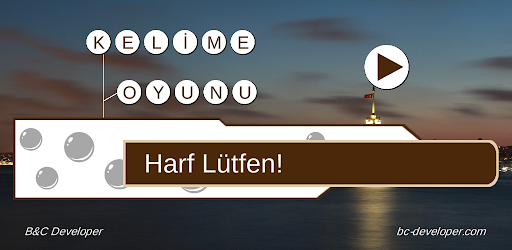
About this game
On this page you can download Kelime Oyunu - Harf Lütfen and play on Windows PC. Kelime Oyunu - Harf Lütfen is free Word game, developed by B&C Developer. Latest version of Kelime Oyunu - Harf Lütfen is 1.0.27, was released on 2023-12-11 (updated on 2025-03-02). Estimated number of the downloads is more than 10,000. Overall rating of Kelime Oyunu - Harf Lütfen is 3,1. Generally most of the top apps on Android Store have rating of 4+. This game had been rated by 49 users, 18 users had rated it 5*, 22 users had rated it 1*.
How to play Kelime Oyunu - Harf Lütfen on Windows?
Instruction on how to play Kelime Oyunu - Harf Lütfen on Windows 10 Windows 11 PC & Laptop
In this post, I am going to show you how to install Kelime Oyunu - Harf Lütfen on Windows PC by using Android App Player such as BlueStacks, LDPlayer, Nox, KOPlayer, ...
Before you start, you will need to download the APK/XAPK installer file, you can find download button on top of this page. Save it to easy-to-find location.
[Note] You can also download older versions of this game on bottom of this page.
Below you will find a detailed step-by-step guide, but I want to give you a fast overview of how it works. All you need is an emulator that will emulate an Android device on your Windows PC and then you can install applications and use it - you see you're playing it on Android, but this runs not on a smartphone or tablet, it runs on a PC.
If this doesn't work on your PC, or you cannot install, comment here and we will help you!
Step By Step Guide To Play Kelime Oyunu - Harf Lütfen using BlueStacks
- Download and Install BlueStacks at: https://www.bluestacks.com. The installation procedure is quite simple. After successful installation, open the Bluestacks emulator. It may take some time to load the Bluestacks app initially. Once it is opened, you should be able to see the Home screen of Bluestacks.
- Open the APK/XAPK file: Double-click the APK/XAPK file to launch BlueStacks and install the application. If your APK/XAPK file doesn't automatically open BlueStacks, right-click on it and select Open with... Browse to the BlueStacks. You can also drag-and-drop the APK/XAPK file onto the BlueStacks home screen
- Once installed, click "Kelime Oyunu - Harf Lütfen" icon on the home screen to start playing, it'll work like a charm :D
[Note 1] For better performance and compatibility, choose BlueStacks 5 Nougat 64-bit read more
[Note 2] about Bluetooth: At the moment, support for Bluetooth is not available on BlueStacks. Hence, apps that require control of Bluetooth may not work on BlueStacks.
How to play Kelime Oyunu - Harf Lütfen on Windows PC using NoxPlayer
- Download & Install NoxPlayer at: https://www.bignox.com. The installation is easy to carry out.
- Drag the APK/XAPK file to the NoxPlayer interface and drop it to install
- The installation process will take place quickly. After successful installation, you can find "Kelime Oyunu - Harf Lütfen" on the home screen of NoxPlayer, just click to open it.
Discussion
(*) is required
Word Game excitement is now in your pocket! If you like word games, word puzzle, word crawler, word tower games are your interest, this game is for you.
Have you ever wanted to participate in the contest while watching the Word Game on the screen? If you like the Word Game program broadcast on channels such as teve2 and tv2, you can experience that excitement in your pocket. All you have to do is download the application.
The Word Game Letter Please offers you the same excitement as the Word Game that you enjoy watching on screens like teve2. Includes monthly leaderboard updated every month to further immerse you in the excitement of the competition. Wouldn't you like to be one of the best of the month, be among the top 10 people and show everyone your expertise in the Word Game that you have achieved high scores while watching on the screens?
Word Game offers you specific goals in addition to its other features. If you can answer questions without taking any letters while watching the competition on the teve2 screens, you can use this skill in the game to unlock new achievements and show that you are a word master.
Word Game Letter Please, Word City, Word Puzzle, is designed for those who love Word style games. By playing every day, you can both improve your vocabulary and do brain training. Thus, you will fight against modern diseases such as forgetfulness and Alzheimer's.
Word Game Letter Please is suitable for children, teenagers, middle-aged, elderly, in short, for all ages and improve the vocabulary of people of all ages.
SPECIFICATIONS
- Thousands of different questions (Moreover, new questions will be added constantly with new updates)
- Achievements that you can unlock to improve your player profile
- Questions to help you improve your vocabulary and learn new words
- Leaderboard showing the best of the month
- Playing without internet (OFFLINE)
- Unlimited fun!
HOW TO PLAY?
When you start the competition, you will come across 14 questions in turn. In the question, the meaning of a word is explained and you are asked to know what the word is.
The words asked are 4, 5, 6, 7, 8, 9, 10 letter words, two from each, respectively.
If you have trouble sharpening the word, you may prefer to buy letters. When you receive a letter, a random letter of the word opens and it becomes easier for you to guess the word. However, the score you get from that word decreases. If you do not know when the last letter remains, the score you will get from that word will be zero and you will move on to the next question.
After clicking the answer button, you cannot get a letter and you are expected to answer the question within a certain period of time. During this time, you can experiment as much as you want. However, if you fail to give the correct answer before the time is up, the score for that question will be reflected in your total score as a negative. Therefore, if you do not know the answer, it is recommended not to click on the Answer button and to open all the letters and move on to the next question. Thus, instead of getting negative points, you get zero points.
The aim of the game is to collect the most points in the shortest time.
Download now and start having fun with Word Game!
- Yeni sorular eklendi.
- Kullanıcıların isteği üzerine oyun içi reklam sayısı azaltıldı.
Allows applications to open network sockets.
Allows applications to access information about networks.
Allows using PowerManager WakeLocks to keep processor from sleeping or screen from dimming.
Allows an application to receive the ACTION_BOOT_COMPLETED that is broadcast after the system finishes booting.