Military Jet Fighter Air Strik on Windows Pc
Developed By: Creative Range
License: Free
Rating: 3,6/5 - 1.969 votes
Last Updated: April 09, 2025
Game Details
| Version |
3.7 |
| Size |
45.2 MB |
| Release Date |
November 05, 24 |
| Category |
Simulation Games |
|
Game Permissions:
Allows applications to open network sockets. [see more (4)]
|
|
What's New:
- Military Jet Fighter Plans included MIG 21, MiG 24, MiG 29, F15 and Mirage- GUI Improved - - Military Jet Fighter Game level increase- Reduce Game size-... [see more]
|
|
Description from Developer:
Military Jet Fighter Air Strike - The Ultimate Jet Fighter Game Introduction
If you're a fan of fighter plane games, dogfighting simulations, and intense air combat, this fig... [read more]
|
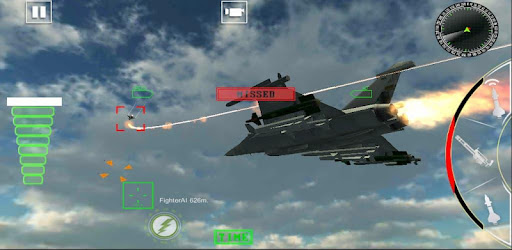
About this game
On this page you can download Military Jet Fighter Air Strik and play on Windows PC. Military Jet Fighter Air Strik is free Simulation game, developed by Creative Range. Latest version of Military Jet Fighter Air Strik is 3.7, was released on 2024-11-05 (updated on 2025-04-09). Estimated number of the downloads is more than 500,000. Overall rating of Military Jet Fighter Air Strik is 3,6. Generally most of the top apps on Android Store have rating of 4+. This game had been rated by 1,969 users, 437 users had rated it 5*, 1,093 users had rated it 1*.
How to play Military Jet Fighter Air Strik on Windows?
Instruction on how to play Military Jet Fighter Air Strik on Windows 10 Windows 11 PC & Laptop
In this post, I am going to show you how to install Military Jet Fighter Air Strik on Windows PC by using Android App Player such as BlueStacks, LDPlayer, Nox, KOPlayer, ...
Before you start, you will need to download the APK/XAPK installer file, you can find download button on top of this page. Save it to easy-to-find location.
[Note] You can also download older versions of this game on bottom of this page.
Below you will find a detailed step-by-step guide, but I want to give you a fast overview of how it works. All you need is an emulator that will emulate an Android device on your Windows PC and then you can install applications and use it - you see you're playing it on Android, but this runs not on a smartphone or tablet, it runs on a PC.
If this doesn't work on your PC, or you cannot install, comment here and we will help you!
Step By Step Guide To Play Military Jet Fighter Air Strik using BlueStacks
- Download and Install BlueStacks at: https://www.bluestacks.com. The installation procedure is quite simple. After successful installation, open the Bluestacks emulator. It may take some time to load the Bluestacks app initially. Once it is opened, you should be able to see the Home screen of Bluestacks.
- Open the APK/XAPK file: Double-click the APK/XAPK file to launch BlueStacks and install the application. If your APK/XAPK file doesn't automatically open BlueStacks, right-click on it and select Open with... Browse to the BlueStacks. You can also drag-and-drop the APK/XAPK file onto the BlueStacks home screen
- Once installed, click "Military Jet Fighter Air Strik" icon on the home screen to start playing, it'll work like a charm :D
[Note 1] For better performance and compatibility, choose BlueStacks 5 Nougat 64-bit read more
[Note 2] about Bluetooth: At the moment, support for Bluetooth is not available on BlueStacks. Hence, apps that require control of Bluetooth may not work on BlueStacks.
How to play Military Jet Fighter Air Strik on Windows PC using NoxPlayer
- Download & Install NoxPlayer at: https://www.bignox.com. The installation is easy to carry out.
- Drag the APK/XAPK file to the NoxPlayer interface and drop it to install
- The installation process will take place quickly. After successful installation, you can find "Military Jet Fighter Air Strik" on the home screen of NoxPlayer, just click to open it.
Discussion
(*) is required
Military Jet Fighter Air Strike - The Ultimate Jet Fighter Game Introduction
If you're a fan of fighter plane games, dogfighting simulations, and intense air combat, this fighter jet simulator will test your skills in the battlefield like never before. The game offers an unrivaled experience in the world of aviation, where you take control of modern warplanes and war aircraft to participate in air combat interceptors missions and various war modes filled with warfare and epic battles.
Gameplay
Military Jet Fighter Air Strike offers a gaming experience like no other, with a range of features that set it apart as a top-tier jet fighter game. In this offline game, you'll have access to smooth controls that make executing air attacks a breeze. Whether you're a novice or an experienced pilot, you'll quickly adapt to the intuitive control system, allowing you to focus on the action.
What truly distinguishes this game is the vast selection of air weapons at your disposal. Customize your ww3 fighter jet with rockets, missiles, and other powerful armaments, giving you the upper hand in dogfights and air combat missions. Engage your enemies in intense aerial battles where strategy and precision are key to victory.
Military Jet Fighter Air Strike is not just a game; it's a testament to the spirit of aerial combat. If you're looking for a fighter jet game that you can enjoy offline, this is the perfect choice. The game offers a variety of missions and game modes, including air battles, dogfight scenarios, air force attacks, airstrikes, and much more, all in the palm of your hand.
Features
Military Jet Fighter Air Strike boasts a wide array of features that make it the ultimate choice for fans of fighter jet games and air combat simulations. Here's what you can expect:
Smooth Controls: The game's controls are designed to be user-friendly and intuitive, ensuring that you can quickly adapt to your fighter jet's handling.
Extensive Arsenal: Arm your fighter jet with a wide range of air weapons, including rockets, missiles, and more. Customize your aircraft to suit your playstyle and dominate your opponents in thrilling dogfights.
Realistic 3D Environments: Soar through beautifully crafted 3D environments that include expansive seas and majestic mountains
Easy Fighter Plane Simulator: Military Jet Fighter Air Strike is designed to be accessible to players of all skill levels. Whether you're a seasoned pilot or a newbie, you can jump into the cockpit and engage in air combat missions without frustration.
Immersive Sound Effects: The game's audio design is top-notch, capturing the sounds of fighter aircraft with precision. The realistic audio enhances the intensity of air battles and dogfights.
Perfect Air Combat Arena: The game's warzone environment is designed to provide the ideal setting for air combat.
In a world where air battles and dogfights are the norm, you must be prepared for intense aerial combat. Military Jet Fighter Air Strike offers the ideal platform to prove your mettle as a top gun pilot. Defend your territory, launch airstrikes, and dominate the skies in the most realistic fighter jet simulator available.
Conclusion
Military Jet Fighter Air Strike is the epitome of jet fighter games, delivering an action-packed experience for fans of fighter plane games, dogfighting simulations, and air combat. With its smooth controls, extensive arsenal of air weapons, realistic 3D environments, and immersive sound effects, this fighter jet simulator takes air battles to a whole new level.
Download Military Jet Fighter Air Strike now and step into the cockpit of a modern warplane. Whether you're a casual gamer or a hardcore enthusiast, you'll find hours of entertainment in this thrilling air combat game. Dominate the skies, outmaneuver your rivals, and become the ultimate sky fighter in the best fighter jet simulator available. Prove your worth as a top gun pilot and lead your squadron to victory!
- Military Jet Fighter Plans included MIG 21, MiG 24, MiG 29, F15 and Mirage
- GUI Improved
- - Military Jet Fighter Game level increase
- Reduce Game size
- Error Fixing
- fighter plane control improved
- Size Reduce
Allows applications to open network sockets.
Allows access to the vibrator.
Allows using PowerManager WakeLocks to keep processor from sleeping or screen from dimming.
Allows applications to access information about networks.