Blood pressure diary on Windows Pc
Developed By: Bytegic
License: Free
Rating: 3,6/5 - 4.417 votes
Last Updated: March 02, 2025
App Details
| Version |
2.1.0 |
| Size |
12.3 MB |
| Release Date |
February 11, 25 |
| Category |
Health & Fitness Apps |
|
App Permissions:
Allows applications to access information about networks. [see more (4)]
|
|
What's New:
This update includes bug fixes, additional settings, and support for new languages. [see more]
|
|
Description from Developer:
Blood Pressure App: Heart Rate Monitor – An Easy Way to Keep Your Health in Check!Take control of your heart health with Blood Pressure App: Heart Rate Monitor. This powerful Blood... [read more]
|
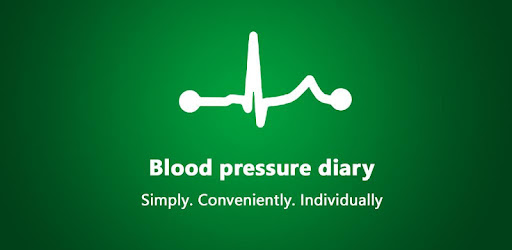
About this app
On this page you can download Blood pressure diary and install on Windows PC. Blood pressure diary is free Health & Fitness app, developed by Bytegic. Latest version of Blood pressure diary is 2.1.0, was released on 2025-02-11 (updated on 2025-03-02). Estimated number of the downloads is more than 100,000. Overall rating of Blood pressure diary is 3,6. Generally most of the top apps on Android Store have rating of 4+. This app had been rated by 4,417 users, 828 users had rated it 5*, 1,932 users had rated it 1*.
How to install Blood pressure diary on Windows?
Instruction on how to install Blood pressure diary on Windows 10 Windows 11 PC & Laptop
In this post, I am going to show you how to install Blood pressure diary on Windows PC by using Android App Player such as BlueStacks, LDPlayer, Nox, KOPlayer, ...
Before you start, you will need to download the APK/XAPK installer file, you can find download button on top of this page. Save it to easy-to-find location.
[Note] You can also download older versions of this app on bottom of this page.
Below you will find a detailed step-by-step guide, but I want to give you a fast overview of how it works. All you need is an emulator that will emulate an Android device on your Windows PC and then you can install applications and use it - you see you're playing it on Android, but this runs not on a smartphone or tablet, it runs on a PC.
If this doesn't work on your PC, or you cannot install, comment here and we will help you!
Step By Step Guide To Install Blood pressure diary using BlueStacks
- Download and Install BlueStacks at: https://www.bluestacks.com. The installation procedure is quite simple. After successful installation, open the Bluestacks emulator. It may take some time to load the Bluestacks app initially. Once it is opened, you should be able to see the Home screen of Bluestacks.
- Open the APK/XAPK file: Double-click the APK/XAPK file to launch BlueStacks and install the application. If your APK/XAPK file doesn't automatically open BlueStacks, right-click on it and select Open with... Browse to the BlueStacks. You can also drag-and-drop the APK/XAPK file onto the BlueStacks home screen
- Once installed, click "Blood pressure diary" icon on the home screen to start using, it'll work like a charm :D
[Note 1] For better performance and compatibility, choose BlueStacks 5 Nougat 64-bit read more
[Note 2] about Bluetooth: At the moment, support for Bluetooth is not available on BlueStacks. Hence, apps that require control of Bluetooth may not work on BlueStacks.
How to install Blood pressure diary on Windows PC using NoxPlayer
- Download & Install NoxPlayer at: https://www.bignox.com. The installation is easy to carry out.
- Drag the APK/XAPK file to the NoxPlayer interface and drop it to install
- The installation process will take place quickly. After successful installation, you can find "Blood pressure diary" on the home screen of NoxPlayer, just click to open it.
Discussion
(*) is required
Blood Pressure App: Heart Rate Monitor – An Easy Way to Keep Your Health in Check!Take control of your heart health with Blood Pressure App: Heart Rate Monitor. This powerful Blood Pressure Log: BP Diary App tool allows you to keep track of and log your readings in an organized manner. You can access all of your information whenever you need it regardless of if you are managing your health or looking to analyze trends over time.
Store your readings in a secure location and analyze your progress with the Blood Pressure Log: BP Diary App. This Blood Pressure Tracker: BP Health App is an essential Heart Monitor Notes: BP Tracker tool for everyone who is trying to live a healthy lifestyle, as it allows easy tracking, as well as minimal effort at data management.
📊Highlights of Blood Pressure Monitor App Free For Android:📊
💓 User-friendly interface allows you to monitor and log readings effortlessly;
💓 Your information is stored securely in the cloud;
💓 View trends and statistics over a period of time;
💓 Add unlimited readings and save averaged values;
💓 Supports voice input for enabled devices;
💓 Export records into PDF format or as CSV files for easy sharing;
💓 Make your Heart Rate Tracker: BP Monitor App guidelines.
Monitor Your Health Effortlessly Using the Blood Pressure Tracker: BP Health App!The Blood Pressure Monitor App Free For Android app tracks trends and analyzes fluctuations so that you can understand your heart health better. With secure cloud storage and instant access to past readings, managing your Blood Pressure App Free: Heart Rate Monitor has never been easier. The Blood Pressure Log: BP Diary App app allows effortless tracking and monitoring enabling you to take charge of your health.
Advanced Logging with Heart Monitor Notes: BP Tracker: 📝
Keeping an accurate log of your heart health is essential, and Heart Monitor Notes: BP Tracker takes care of this for you. With just a few taps, you can add and review records, checks, trends and patterns for better health monitoring. This Blood Pressure App Free: Heart Rate Monitor app provides detailed reports for short and long-term progress for even effortless tracking.
Seamless Monitoring with Heart Rate Tracker: BP Monitor App: ❤️
The insight provided into your heart health my Heart Rate Tracker: BP Monitor App is to help you track your readings. By consistently recording and evaluating your readings, you guarantee yourself a better lifestyle.
With the help of this Blood Pressure App Free: Heart Rate Monitor app, users have a dependable health assistant who will help them track their health easily, obtain data reports through effortless export, and stay in shape.
Download Your Blood Pressure Monitor App Free For Android And Get Started With Tracking!Tracking your health is easier than ever thanks to the Blood Pressure App: Heart Rate Monitor. This app can work as a fully-fledged Blood Pressure Tracker: BP Health App or a simple Blood Pressure Log: BP Diary App depending on your needs. You should get this Blood Pressure Tracker: BP Health App app immediately!
- Disclaimer:
This app is designed for personal tracking and informational purposes only and does not serve as a substitute for professional healthcare advice or treatment. Usage of this app and any decisions made based on its data are solely at your own risk. The creators of this app disclaim any liability for adverse outcomes resulting from the use of the provided information. It is essential to consult with a healthcare professional regarding your health concerns before making any changes to your treatment plan based on the data from this app. By proceeding to use this app, you acknowledge and accept these terms.
This update includes bug fixes, additional settings, and support for new languages.
Allows applications to access information about networks.
Allows applications to open network sockets.
Allows using PowerManager WakeLocks to keep processor from sleeping or screen from dimming.
Allows applications to access information about Wi-Fi networks.