Duskwood - Detective Story on Windows Pc
Developed By: Everbyte
License: Free
Rating: 4,2/5 - 431.977 votes
Last Updated: March 02, 2025
Game Details
| Version |
1.10.16 |
| Size |
185.2 MB |
| Release Date |
September 13, 24 |
| Category |
Role Playing Games |
|
Game Permissions:
Allows applications to open network sockets. [see more (9)]
|
|
What's New:
We fixed some bugs [see more]
|
|
Description from Developer:
A realistic criminal case featuring real people… including YOU!
Fans of investigation games 🔍, watch out: This criminal case is special! 🔪❤️ Start your mystery adventure now and re... [read more]
|
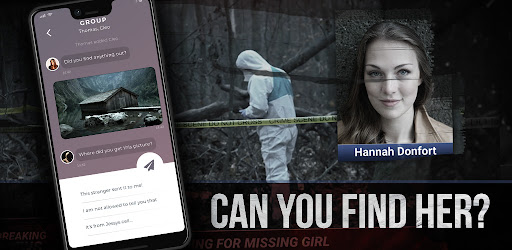
About this game
On this page you can download Duskwood - Detective Story and play on Windows PC. Duskwood - Detective Story is free Role Playing game, developed by Everbyte. Latest version of Duskwood - Detective Story is 1.10.16, was released on 2024-09-13 (updated on 2025-03-02). Estimated number of the downloads is more than 10,000,000. Overall rating of Duskwood - Detective Story is 4,2. Generally most of the top apps on Android Store have rating of 4+. This game had been rated by 431,977 users, 38,268 users had rated it 5*, 299,391 users had rated it 1*.
How to play Duskwood - Detective Story on Windows?
Instruction on how to play Duskwood - Detective Story on Windows 10 Windows 11 PC & Laptop
In this post, I am going to show you how to install Duskwood - Detective Story on Windows PC by using Android App Player such as BlueStacks, LDPlayer, Nox, KOPlayer, ...
Before you start, you will need to download the APK/XAPK installer file, you can find download button on top of this page. Save it to easy-to-find location.
[Note] You can also download older versions of this game on bottom of this page.
Below you will find a detailed step-by-step guide, but I want to give you a fast overview of how it works. All you need is an emulator that will emulate an Android device on your Windows PC and then you can install applications and use it - you see you're playing it on Android, but this runs not on a smartphone or tablet, it runs on a PC.
If this doesn't work on your PC, or you cannot install, comment here and we will help you!
Step By Step Guide To Play Duskwood - Detective Story using BlueStacks
- Download and Install BlueStacks at: https://www.bluestacks.com. The installation procedure is quite simple. After successful installation, open the Bluestacks emulator. It may take some time to load the Bluestacks app initially. Once it is opened, you should be able to see the Home screen of Bluestacks.
- Open the APK/XAPK file: Double-click the APK/XAPK file to launch BlueStacks and install the application. If your APK/XAPK file doesn't automatically open BlueStacks, right-click on it and select Open with... Browse to the BlueStacks. You can also drag-and-drop the APK/XAPK file onto the BlueStacks home screen
- Once installed, click "Duskwood - Detective Story" icon on the home screen to start playing, it'll work like a charm :D
[Note 1] For better performance and compatibility, choose BlueStacks 5 Nougat 64-bit read more
[Note 2] about Bluetooth: At the moment, support for Bluetooth is not available on BlueStacks. Hence, apps that require control of Bluetooth may not work on BlueStacks.
How to play Duskwood - Detective Story on Windows PC using NoxPlayer
- Download & Install NoxPlayer at: https://www.bignox.com. The installation is easy to carry out.
- Drag the APK/XAPK file to the NoxPlayer interface and drop it to install
- The installation process will take place quickly. After successful installation, you can find "Duskwood - Detective Story" on the home screen of NoxPlayer, just click to open it.
Discussion
(*) is required
A realistic criminal case featuring real people… including YOU!
Fans of investigation games 🔍, watch out: This criminal case is special! 🔪❤️ Start your mystery adventure now and reveal the hidden secrets of Duskwood!
It's been 72 hours since Hannah disappeared without a trace. Out of nowhere, her friends suddenly receive a message from the missing person's phone. The mysterious message only contains a number... your number!
This is how your investigation story begins: Will you be able to find Hannah? Will you be able to protect her friends and yourself against the evil? Outsmart the killer and become a hero in this detective murder mystery story!
🔎 Investigate in an exciting criminal case Collect hidden evidence, talk to many different characters and solve mysterious puzzles
🤔 Make decisions/choices Be real! Be yourself! This crime investigation adventure is about you!
🎬 Images, voicemails, mini games and videos In addition to text messages and choices, you can expect varied media and game content
❤️ Make new friends Join the crew and make new friends. But be careful who to trust...
Duskwood is the most popular detective game of 2022! Join millions of players and start your investigation story now!
STORYDuskwood is a small, sleepy village surrounded by a dense forest. Strangers rarely get lost in this remote area and when they do, they always describe the place as weird or even scary. The locals of Duskwood have never been worried about this. However, in the last 72 hours, many things have changed and even among the villagers concerns are growing: A girl has disappeared and the mysterious legends that are surrounding the ancient forest seem to come alive...
😱 Realistic & Exciting Crime Fiction Play the interactive mystery novel in a real messenger
🤫 Secret Agent Spy Mode Secretly read chats of others. Psst…don't get caught!
🎮 Completely free to play You don't have to spend a buck if you don't want to
🏆 From the author of Dead City Duskwood is the brand new criminal detective story game by the author of the worldwide hit Dead City. Head into this new investigation story game alongside thousands of fans!
🧩 Additional crime content and updates The games criminal case is constantly being developed. The next update will be released soon!
Download now, become a detective and outsmart a killer in a thrilling criminal case investigation! No worries - Duskwood will remain free in the future, too! You can support the development of the game through in-app purchases if you like ❤️
Be part of the Duskwood Crime Series! Play Duskwood now!
SOCIAL MEDIAhttps://www.instagram.com/everbytestudio/
https://www.facebook.com/PlayDuskwood
https://twitter.com/EverbyteStudio
PERMISSIONS EXPLAINEDREAD_EXTERNAL_STORAGE & WRITE_EXTERNAL_STORAGE permissions are being used to download, store and access game data.
HOW TO PLAY? DECISION GAMES, TEXT ADVENTURES, CYOA?You are connected to your friends in Duskwood via chat messenger. Your answers, choices and decisions influence what others reveal of themselves, whether they like you, and even change the course of the story. This type of role play game (rpg) is also called text adventure, cyoa, decision- or choice games. It belongs to the genre of interactive crime fiction.
We fixed some bugs
Allows applications to open network sockets.
Allows applications to access information about networks.
Allows applications to access information about Wi-Fi networks.
Allows access to the vibrator.
Allows an application to write to external storage.
Allows an application to read from external storage.
Allows read only access to phone state, including the phone number of the device, current cellular network information, the status of any ongoing calls, and a list of any PhoneAccounts registered on the device.
Allows using PowerManager WakeLocks to keep processor from sleeping or screen from dimming.
Allows an application to receive the ACTION_BOOT_COMPLETED that is broadcast after the system finishes booting.