FS Golf on Windows Pc
Developed By: FlightScope
License: Free
Rating: 3,3/5 - 169 votes
Last Updated: March 02, 2025
App Details
| Version |
8.4.60 |
| Size |
168.2 MB |
| Release Date |
March 22, 25 |
| Category |
Sports Apps |
|
App Permissions:
Allows an app to access approximate location. [see more (14)]
|
|
What's New:
Support for i4 RangefinderPlanning ToolNew home screen imagesNew top & bottom bars in sessionImproved data tiles (including data margins)Added Gapping... [see more]
|
|
Description from Developer:
Improve your game and bring your practice to a new level with the FlightScope Golf mobile app. Pair your device with a FlightScope radar to record training sessions providing accur... [read more]
|
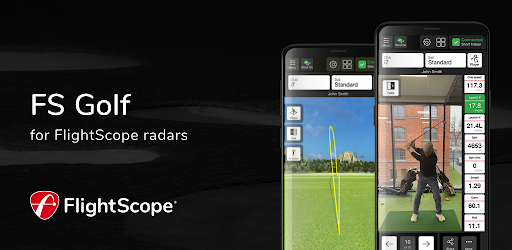
About this app
On this page you can download FS Golf and install on Windows PC. FS Golf is free Sports app, developed by FlightScope. Latest version of FS Golf is 8.4.60, was released on 2025-03-22 (updated on 2025-03-02). Estimated number of the downloads is more than 10,000. Overall rating of FS Golf is 3,3. Generally most of the top apps on Android Store have rating of 4+. This app had been rated by 169 users, 47 users had rated it 5*, 64 users had rated it 1*.
How to install FS Golf on Windows?
Instruction on how to install FS Golf on Windows 10 Windows 11 PC & Laptop
In this post, I am going to show you how to install FS Golf on Windows PC by using Android App Player such as BlueStacks, LDPlayer, Nox, KOPlayer, ...
Before you start, you will need to download the APK/XAPK installer file, you can find download button on top of this page. Save it to easy-to-find location.
[Note] You can also download older versions of this app on bottom of this page.
Below you will find a detailed step-by-step guide, but I want to give you a fast overview of how it works. All you need is an emulator that will emulate an Android device on your Windows PC and then you can install applications and use it - you see you're playing it on Android, but this runs not on a smartphone or tablet, it runs on a PC.
If this doesn't work on your PC, or you cannot install, comment here and we will help you!
Step By Step Guide To Install FS Golf using BlueStacks
- Download and Install BlueStacks at: https://www.bluestacks.com. The installation procedure is quite simple. After successful installation, open the Bluestacks emulator. It may take some time to load the Bluestacks app initially. Once it is opened, you should be able to see the Home screen of Bluestacks.
- Open the APK/XAPK file: Double-click the APK/XAPK file to launch BlueStacks and install the application. If your APK/XAPK file doesn't automatically open BlueStacks, right-click on it and select Open with... Browse to the BlueStacks. You can also drag-and-drop the APK/XAPK file onto the BlueStacks home screen
- Once installed, click "FS Golf" icon on the home screen to start using, it'll work like a charm :D
[Note 1] For better performance and compatibility, choose BlueStacks 5 Nougat 64-bit read more
[Note 2] about Bluetooth: At the moment, support for Bluetooth is not available on BlueStacks. Hence, apps that require control of Bluetooth may not work on BlueStacks.
How to install FS Golf on Windows PC using NoxPlayer
- Download & Install NoxPlayer at: https://www.bignox.com. The installation is easy to carry out.
- Drag the APK/XAPK file to the NoxPlayer interface and drop it to install
- The installation process will take place quickly. After successful installation, you can find "FS Golf" on the home screen of NoxPlayer, just click to open it.
Discussion
(*) is required
Improve your game and bring your practice to a new level with the FlightScope Golf mobile app. Pair your device with a FlightScope radar to record training sessions providing accurate data and automatically trimmed video. FS Golf provides various ways of displaying data so you can choose your favourite and focus solely on aspects you want to improve.
Designed for players of all skill levels, from professionals to beginners, in order to enhance their training sessions. Hone your skills with purpose by using Data Margins – choose parameters and pick their minimal and maximum values to get visual feedback when your shot meets set requirements.
Features:
Recording videos with customizable data overlay – choose displayed parameters and put them in an order that suits you.
3D trajectory, top and side views – analyze your shot trajectories from different angles and perspectives.
Grouping shots – review shots grouped by the club you have used.
Data Margins – you can assign margins to any parameter or set of parameters. Results are highlighted green when they are within those values or red when they are outside the scope.
Social Media – share your recorded videos with a customizable data blocks overlay.
Parameters for Mevo+ : Carry Distance, Club Head Speed, Ball Speed, Vertical Launch Angle, Spin Rate, Smash Factor, Apex Height, Angle of Attack, Spin Loft, Horizontal Launch Angle, Spin ****, Roll Distance, Lateral, Shot Type.
Additional parameters for the X3: Club Path, Face to Path, Face to Target, Dynamic Loft, Vertical Descent Angle, Vertical Swing Plane, Horizontal Swing Plane, Low Point, Curve.
Additional parameters for Xi Series, X2, and X2 Elite: Club Path, Face to Path, Face to Target, Dynamic Loft, Vertical Descent Angle, Vertical Swing Plane, Horizontal Swing Plane, Low Point.
Please note: In order to function properly, this app requires to be connected to the FlightScope radar device: Mevo+, X3, Xi, Xi+, Xi Tour, X2, or X2 Elite. You can order your X3 or Mevo+ unit at www.FlightScope.com or www.FlightScopeMevo.com
In response to many requests from our customers we extend the range of compatible devices – now the app integrates more FlightScope radar models from the Xi Series, X2, and X2 Elite.
Among other major improvements and fixes, this version introduces a new 3D model in session views. Enjoy a fresh visual experience during practice and while reviewing sessions.
Support for i4 Rangefinder
Planning Tool
New home screen images
New top & bottom bars in session
Improved data tiles (including data margins)
Added Gapping Session
New icons for clubs and balls
Bug fixes
Allows an app to access approximate location.
Allows an app to access precise location.
Allows applications to open network sockets.
Allows applications to access information about networks.
Allows applications to access information about Wi-Fi networks.
Allows applications to change Wi-Fi connectivity state.
Allows an app to create windows using the type TYPE_APPLICATION_OVERLAY, shown on top of all other apps.
Required to be able to access the camera device.
Allows access to the vibrator.
Allows using PowerManager WakeLocks to keep processor from sleeping or screen from dimming.
Allows an application to record audio.
Allows an application to modify global audio settings.
Allows an application to receive the ACTION_BOOT_COMPLETED that is broadcast after the system finishes booting.
Allows applications to change network connectivity state.