Straightaway Powered by Mapbox on Windows Pc
Developed By: Thompson Blank Innovations
License: Free
Rating: 3,6/5 - 149 votes
Last Updated: March 02, 2025
App Details
| Version |
5.3.1 |
| Size |
115 MB |
| Release Date |
November 14, 24 |
| Category |
Maps & Navigation Apps |
|
App Permissions:
Allows applications to open network sockets. [see more (10)]
|
|
What's New:
In this release, we are tweaking some features and shipping bug fixes.Happy driving. See you on the road! [see more]
|
|
Description from Developer:
Don’t go the extra mile. Use the #1 Route Planner app on the market.
Join 100,000+ delivery drivers across FedEx, USPS, OnTrac, Canada Post, and DHL who use Straightaway every day... [read more]
|
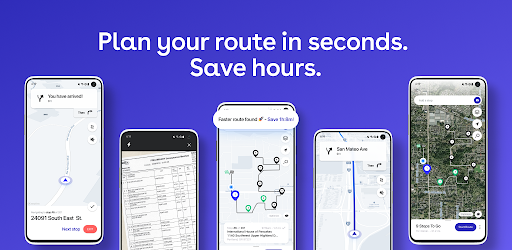
About this app
On this page you can download Straightaway Powered by Mapbox and install on Windows PC. Straightaway Powered by Mapbox is free Maps & Navigation app, developed by Thompson Blank Innovations. Latest version of Straightaway Powered by Mapbox is 5.3.1, was released on 2024-11-14 (updated on 2025-03-02). Estimated number of the downloads is more than 50,000. Overall rating of Straightaway Powered by Mapbox is 3,6. Generally most of the top apps on Android Store have rating of 4+. This app had been rated by 149 users, 31 users had rated it 5*, 69 users had rated it 1*.
How to install Straightaway Powered by Mapbox on Windows?
Instruction on how to install Straightaway Powered by Mapbox on Windows 10 Windows 11 PC & Laptop
In this post, I am going to show you how to install Straightaway Powered by Mapbox on Windows PC by using Android App Player such as BlueStacks, LDPlayer, Nox, KOPlayer, ...
Before you start, you will need to download the APK/XAPK installer file, you can find download button on top of this page. Save it to easy-to-find location.
[Note] You can also download older versions of this app on bottom of this page.
Below you will find a detailed step-by-step guide, but I want to give you a fast overview of how it works. All you need is an emulator that will emulate an Android device on your Windows PC and then you can install applications and use it - you see you're playing it on Android, but this runs not on a smartphone or tablet, it runs on a PC.
If this doesn't work on your PC, or you cannot install, comment here and we will help you!
Step By Step Guide To Install Straightaway Powered by Mapbox using BlueStacks
- Download and Install BlueStacks at: https://www.bluestacks.com. The installation procedure is quite simple. After successful installation, open the Bluestacks emulator. It may take some time to load the Bluestacks app initially. Once it is opened, you should be able to see the Home screen of Bluestacks.
- Open the APK/XAPK file: Double-click the APK/XAPK file to launch BlueStacks and install the application. If your APK/XAPK file doesn't automatically open BlueStacks, right-click on it and select Open with... Browse to the BlueStacks. You can also drag-and-drop the APK/XAPK file onto the BlueStacks home screen
- Once installed, click "Straightaway Powered by Mapbox" icon on the home screen to start using, it'll work like a charm :D
[Note 1] For better performance and compatibility, choose BlueStacks 5 Nougat 64-bit read more
[Note 2] about Bluetooth: At the moment, support for Bluetooth is not available on BlueStacks. Hence, apps that require control of Bluetooth may not work on BlueStacks.
How to install Straightaway Powered by Mapbox on Windows PC using NoxPlayer
- Download & Install NoxPlayer at: https://www.bignox.com. The installation is easy to carry out.
- Drag the APK/XAPK file to the NoxPlayer interface and drop it to install
- The installation process will take place quickly. After successful installation, you can find "Straightaway Powered by Mapbox" on the home screen of NoxPlayer, just click to open it.
Discussion
(*) is required
Don’t go the extra mile. Use the #1 Route Planner app on the market.
Join 100,000+ delivery drivers across FedEx, USPS, OnTrac, Canada Post, and DHL who use Straightaway every day to plan, optimize, and navigate their delivery routes. Whether you’re delivering packages or food, running routes, or running errands, Straightaway can get you done faster.
📸 Delivery route planning. Add stops with a snap of a photo.
Plan multi-stop routes and trips by taking a picture of your stops. We use advanced computer vision algorithms to automatically add stops to your trip. Take a picture of an address or multiple addresses to instantly see it on a map. You’ll be doing routing magic before you know it. Here are ways you can add stops to your route:
- Take a picture of your itinerary
- Take a picture of a shipping label
- Take a picture of the shipping manifest
- Take a picture of NMLS listings
- Take a picture of anything and be on your way
We also have the fastest address search out there. We have a global database from hundreds of sources updating addresses daily. Search for stops manually and never miss a beat. Our intuitive, quick design makes adding stops to your trip a breeze.
⏰ Route optimization. Reorder stops for the fastest route.
No more backtracking. Get up to 250 stops in the quickest order in seconds with our best-in-class route optimization algorithm. We’ve been improving our technology for over a decade now to get you the best route possible, every time. Reorder your stops to get the most efficient sequence of addresses.
↩️ Turn by turn directions. Navigate to your stops without switching apps.
We built turn-by-turn navigation right into Straightaway so you’ll never get lost again. We look at real-time traffic, road closures, speed limits, and even weather conditions to provide the best routing experience for delivery drivers. The best part is? You never have to switch apps - turn-by-turn navigation is integrated into the app to seamlessly move you from one stop to another. If your stops are in a condensed area you can use our birds-eye feature to see all upcoming stops.
1️⃣0️⃣0️⃣0️⃣0️⃣0️⃣➕ strong. Use what the pros use and save an hour every day.
Couriers and delivery drivers across FedEx, USPS, OnTrac, Canada Post, and DHL love using Straightaway. Our best-in-class camera scanning feature, multi-stop route optimization, and built-in turn-by-turn navigation set us apart from competitors like Circuit, RoadWarrior, Route4Me, OptimoRoute, Waze, and Routific. Straightaway users work in many different industries including:
- Food delivery
- Local delivery
- Pest control
- Field sales
- Utilities
- Cable & Telecom
- Retail
- Home Healthcare
...and many more. If you have a trip with more than 3 addresses and want to find the fastest way to get there, then Straightaway is the right fit for you.
Free Version:
- Up to 25 addresses per route
- Unlimited routes
- Unlimited optimizations
Pro Version - $9.99/month or $95.99/year:
- Up to 250 addresses per route
- Unlimited turn-by-turn directions
- Unlimited image scanning
- Unlimited routes
- Unlimited optimizations
- 7-day free trial
How FedEx drivers use the app - https://www.getstraightaway.com/fedex
All Product Features - https://www.getstraightaway.com/features
Company website - https://www.getstraightaway.com
Terms & Conditions - https://www.getstraightaway.com/terms-conditions
Privacy Policy - https://www.getstraightaway.com/privacy-policy
In this release, we are tweaking some features and shipping bug fixes.
Happy driving. See you on the road!
Allows applications to open network sockets.
Allows applications to access information about networks.
Allows an app to access approximate location.
Allows an app to access precise location.
Required to be able to access the camera device.
Allows access to the vibrator.
Allows applications to change network connectivity state.
Allows applications to access information about Wi-Fi networks.
Allows using PowerManager WakeLocks to keep processor from sleeping or screen from dimming.
Allows an application to receive the ACTION_BOOT_COMPLETED that is broadcast after the system finishes booting.