Jeeto Paisa on Windows Pc
Developed By: Appsians IT Solutions
License: Free
Rating: 4,4/5 - 16.537 votes
Last Updated: March 02, 2025
Game Details
| Version |
51.0.0 |
| Size |
85.9 MB |
| Release Date |
January 14, 24 |
| Category |
Adventure Games |
|
Game Permissions:
Allows an app to access precise location. [see more (12)]
|
|
What's New:
We update the Jeeto Paisa as often as possible to help make it faster and more reliable for you. This version includes bug fixes and performance improvements.... [see more]
|
|
Description from Developer:
Join the next generation of augmented reality gaming & social messaging app and merge your imagination with reality. Dream and explore rewards anywhere through your personal mo... [read more]
|
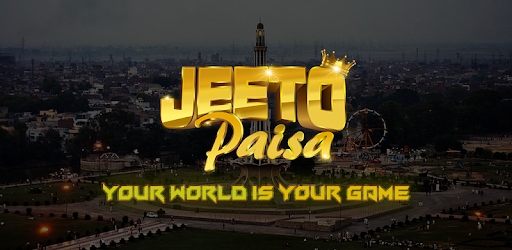
About this game
On this page you can download Jeeto Paisa and play on Windows PC. Jeeto Paisa is free Adventure game, developed by Appsians IT Solutions. Latest version of Jeeto Paisa is 51.0.0, was released on 2024-01-14 (updated on 2025-03-02). Estimated number of the downloads is more than 100,000. Overall rating of Jeeto Paisa is 4,4. Generally most of the top apps on Android Store have rating of 4+. This game had been rated by 16,537 users, 1,442 users had rated it 5*, 12,964 users had rated it 1*.
How to play Jeeto Paisa on Windows?
Instruction on how to play Jeeto Paisa on Windows 10 Windows 11 PC & Laptop
In this post, I am going to show you how to install Jeeto Paisa on Windows PC by using Android App Player such as BlueStacks, LDPlayer, Nox, KOPlayer, ...
Before you start, you will need to download the APK/XAPK installer file, you can find download button on top of this page. Save it to easy-to-find location.
[Note] You can also download older versions of this game on bottom of this page.
Below you will find a detailed step-by-step guide, but I want to give you a fast overview of how it works. All you need is an emulator that will emulate an Android device on your Windows PC and then you can install applications and use it - you see you're playing it on Android, but this runs not on a smartphone or tablet, it runs on a PC.
If this doesn't work on your PC, or you cannot install, comment here and we will help you!
Step By Step Guide To Play Jeeto Paisa using BlueStacks
- Download and Install BlueStacks at: https://www.bluestacks.com. The installation procedure is quite simple. After successful installation, open the Bluestacks emulator. It may take some time to load the Bluestacks app initially. Once it is opened, you should be able to see the Home screen of Bluestacks.
- Open the APK/XAPK file: Double-click the APK/XAPK file to launch BlueStacks and install the application. If your APK/XAPK file doesn't automatically open BlueStacks, right-click on it and select Open with... Browse to the BlueStacks. You can also drag-and-drop the APK/XAPK file onto the BlueStacks home screen
- Once installed, click "Jeeto Paisa" icon on the home screen to start playing, it'll work like a charm :D
[Note 1] For better performance and compatibility, choose BlueStacks 5 Nougat 64-bit read more
[Note 2] about Bluetooth: At the moment, support for Bluetooth is not available on BlueStacks. Hence, apps that require control of Bluetooth may not work on BlueStacks.
How to play Jeeto Paisa on Windows PC using NoxPlayer
- Download & Install NoxPlayer at: https://www.bignox.com. The installation is easy to carry out.
- Drag the APK/XAPK file to the NoxPlayer interface and drop it to install
- The installation process will take place quickly. After successful installation, you can find "Jeeto Paisa" on the home screen of NoxPlayer, just click to open it.
Discussion
(*) is required
Join the next generation of augmented reality gaming & social messaging app and merge your imagination with reality. Dream and explore rewards anywhere through your personal mobile.
Do you feel like technology is taking over your social life and all your time get wasted? But no more JEETO PAISA connects you to your surroundings through Augmented Reality. We have invented a new way for people to earn and socialize based on Augmented Reality. Our technology will help you look in the world in an unforgettable way.
Play in your language English, Urdu and ******i. Other languages to be launched soon! This game will always be available in your language, for you.
🔍 Explore World: Go out and find hidden treasure and real money in real world and leave your mark on the world by interacting with reward points.
With Jeeto Paisa your real and fantasy world will merge to form the ultimate Augmented Reality gaming experience, as it will convert the outdoors into treasure hunt playgrounds. All this will be done to a scale that each one of you will have a personalized Augmented Reality World where you will be able to see lost treasure boxes and challenges while playing and competing with friends and family.
★ 5 Million treasure points.
★ Find treasure in the world through augmented lens and click on it.
★ Rank up in leaderboards by collecting more points and increase your chances to win exciting prizes.
💬 Social Messenger: Jeeto Paisa is more than a messaging and social media app.
★ Skip exchanging phone numbers, just send a message.
★ Find nearby people or search by name to make new friends.
★ When text isn’t enough, just hit record and send.
★ Send and receive photos, videos and documents.
★ Enjoy group chats with your contacts so you can easily stay in touch with your friends or family.
★ Share your location, exchange contacts, broadcast messages to multiple contacts at once, and more!
🕹 Mini Games: Ever wondered how to get rewarded by playing video games? Well this is it, never just waste your time again to play games and get nothing.
★ 15+ Addictive Games
★ Love prizes? Win reward points and tons of cool giveaways.
★ Collect more reward points by playing for bigger prizes.
★ No download required
HOW TO PLAY:
Using the built-in GPS in your phones, you can find the points all around you. All you need to do is; go physically to where the geo point is, tap on the point and get rewarded. You can view nearby people and add them as friend. You can view the leader board that keeps score and rank of you and other people. Top 3 players in leaderboard get mega prizes every Monday. Finding and collecting reward points is the right way to find yourself at the top.
It’s time to get moving—your real-life adventures await! Let’s GO!
Notes:
- It is optimized for smartphones, not tablets.
- Compatible with Android devices that have 2GB RAM or more and have Android Version 4.4–7.0+ installed.
- Compatibility is not guaranteed for devices without GPS capabilities or devices that are connected only to Wi-Fi networks.
- Application may not run on certain devices even if they have compatible OS versions installed.
- It is recommended to play while connected to a network in order to obtain accurate location information.
- Compatibility information may be changed at any time.
- Please visit JeetoPaisa.com for additional compatibility information.
Find us on Facebook and Twitter
Facebook: https://facebook.com/jeetopaisa
Twitter: https://twitter.com/jeetopaisa
TERMS AND CONDITIONS: https://jeetopaisa.com/terms-of-use/
PRIVACY POLICY: https://jeetopaisa.com/privacy-policy/
We update the Jeeto Paisa as often as possible to help make it faster and more reliable for you. This version includes bug fixes and performance improvements.
Love the app? Rate us! Your feedback helps us to improve the Jeeto Paisa Community.
Have a question? Write us at jeetopaisaa@gmail.com
What's New in Version 8.0
• Added Picture Quiz
• Fixed Minigame Coin Issue
• Fixed Minor crashes and bugs.
Allows an app to access precise location.
Allows applications to open network sockets.
Allows applications to access information about networks.
Allows applications to access information about Wi-Fi networks.
Allows an application to read from external storage.
Allows an application to write to external storage.
Required to be able to access the camera device.
Allows using PowerManager WakeLocks to keep processor from sleeping or screen from dimming.
Allows an app to access approximate location.
Allows an application to receive the ACTION_BOOT_COMPLETED that is broadcast after the system finishes booting.
Allows read only access to phone state, including the phone number of the device, current cellular network information, the status of any ongoing calls, and a list of any PhoneAccounts registered on the device.
Allows access to the vibrator.