Mug Life - 3D Face Animator on Windows Pc
Developed By: Mug Life
License: Free
Rating: 5,0/5 - 1 votes
Last Updated: March 03, 2025
App Details
| Version |
2.0.85 |
| Size |
153.2 MB |
| Release Date |
January 27, 24 |
| Category |
Photography Apps |
|
App Permissions:
Allows applications to open network sockets. [see more (9)]
|
|
What's New:
Welcome to early access! We've worked hard to make this release as solid as possible. Please let us know if you come across any issues via the in-app... [see more]
|
|
Description from Developer:
"Simple Photos Turned Into Super-Realistic 3D Animations Rock the Web" - Sputnik News
"I have to say that Mug Life is probably the most stupid and funny application... [read more]
|
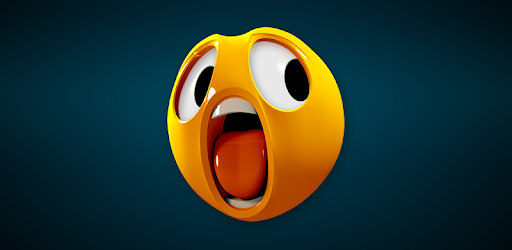
About this app
On this page you can download Mug Life - 3D Face Animator and install on Windows PC. Mug Life - 3D Face Animator is free Photography app, developed by Mug Life. Latest version of Mug Life - 3D Face Animator is 2.0.85, was released on 2024-01-27 (updated on 2025-03-03). Estimated number of the downloads is more than 5,000,000. Overall rating of Mug Life - 3D Face Animator is 5,0. Generally most of the top apps on Android Store have rating of 4+. This app had been rated by 1 users, 1 users had rated it 5*, 1 users had rated it 1*.
How to install Mug Life - 3D Face Animator on Windows?
Instruction on how to install Mug Life - 3D Face Animator on Windows 10 Windows 11 PC & Laptop
In this post, I am going to show you how to install Mug Life - 3D Face Animator on Windows PC by using Android App Player such as BlueStacks, LDPlayer, Nox, KOPlayer, ...
Before you start, you will need to download the APK/XAPK installer file, you can find download button on top of this page. Save it to easy-to-find location.
[Note] You can also download older versions of this app on bottom of this page.
Below you will find a detailed step-by-step guide, but I want to give you a fast overview of how it works. All you need is an emulator that will emulate an Android device on your Windows PC and then you can install applications and use it - you see you're playing it on Android, but this runs not on a smartphone or tablet, it runs on a PC.
If this doesn't work on your PC, or you cannot install, comment here and we will help you!
Step By Step Guide To Install Mug Life - 3D Face Animator using BlueStacks
- Download and Install BlueStacks at: https://www.bluestacks.com. The installation procedure is quite simple. After successful installation, open the Bluestacks emulator. It may take some time to load the Bluestacks app initially. Once it is opened, you should be able to see the Home screen of Bluestacks.
- Open the APK/XAPK file: Double-click the APK/XAPK file to launch BlueStacks and install the application. If your APK/XAPK file doesn't automatically open BlueStacks, right-click on it and select Open with... Browse to the BlueStacks. You can also drag-and-drop the APK/XAPK file onto the BlueStacks home screen
- Once installed, click "Mug Life - 3D Face Animator" icon on the home screen to start using, it'll work like a charm :D
[Note 1] For better performance and compatibility, choose BlueStacks 5 Nougat 64-bit read more
[Note 2] about Bluetooth: At the moment, support for Bluetooth is not available on BlueStacks. Hence, apps that require control of Bluetooth may not work on BlueStacks.
How to install Mug Life - 3D Face Animator on Windows PC using NoxPlayer
- Download & Install NoxPlayer at: https://www.bignox.com. The installation is easy to carry out.
- Drag the APK/XAPK file to the NoxPlayer interface and drop it to install
- The installation process will take place quickly. After successful installation, you can find "Mug Life - 3D Face Animator" on the home screen of NoxPlayer, just click to open it.
Discussion
(*) is required
"Simple Photos Turned Into Super-Realistic 3D Animations Rock the Web" - Sputnik News
"I have to say that Mug Life is probably the most stupid and funny application in history." - KOCPC.com
"Being able to create 3D animated characters out of static images is much more amusing than it has any right to be." - Mobile Syrup - App of the Week
"What makes Mug Life special is that despite being obscenely juvenile, it’s really powerful." - The Next Web
Instantly create stunning photo-real clones of friends, family, and celebrities.
You don't have to be technical or artistic. All it takes is a photo.
Download community animations and paste them to your photos, or just have fun playing with faces. (It's addicting.)
Then, when inspiration strikes, create original animations and memes.
Export and share your creations as high definition videos, stills, animated GIFs, and animated Facebook avatars.
You can download all content for free, import your own images, Mug any image, and export and share an unlimited number of Mugs, entirely ad free.
If you like Mug Life, you’ll love our Pro Tools. Pro Tools adds power tools (Creative Mode) for creating and editing Mugs.
Pro Tools Unlimited Access Subscription
• You can optionally subscribe to Pro Tools for unlimited access to all the advanced features of Mug Life.
• Subscriptions are billed monthly or annually, depending on the subscription plan. Alternately, a one-time purchase option is also available.
• Subscriptions auto-renew, unless cancelled 24-hours in advance prior to the end of the current period. The subscription fee is charged to your Google Play account upon confirmation of purchase. You can manage your subscription or turn off auto-renewal by going to your Apple account settings after purchase.
• Terms and Conditions: https://www.muglife.com/terms
• Privacy Policy: https://www.muglife.com/privacy
Empower your creativity and sense of humor with Mug Life.
We can't wait to see what you come up with!
With Mug Life you can...
• Take a photo using your camera. High quality photos of faces with neutral expressions work the best.
• Import any photo from your Camera Roll, or use photos from with Facebook for albums, Instagram pictures, Twitter images, etc. If it’s got a face, you can animate it!
• Search for fun images to animate, including paintings, pictures, sketches, tattoos, dolls, action figures, drawings, photographs, renders, or illustrations. But that’s just the beginning! Any photo with a recognizable face can be great! For example, statue & sculpture photographs are particularly fun, as are photo frames taken from video & film, animals, costumes, make-up like body paint & more. You can make animated GIFs and videos from anything as long as it has a face.
• Manipulate faces in your photo. This is where the MAGIC really starts!
• Apply ANY community-made Mug animations you like for free. Like a meme you find? Use it, but put it on YOUR photos.
• Not just one face at a time! Got a close-up of a group of friends? Yup, it works! But it’s hard to fit a whole baseball team in one photo, so focus on great faces!
• Instantly share your Mugs on Facebook, Instagram, and other social media. It’s fantastic for making memes on the fly. GIFs, video, and JPG formats are supported.
• Troll your friends with crazy Mugs putting their face in the spotlight!
• Send texts messages with GIFs or post videos with the fun!
• Animate your own Mugs from scratch with Creative Mode! All you need is a photo with a face!
Welcome to early access! We've worked hard to make this release as solid as possible. Please let us know if you come across any issues via the in-app "contact support" button.
Allows applications to open network sockets.
Allows applications to access information about networks.
Allows access to the list of accounts in the Accounts Service.
Allows using PowerManager WakeLocks to keep processor from sleeping or screen from dimming.
Allows an application to write to external storage.
Allows an application to read from external storage.
Required to be able to access the camera device.
Required to be able to access the camera device.
Allows an application to record audio.