Bhajan Bhakti Songs Devotional on Windows Pc
Developed By: Slay In Vogue Apps
License: Free
Rating: 4,4/5 - 10 votes
Last Updated: February 20, 2025
App Details
| Version |
1.1 |
| Size |
8.8 MB |
| Release Date |
April 02, 17 |
| Category |
Music & Audio Apps |
|
App Permissions:
Allows applications to open network sockets. [see more (5)]
|
|
What's New:
Added more Bhajans.Best Bhajan Bhakti Songs App. [see more]
|
|
Description from Developer:
No more do you need to spend time into searching for devotional bhajan bhakti songs on the internet as FreeBhajansDownload.in has brought you some of the most favorite devotional a... [read more]
|
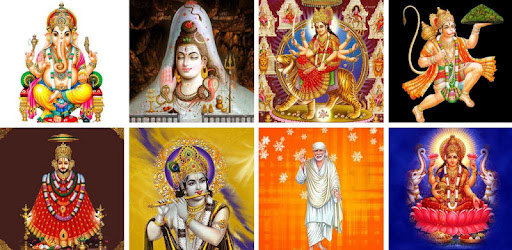
About this app
On this page you can download Bhajan Bhakti Songs Devotional and install on Windows PC. Bhajan Bhakti Songs Devotional is free Music & Audio app, developed by Slay In Vogue Apps. Latest version of Bhajan Bhakti Songs Devotional is 1.1, was released on 2017-04-02 (updated on 2025-02-20). Estimated number of the downloads is more than 5,000. Overall rating of Bhajan Bhakti Songs Devotional is 4,4. Generally most of the top apps on Android Store have rating of 4+. This app had been rated by 10 users, 8 users had rated it 5*, 1 users had rated it 1*.
How to install Bhajan Bhakti Songs Devotional on Windows?
Instruction on how to install Bhajan Bhakti Songs Devotional on Windows 10 Windows 11 PC & Laptop
In this post, I am going to show you how to install Bhajan Bhakti Songs Devotional on Windows PC by using Android App Player such as BlueStacks, LDPlayer, Nox, KOPlayer, ...
Before you start, you will need to download the APK/XAPK installer file, you can find download button on top of this page. Save it to easy-to-find location.
[Note] You can also download older versions of this app on bottom of this page.
Below you will find a detailed step-by-step guide, but I want to give you a fast overview of how it works. All you need is an emulator that will emulate an Android device on your Windows PC and then you can install applications and use it - you see you're playing it on Android, but this runs not on a smartphone or tablet, it runs on a PC.
If this doesn't work on your PC, or you cannot install, comment here and we will help you!
Step By Step Guide To Install Bhajan Bhakti Songs Devotional using BlueStacks
- Download and Install BlueStacks at: https://www.bluestacks.com. The installation procedure is quite simple. After successful installation, open the Bluestacks emulator. It may take some time to load the Bluestacks app initially. Once it is opened, you should be able to see the Home screen of Bluestacks.
- Open the APK/XAPK file: Double-click the APK/XAPK file to launch BlueStacks and install the application. If your APK/XAPK file doesn't automatically open BlueStacks, right-click on it and select Open with... Browse to the BlueStacks. You can also drag-and-drop the APK/XAPK file onto the BlueStacks home screen
- Once installed, click "Bhajan Bhakti Songs Devotional" icon on the home screen to start using, it'll work like a charm :D
[Note 1] For better performance and compatibility, choose BlueStacks 5 Nougat 64-bit read more
[Note 2] about Bluetooth: At the moment, support for Bluetooth is not available on BlueStacks. Hence, apps that require control of Bluetooth may not work on BlueStacks.
How to install Bhajan Bhakti Songs Devotional on Windows PC using NoxPlayer
- Download & Install NoxPlayer at: https://www.bignox.com. The installation is easy to carry out.
- Drag the APK/XAPK file to the NoxPlayer interface and drop it to install
- The installation process will take place quickly. After successful installation, you can find "Bhajan Bhakti Songs Devotional" on the home screen of NoxPlayer, just click to open it.
Discussion
(*) is required
No more do you need to spend time into searching for devotional bhajan bhakti songs on the internet as FreeBhajansDownload.in has brought you some of the most favorite devotional and bhakti songs of 8 gods.
This App Contains Bhajan Bhakti Songs of the Following Gods:
• Lord Ganesha Songs
• Shiv Bhajans
• Mata Ke Bhajans
• Krishna Bhajans
• Laxmi Ji Ki aarti
• Sai Baba Bhajans
• Hanuman Bhajans
• Khatu Shyaam Bhajans
What you waiting for? Download this free forever hindi bhajan bhakti geet songs app, and get the most voted songs from famous Indian singers all in one app.
Here is a list of Some of the Bhajan Bhakti Songs that are available through the app. We will be adding more bhajans monthly, so stay tuned to our app for updates.
Ganesha Songs and Ganesh Ji Ki Aarti
• Bhakton Ke Taranhaar Mere Raja by Mika Singh
• Gaaiye Ganapati Jagavandanam – Devki Pande
• Gajananam Gajavandanam – Shankar Mahadevan
• Maha Ganpati Mool Mantra – Uma Mohan
• Ganesh Shlok and Mantra – Asha Bhosle
• Vakratunda Mahakaya – Jagjit Singh
• Jai Ganesh Deva – Anup Jalota
• Bappa Morya – Sonu Nigam
• Siddhi Vinayak Aarti – Anuradha Paudwal
• Om Gan Ganapatayeh Namah – Shankar Mahadevan
Hanuman Bhajan and Hanuman Chalisa Download
• Jai Jai Hanuman Gusaie – Hariharan
• Mangalmurti Maruti Nandan – Hariharan
• Shree Hanuman Chalisa – Hariharan
• Aaj Mangalvaar Hai
• Aarti Kije Hanuman Lala Ki
• Jai Jai Jai Hanuman Ki
• Jiske Man Me Base
• Karne Vandan charno Mein
• Meri Raksha Karo Bajrangbali
• Ramdoot Baldham Ki Pawaputr
Khatu Shyaam Bhajans, Shyaam Baba Bhajan
• Bigri Banade Meri – Sanju Sharma
• Dikhde Mera Kaam Karke
• Gyaras Ko Khatu Jana
• Ho Gayi Mai Deewani
• Khatu Wale Hume Bulale
• Koi Kahe Govind Koi Kahe Gopala
• Mere Sapno Me Ate Hai Kanahiya
• Mera Shyaam Rangila Khatu Shyamji
• Shyaam Chalisa
• Shyaam Hamara Bada Sona
Krishna Bhajan, Lord Krishna Songs
• Mahara Ghat Me Virajat – Jaya Kishor Ji
• Bhaj Hoon Re Mana – Jagjit Singh
• Hare Krishna Hare Krishna – Jagjit singh
• Bhado Krishnapaksh – Abhishek Dixit
• Gopal Radha Lola – Vikram
• Kabhi Ram Banke Kabhi Shyaam Banke – Tripti Shakya
• Shri Krishna Govind Hare Murari – Ashit Desai
• Dekho Re Aya Makhan Chor – Abhishek Dixit
• Hare Krishna Mahamantra – Jagjit Singh
• Hey Govind Hey Gopala – Jagjit Singh
• Hey Nand Nand – Vikram
• Murli wale Ne Gher Lai – Tripti Shakya
• Yashomati Nandan Brijvara Nagar – Chitra Singh
• Shyam Chudi bechan Aya – Tripti Shakya
• Holi Khelein Kanha Sang – Anuradha Paudwal
• Mai Kurbaan Tere – Lakhbir Singh Lakha
• Mulri Manohal Gopala – Jagjit Singh
• Shri Banke Bihari – Lakhbir Singh Lakha
• Yaad Mujhko Kanahiya – Lakhbir Singh Lakha
Laxmi Ji Bhajans, Laxmi Maa Ki Aarti
• Om Jai Laxmi Maa – Anuradha Paudwal
Shiv Bhajans, Shiv Chalisa, Shiv Bhakti Songs
• Man Mera Mandir Shiv Meri Puja – Anuradha Paudwal
• Shiv Chalisa – Gulshan Kumar
• Shiv Ji Bhola Bhola
• Shiv Mahima Stotra – Shayamal Saumil
• Shiv Pooja Mein Man – Gulshan Kumar
• Shiv Shankar Ka Gungaan Karo
• Shiv Shankar Ko Jisne Pooja
• Subah Subah le Shiv Ka Naam
• Teen Lok Ke Data
Mata Ke Bhajan, Durga Maa Bhajan Bhakti Songs
• Jheena Jheena Re Uda Gulal Mai Teri Chunri Lehraiyee
• Sherawali Mata Teri Aarti
• Koi Paidal Paidal Jaye Koi Baith Plaki Jaye
• Lambi Lambi Lagi Re Katar – Prem Mehra
• Mata Ki Karuna Barse
• Aaya Lifafa Maiya Ka – Prem Mehra
• Sabse Hai Nyari Tumhari Chavi Maiya
• Teri Meri Katti Ho Jaegi – ram Avatar Sharma
• Maka Ka Bhajan – Ram Kumar Lakha
Sai Bhajan, Sai Baba Songs
• Sai Sai Bol Manva
• Sai Sai Bol Satya Bol
• Sai Sai Yehi Prabhu Hum
• Sai Tere Khel Nirale
• Sai Ve Saada – Tarsen Raj Kapoor
• Satya Naam Sai
• Shirdi Wale Baba Ka Sandesha
• Simar Simar Sai Naam Simar
• Sun Le Sai Tu Meri – Tarsem Raj Kapoor
• Tera Labh Usi Mein – Anuradha Paudwal
Download Latest Bhajan Bhakti Devotional Songs & Hindi Bhajan
Added more Bhajans.
Best Bhajan Bhakti Songs App.
Allows applications to open network sockets.
Allows applications to access information about networks.
Allows using PowerManager WakeLocks to keep processor from sleeping or screen from dimming.
Allows access to the list of accounts in the Accounts Service.
Allows an application to receive the ACTION_BOOT_COMPLETED that is broadcast after the system finishes booting.