Riser - Small Business CRM on Windows Pc
Developed By: Riser Technologies
License: Free
Rating: 4,2/5 - 104 votes
Last Updated: March 03, 2025
App Details
| Version |
1.200 |
| Size |
101.1 MB |
| Release Date |
December 11, 23 |
| Category |
Business Apps |
|
App Permissions:
Allows an application to initiate a phone call without going through the Dialer user interface for the user to confirm the call. [see more (19)]
|
|
What's New:
Thanks for using Riser! Here are the latest improvements to the app:- Performance improvements- Upgraded libraries and fixes for Android 12 and above- Updated... [see more]
|
|
Description from Developer:
Riser offers an all-in-one small business app that elevates your business, boosts you and your team's productivity, and ultimately your bottom line.
Create proposals, contrac... [read more]
|
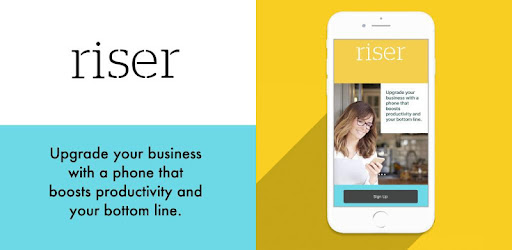
About this app
On this page you can download Riser - Small Business CRM and install on Windows PC. Riser - Small Business CRM is free Business app, developed by Riser Technologies. Latest version of Riser - Small Business CRM is 1.200, was released on 2023-12-11 (updated on 2025-03-03). Estimated number of the downloads is more than 1,000. Overall rating of Riser - Small Business CRM is 4,2. Generally most of the top apps on Android Store have rating of 4+. This app had been rated by 104 users, 15 users had rated it 5*, 75 users had rated it 1*.
How to install Riser - Small Business CRM on Windows?
Instruction on how to install Riser - Small Business CRM on Windows 10 Windows 11 PC & Laptop
In this post, I am going to show you how to install Riser - Small Business CRM on Windows PC by using Android App Player such as BlueStacks, LDPlayer, Nox, KOPlayer, ...
Before you start, you will need to download the APK/XAPK installer file, you can find download button on top of this page. Save it to easy-to-find location.
[Note] You can also download older versions of this app on bottom of this page.
Below you will find a detailed step-by-step guide, but I want to give you a fast overview of how it works. All you need is an emulator that will emulate an Android device on your Windows PC and then you can install applications and use it - you see you're playing it on Android, but this runs not on a smartphone or tablet, it runs on a PC.
If this doesn't work on your PC, or you cannot install, comment here and we will help you!
Step By Step Guide To Install Riser - Small Business CRM using BlueStacks
- Download and Install BlueStacks at: https://www.bluestacks.com. The installation procedure is quite simple. After successful installation, open the Bluestacks emulator. It may take some time to load the Bluestacks app initially. Once it is opened, you should be able to see the Home screen of Bluestacks.
- Open the APK/XAPK file: Double-click the APK/XAPK file to launch BlueStacks and install the application. If your APK/XAPK file doesn't automatically open BlueStacks, right-click on it and select Open with... Browse to the BlueStacks. You can also drag-and-drop the APK/XAPK file onto the BlueStacks home screen
- Once installed, click "Riser - Small Business CRM" icon on the home screen to start using, it'll work like a charm :D
[Note 1] For better performance and compatibility, choose BlueStacks 5 Nougat 64-bit read more
[Note 2] about Bluetooth: At the moment, support for Bluetooth is not available on BlueStacks. Hence, apps that require control of Bluetooth may not work on BlueStacks.
How to install Riser - Small Business CRM on Windows PC using NoxPlayer
- Download & Install NoxPlayer at: https://www.bignox.com. The installation is easy to carry out.
- Drag the APK/XAPK file to the NoxPlayer interface and drop it to install
- The installation process will take place quickly. After successful installation, you can find "Riser - Small Business CRM" on the home screen of NoxPlayer, just click to open it.
Discussion
(*) is required
Riser offers an all-in-one small business app that elevates your business, boosts you and your team's productivity, and ultimately your bottom line.
Create proposals, contracts, send invoices, collect payments, and separate your work and personal life with two numbers on the same phone. Elevate your business and team with professional tools like shared inbox, call recording coaching, task management and proposals / estimates / contracts / invoicing while staying connected from anywhere with the Riser app.
Don’t need a business phone number? No problem, pick and choose which tools you want to use!
Proposals
* Create & send proposals through the mobile app or online
* Make a proposal on the go
* Get notifications when potential clients view your proposals
* Easily invoice clients from your proposal
Contracts
* Protect your business with legal contracts
* Create and customize contracts
* Get secure mobile contracts signed
Invoices & Payments
* Create & send invoices through the mobile app or online
* Make an invoice on the go
* Get notifications when clients view your invoice and pay
* Accept credit cards with easy & secure online payments
* Automatic payment reminders
* Recurring payments
* Multiple payments
Business Productivity
* Set your business hours
* Timeline view prepares your for the next conversation with your client
* Organize your contacts with labels, so you can track your pipeline.
* Take notes after a meeting, and more, wherever you are
* Win more customers with quick and professional proposals and estimates
* Invoice your customers in seconds with quick & professional invoices
* Easily accept payments via credit card from customers to save time and get paid faster
* Shared inbox allows your team to respond faster and deliver an outstanding experience.
* Message templates let you answer common questions in no time.
Business Calling & Texting
* Call and text using your Riser business phone number on all of your devices
* After-hours call handling
* Respond to every customer with smart auto attendant for calls
* Auto-Replies for calls and texts
* Respond to voicemails by text message
* Spam prevention
* Voicemail transcription
* Call Recording
* Text messaging supports sending MMS and Group messaging
* Simultaneous call handling and call forwarding
Grow Your Business
* Get more customers with text message marketing
* Easily share your virtual business card with potential customers
* Task management to make sure you deliver to your customers
* Team support
* Record calls so you can analyze and improve your communications with customers
* Make better business decisions with insights into your business metrics
High Performing Team
* Task management with your team to save time, avoid losing work and information, delegate, and track tasks to stay on schedule and hit deadlines.
* Shared inbox allows your team to respond faster and deliver an outstanding experience.
* Review team call recordings so you can analyze and improve communications with customers
Customer Support
* Personalized customer support within the Riser app
Riser is currently available in the US only. International calls and text messages are supported.
Email hello@riserphone.com for any questions or help.
Thanks for using Riser! Here are the latest improvements to the app:
- Performance improvements
- Upgraded libraries and fixes for Android 12 and above
- Updated privacy policy
- Improvements to onboarding, proposals & invoices experience
- Added ability to send images and video through support chat
- New calendar user experience for working booked meetings online
Have a question? Email hello@riserphone.com or message our support team within the app
Allows an application to initiate a phone call without going through the Dialer user interface for the user to confirm the call.
Allows an application to call any phone number, including emergency numbers, without going through the Dialer user interface for the user to confirm the call being placed.
Allows read only access to phone state, including the phone number of the device, current cellular network information, the status of any ongoing calls, and a list of any PhoneAccounts registered on the device.
Allows an application to read or write the system settings.
Allows an application to record audio.
Allows applications to connect to paired bluetooth devices.
Allows applications to discover and pair bluetooth devices.
Allows an application to read from external storage.
Allows an application to write to external storage.
Allows using PowerManager WakeLocks to keep processor from sleeping or screen from dimming.
Allows applications to open network sockets.
Allows access to the vibrator.
Must be required by a ConnectionService, to ensure that only the system can bind to it.
Allows a calling application which manages it own calls through the self-managed ConnectionService APIs.
Allows read access to the device's phone number(s].
Allows an application to modify global audio settings.
Allows applications to access information about networks.
Allows applications to access information about Wi-Fi networks.
Allows an application to receive the ACTION_BOOT_COMPLETED that is broadcast after the system finishes booting.