Last Hero: Zombie State Survival Game on Windows Pc
Developed By: Click.18 Mobile
License: Free
Rating: 4,6/5 - 5.793 votes
Last Updated: March 03, 2025
Game Details
| Version |
0.0.37 |
| Size |
266.4 MB |
| Release Date |
December 11, 23 |
| Category |
Role Playing Games |
|
Game Permissions:
Allows applications to access information about networks. [see more (8)]
|
|
What's New:
0.0.37:1. Added Hero Pass2. Lottery treasure chest increases the drop probability of rare heroes3. Fix bugs in endless battlefield [see more]
|
|
Description from Developer:
Last Hero: Zombie State Survival Game is a turn-based game under the background of apocalyptic mechanical zombies from Cyberpunk open-world.
Since 2077, the world has been obsesse... [read more]
|
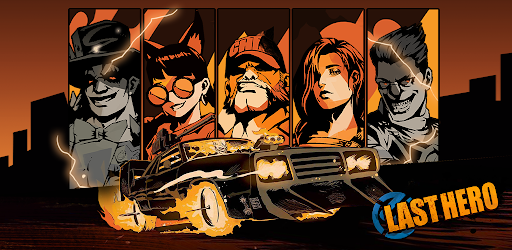
About this game
On this page you can download Last Hero: Zombie State Survival Game and play on Windows PC. Last Hero: Zombie State Survival Game is free Role Playing game, developed by Click.18 Mobile. Latest version of Last Hero: Zombie State Survival Game is 0.0.37, was released on 2023-12-11 (updated on 2025-03-03). Estimated number of the downloads is more than 50,000. Overall rating of Last Hero: Zombie State Survival Game is 4,6. Generally most of the top apps on Android Store have rating of 4+. This game had been rated by 5,793 users, 300 users had rated it 5*, 4,669 users had rated it 1*.
How to play Last Hero: Zombie State Survival Game on Windows?
Instruction on how to play Last Hero: Zombie State Survival Game on Windows 10 Windows 11 PC & Laptop
In this post, I am going to show you how to install Last Hero: Zombie State Survival Game on Windows PC by using Android App Player such as BlueStacks, LDPlayer, Nox, KOPlayer, ...
Before you start, you will need to download the APK/XAPK installer file, you can find download button on top of this page. Save it to easy-to-find location.
[Note] You can also download older versions of this game on bottom of this page.
Below you will find a detailed step-by-step guide, but I want to give you a fast overview of how it works. All you need is an emulator that will emulate an Android device on your Windows PC and then you can install applications and use it - you see you're playing it on Android, but this runs not on a smartphone or tablet, it runs on a PC.
If this doesn't work on your PC, or you cannot install, comment here and we will help you!
Step By Step Guide To Play Last Hero: Zombie State Survival Game using BlueStacks
- Download and Install BlueStacks at: https://www.bluestacks.com. The installation procedure is quite simple. After successful installation, open the Bluestacks emulator. It may take some time to load the Bluestacks app initially. Once it is opened, you should be able to see the Home screen of Bluestacks.
- Open the APK/XAPK file: Double-click the APK/XAPK file to launch BlueStacks and install the application. If your APK/XAPK file doesn't automatically open BlueStacks, right-click on it and select Open with... Browse to the BlueStacks. You can also drag-and-drop the APK/XAPK file onto the BlueStacks home screen
- Once installed, click "Last Hero: Zombie State Survival Game" icon on the home screen to start playing, it'll work like a charm :D
[Note 1] For better performance and compatibility, choose BlueStacks 5 Nougat 64-bit read more
[Note 2] about Bluetooth: At the moment, support for Bluetooth is not available on BlueStacks. Hence, apps that require control of Bluetooth may not work on BlueStacks.
How to play Last Hero: Zombie State Survival Game on Windows PC using NoxPlayer
- Download & Install NoxPlayer at: https://www.bignox.com. The installation is easy to carry out.
- Drag the APK/XAPK file to the NoxPlayer interface and drop it to install
- The installation process will take place quickly. After successful installation, you can find "Last Hero: Zombie State Survival Game" on the home screen of NoxPlayer, just click to open it.
Discussion
(*) is required
Last Hero: Zombie State Survival Game is a turn-based game under the background of apocalyptic mechanical zombies from Cyberpunk open-world.
Since 2077, the world has been obsessed with power, glamour and body modification. After a long period of research on the transformation of the human body, humans have transformed tens of thousands of mechenical human robots and tortured them. Finally, human beings got counterattack by robots and evolutionary creatures. In 3524, the world's first wave of mechanical zombies broke out in Metropolis Night City. It changes everybody's fate.
Various research institutes are facing collapse. Under the invasion of mechanical zombies, there is a serious shortage of antidote. It will be your goal to gather brave and capable humans, powerful biochemical heroes and dauntless mercenary outlaw to break through numerous obstacles, going after the one-of-a-kind series of antidotes, and implant the antidotes to save the entire world.
The rich plot line of the last hero, vivid doomsday scenes and mechanical zombies battlefeilds will make you immersive. Assemble your last hero team and strategically match the doomsday hero lineup to make you stand out in the arena and PVP duel. Make friends with heroic leaders, go hand in hand with your guild comrades, get the antidote to the mechanical zombie corpse poison, survive in this dangerous open world full of zombies, and end the Night City's doomsday!
Would you rather live in peace as Mr. Nobody... or go down for all times in a blaze of glory?
*Game Features*
[Mystery of Doomsday Fate]
At the moment of crisis, Joel, the commander of the Special V Forces, took on a seemingly impossible mission of guarding; Ute, the urban mercenary reformer, equipped with cybernetic enhancements and start his legend on the streets of metropolis - Night City.
Let's embark on an unknown journey together!
[Cultivation of Heroes]
The cultivation of doomsday heroes is a major element of Last Hero: Zombie State Survival Game, and each hero has their own specialties. From leaders, lurkers, gunners, tanks, researchers, Psychic, warriors and heroes of different camps and races, choose your favorite professions, build the strongest team to shape your legends and the world around you.
[Human VS Biochemical Mercenaries]
Pick your favorite doomsday hero camp in Last Hero, train different teams, overcome different dilemmas, find breakthroughs, and eradicate zombies.
[Turn-based Strategy PVP]
Strengthen your heroes with powerful artifacts and various deadly skills. Strategic lineups & hero positions matter in each battles.
Equip your last heroes with powerful artifacts, upgrade the level of last heroes, and unlock their deadly skills. In the exciting zombie battlefield, leaders can also flexibly change lineups and hero positions, and experience rich strategies in depth. The power of a last hero is essential.
[Rich Battlefield & Gameplay]
Rich and diverse gameplay entrance, easy access to combat resources & supplies. Online rewards, one-click upgrade, save time and effort to improve the level and ability of your last hero. Encounter zombies, and have no fear of challenges.
The doomsday world needs you to bring miracles!
*Connect with us on*
FB: www.facebook.com/lastherozombierpg/
Discord: https://discord.gg/2WpUwyr
Twitter: twitter.com/last_hero_rpg
Instagram: www.instagram.com/lasthero_zombierpg/
Youtube: www.youtube.com/channel/UC27y3qQOYnP6gOt0CLWTg_g?view_as=subscriber
0.0.37:
1. Added Hero Pass
2. Lottery treasure chest increases the drop probability of rare heroes
3. Fix bugs in endless battlefield
Allows applications to access information about networks.
Allows applications to access information about Wi-Fi networks.
Allows applications to open network sockets.
Allows access to the vibrator.
Allows an application to read from external storage.
Allows using PowerManager WakeLocks to keep processor from sleeping or screen from dimming.
Allows an application to read the low-level system log files.
Allows an application to write to external storage.