All Fives Dominoes on Windows Pc
Developed By: tappaz.games
License: Free
Rating: 4,4/5 - 6.278 votes
Last Updated: April 19, 2024
Game Details
| Version |
1.54 |
| Size |
107.1 MB |
| Release Date |
November 05, 24 |
| Category |
Board Games |
|
Game Permissions:
Allows applications to open network sockets. [see more (4)]
|
|
What's New:
Introducing a delightful twist to Domino All Fives – collect fish as you enjoy the classic game of DOMINOES!Experience Domino All Fives like never before in... [see more]
|
|
Description from Developer:
When was the last time you played Domino All Fives? Relax and enjoy Domino's free games. Challenge yourself today with All Fives board game - Dominos offline version!
Draw Do... [read more]
|
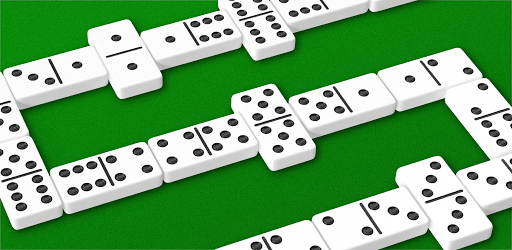
About this game
On this page you can download All Fives Dominoes and play on Windows PC. All Fives Dominoes is free Board game, developed by tappaz.games. Latest version of All Fives Dominoes is 1.54, was released on 2024-11-05 (updated on 2024-04-19). Estimated number of the downloads is more than 100,000. Overall rating of All Fives Dominoes is 4,4. Generally most of the top apps on Android Store have rating of 4+. This game had been rated by 6,278 users, 338 users had rated it 5*, 4,318 users had rated it 1*.
How to play All Fives Dominoes on Windows?
Instruction on how to play All Fives Dominoes on Windows 10 Windows 11 PC & Laptop
In this post, I am going to show you how to install All Fives Dominoes on Windows PC by using Android App Player such as BlueStacks, LDPlayer, Nox, KOPlayer, ...
Before you start, you will need to download the APK/XAPK installer file, you can find download button on top of this page. Save it to easy-to-find location.
[Note] You can also download older versions of this game on bottom of this page.
Below you will find a detailed step-by-step guide, but I want to give you a fast overview of how it works. All you need is an emulator that will emulate an Android device on your Windows PC and then you can install applications and use it - you see you're playing it on Android, but this runs not on a smartphone or tablet, it runs on a PC.
If this doesn't work on your PC, or you cannot install, comment here and we will help you!
Step By Step Guide To Play All Fives Dominoes using BlueStacks
- Download and Install BlueStacks at: https://www.bluestacks.com. The installation procedure is quite simple. After successful installation, open the Bluestacks emulator. It may take some time to load the Bluestacks app initially. Once it is opened, you should be able to see the Home screen of Bluestacks.
- Open the APK/XAPK file: Double-click the APK/XAPK file to launch BlueStacks and install the application. If your APK/XAPK file doesn't automatically open BlueStacks, right-click on it and select Open with... Browse to the BlueStacks. You can also drag-and-drop the APK/XAPK file onto the BlueStacks home screen
- Once installed, click "All Fives Dominoes" icon on the home screen to start playing, it'll work like a charm :D
[Note 1] For better performance and compatibility, choose BlueStacks 5 Nougat 64-bit read more
[Note 2] about Bluetooth: At the moment, support for Bluetooth is not available on BlueStacks. Hence, apps that require control of Bluetooth may not work on BlueStacks.
How to play All Fives Dominoes on Windows PC using NoxPlayer
- Download & Install NoxPlayer at: https://www.bignox.com. The installation is easy to carry out.
- Drag the APK/XAPK file to the NoxPlayer interface and drop it to install
- The installation process will take place quickly. After successful installation, you can find "All Fives Dominoes" on the home screen of NoxPlayer, just click to open it.
Discussion
(*) is required
When was the last time you played Domino All Fives? Relax and enjoy Domino's free games. Challenge yourself today with All Fives board game - Dominos offline version!
Draw Dominoes and build anti-stress 3d ocean reef in relaxing and classic gameplay! All Fives is a domino variant played with a classic double six set of 28 dices.
Will you bring all the fish to the reef playing the Domino All Fives - American Dominoes Classic Game?
There is a variety of domino set types in use all over the world and a great number of games that can be played with them. Our Domino game is a mix of collecting exotic reef fish and the peaceful and mindful dominoes gameplay mode.
If you want to play ace g dice domino or ace e dice domino or dominoes classic game, and see this dominoes all fives online, you should definitely download this one.
Become the domino master in this dominoes offline game and play dominoes for free as long as you want. This game features amazing dominos online board games for free with exciting and fun gameplay along with really stunning graphics and sound that will make the gameplay experience more fun.
Whether you are a simple dominoes fan or want to play some special dominos free games, this app has it all!
Also, if you like to play dominoes with friends in real life, this game will give you the pleasure of playing a multiplayer game as you'll face more than one computer-generated smart opponents to challenge you in this classic board game.
How to play:
🂏 🂂 Draw dominoes and play your tiles on four sides of the spinner. If you win the game, you will get Gold that will help you release and grow the fish.
🂏 🂂 Release all the fish into the reef.
After each game, the player receives gold to buy or grow the fish. You can double the gold.
Rules of Dominos All Fives: Reef adventure:
🂏 🂂 The player with the highest double goes first.
🂏 🂂 If the player cannot play a domino, he must draw from the boneyard until he can play.
🂏 🂂 The goal is to empty your hand of dominos first. The loser's remaining dominoes are rounded up to multiple of 5 and given to the winner as points.
🂏 🂂 Points are also awarded when the total of pips at each open end of the chain is a multiple of 5.
🂏 🂂 Choose target score: 100, 150 or 250
🂏 🂂 Whenever a player wins the game, he goes a level up on the map and fish are released to the reef.
Differences between the domino games and Chicken foot dominoes free:
🂏 🂂 All Fives has a single spinner,
🂏 🂂 Muggins: is the name of the game played without a spinner,
🂏 🂂 Five Up, all doubles are spinners.
Simple Muggins dominoes or classic dominoes game is a very effective way to kill free time while having a lot of fun and playing this game will release your stress and tiredness very effectively as it is simple and fun with no complicated gameplay whatsoever. Therefore, it's a great game if you are looking for fun games to play when you are bored or stressed. You can play this Texas 42 Dominos game anytime, anywhere for free.
Dominos is an offline game with multiplayer, therefore, if you are looking for a dominoes game free offline, this game is perfect for you.
If you were looking for fun classic board games for free to have some good times, the Domino All Fives - Dominoes Classic Game app.
There are about as many variations of the domino's free games as there are cultures that play them. Learning how to play Dominoes Classic and Mexican train dominoes free is easy. There are basic rules of Dominoes Fives or Domino Block. Mexican train is our new project and Double Six is the common Domino Draw set.
The traditional version of Classic Draw dominoes calls for the tiles to be arranged only end to end in a straight line or perpendicular to one another, forming L shapes. In a All Fives or All 5s - points game, the first person to reach an agreed-upon winning score - usually 100 to 150 points - wins.
Introducing a delightful twist to Domino All Fives – collect fish as you enjoy the classic game of DOMINOES!
Experience Domino All Fives like never before in this refreshing new take on the beloved game:
🔥 Conquer Daily Challenges!
🔥 Toggle OFF - Scoring and Action hints for a more immersive experience
🔥 Smoother gameplay with Bug Fixes and UI enhancements
We're grateful for your continued support and valuable feedback! Your insights truly make a difference❤️ Let's keep in touch!
Allows applications to open network sockets.
Allows applications to access information about networks.
Allows applications to access information about Wi-Fi networks.
Allows using PowerManager WakeLocks to keep processor from sleeping or screen from dimming.