My Story: Choose Your Own Path on Windows Pc
Developed By: NANOBIT
License: Free
Rating: 4,2/5 - 1.167.670 votes
Last Updated: April 03, 2025
Game Details
| Version |
6.13 |
| Size |
151.8 MB |
| Release Date |
January 12, 24 |
| Category |
Simulation Games |
|
Game Permissions:
Allows applications to open network sockets. [see more (6)]
|
|
What's New:
My Story has a new update! We added some game improvements as well as other fun new content.Thank you for downloading and we hope you’ll have fun playing My... [see more]
|
|
Description from Developer:
Choose hours of fun with My Story: Choose Your Own Path!
This interactive storytelling game allows you to make your own decisions and impact the story with your choices. Whether... [read more]
|
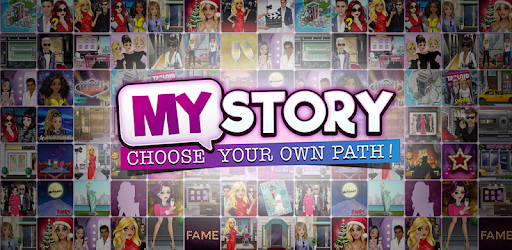
About this game
On this page you can download My Story: Choose Your Own Path and play on Windows PC. My Story: Choose Your Own Path is free Simulation game, developed by NANOBIT. Latest version of My Story: Choose Your Own Path is 6.13, was released on 2024-01-12 (updated on 2025-04-03). Estimated number of the downloads is more than 10,000,000. Overall rating of My Story: Choose Your Own Path is 4,2. Generally most of the top apps on Android Store have rating of 4+. This game had been rated by 1,167,670 users, 114,721 users had rated it 5*, 744,676 users had rated it 1*.
How to play My Story: Choose Your Own Path on Windows?
Instruction on how to play My Story: Choose Your Own Path on Windows 10 Windows 11 PC & Laptop
In this post, I am going to show you how to install My Story: Choose Your Own Path on Windows PC by using Android App Player such as BlueStacks, LDPlayer, Nox, KOPlayer, ...
Before you start, you will need to download the APK/XAPK installer file, you can find download button on top of this page. Save it to easy-to-find location.
[Note] You can also download older versions of this game on bottom of this page.
Below you will find a detailed step-by-step guide, but I want to give you a fast overview of how it works. All you need is an emulator that will emulate an Android device on your Windows PC and then you can install applications and use it - you see you're playing it on Android, but this runs not on a smartphone or tablet, it runs on a PC.
If this doesn't work on your PC, or you cannot install, comment here and we will help you!
Step By Step Guide To Play My Story: Choose Your Own Path using BlueStacks
- Download and Install BlueStacks at: https://www.bluestacks.com. The installation procedure is quite simple. After successful installation, open the Bluestacks emulator. It may take some time to load the Bluestacks app initially. Once it is opened, you should be able to see the Home screen of Bluestacks.
- Open the APK/XAPK file: Double-click the APK/XAPK file to launch BlueStacks and install the application. If your APK/XAPK file doesn't automatically open BlueStacks, right-click on it and select Open with... Browse to the BlueStacks. You can also drag-and-drop the APK/XAPK file onto the BlueStacks home screen
- Once installed, click "My Story: Choose Your Own Path" icon on the home screen to start playing, it'll work like a charm :D
[Note 1] For better performance and compatibility, choose BlueStacks 5 Nougat 64-bit read more
[Note 2] about Bluetooth: At the moment, support for Bluetooth is not available on BlueStacks. Hence, apps that require control of Bluetooth may not work on BlueStacks.
How to play My Story: Choose Your Own Path on Windows PC using NoxPlayer
- Download & Install NoxPlayer at: https://www.bignox.com. The installation is easy to carry out.
- Drag the APK/XAPK file to the NoxPlayer interface and drop it to install
- The installation process will take place quickly. After successful installation, you can find "My Story: Choose Your Own Path" on the home screen of NoxPlayer, just click to open it.
Discussion
(*) is required
Choose hours of fun with My Story: Choose Your Own Path!
This interactive storytelling game allows you to make your own decisions and impact the story with your choices. Whether you enjoy drama, romance, comedy or fantasy, in My Story, you are the one that gets to control what happens next.
Choose a story genre and experience amazing adventures in the world of My Story! Choose a story and let the entertainment begin! Whatever you want to do, you can.
💄Roleplay as a young fashion icon in Model Undercover and make important decisions for her career; take part in a dating show and find a perfect match in Who Wants to Marry Miss Larson?; or just go for some good old high school drama in our famous story, Love, Mona.
My Story library offers a variety of fun stories! The choice of genre and story is entirely yours, but the fun is guaranteed!
❗Make important decisions and change the narrative. In this fun interactive game, you can choose your own path and change the course of the story. The outcome of future chapters is entirely in your hands. Who will you choose to trust in Mortal Frenemy? How will you handle your magical new life in The Bitten Ones? Do your best to avoid the drama, or choose to confront anyone that stands in your way…
Why wait a week for the next episode of a TV series when you can find quality entertainment right here?
💕Step up your dating game and control what happens in your love life. Dress up in an outfit that will impress your crush and maybe even get you a date.
Romance is everywhere in My Story – from high school crushes in Dear Mona to adult relationship drama in Bad Judgement. Go all out and spice up your love life with some seductive lingerie. Choose the most romantic path, create unforgettable moments with your favorite characters, and enjoy your love story!
💃Looking for a book series that will give you more fun moments? You will love the Mona series!
• Start with Dear Mona – After your first love story finishes mere moments after it started, you are left heartbroken. Few years later, you find yourself falling in love with Shawn, a bad boy with a good heart. However, when your old love returns, you need to make some difficult choices. How will your love story end?
• After Dear Mona, make your way through the chapters of Love, Mona – Follow Mona’s story from her high school days to adulthood. Navigate through teen crushes, enjoy the college parties, have adventures in Europe and much more. Enjoy the romance, live through the drama, and, in the most difficult moments, help Mona make her decisions.
💌 For more intriguing love stories, check out Forbidden Fruit and The Billionaire’s Darling.
• Forbidden Fruit – A night out is just what you needed to get your mind off of college, and that good-looking guy by the bar will make it even better. Too bad he’s your chemistry professor… What will your decision be? Will you choose to pursue a romance with him or will you find another guy to date? How will you handle the drama that comes with dating your college professor? It’s really quite an unconventional love story…
• The Billionaire’s Darling – A handsome billionaire has his eye on you, a simple college girl? Sounds like every girl’s fantasy. But, when he makes you a strange offer, what path will you choose? And, what will happen when your fake romance starts turning into a real love story? Will you and Henry get through the drama and maintain your love for each other?
My Story: Choose Your Own Path is constantly working on producing the most thrilling stories, getting the best authors on board, and creating an unforgettable reading experience for each reader. Our library has a story for every reader.
Download My Story: Choose Your Own Path, and start shaping your own story!
FOLLOW US
Instagram: @mystory_game
Facebook: facebook.com/mystorygame
My Story has a new update! We added some game improvements as well as other fun new content.
Thank you for downloading and we hope you’ll have fun playing My Story!
Allows applications to open network sockets.
Allows applications to access information about networks.
Allows applications to access information about Wi-Fi networks.
Allows access to the vibrator.
Allows using PowerManager WakeLocks to keep processor from sleeping or screen from dimming.
Allows an application to receive the ACTION_BOOT_COMPLETED that is broadcast after the system finishes booting.