Ultimate Facts - Did You Know? on Windows Pc
Developed By: Viyatek
License: Free
Rating: 4,8/5 - 39.300 votes
Last Updated: March 03, 2025
App Details
| Version |
7.1.5 |
| Size |
63.1 MB |
| Release Date |
December 11, 24 |
| Category |
Entertainment Apps |
|
App Permissions:
Allows an app to create windows using the type TYPE_APPLICATION_OVERLAY, shown on top of all other apps. [see more (7)]
|
|
What's New:
- Bug Fixes- Feature Enhancements [see more]
|
|
Description from Developer:
Fun Facts & Trivia sources of information. Ultimate Facts - Did You Know?
Arts or entertainment, or anything you like: various fun facts and trivias.
Knowledge is Power has... [read more]
|
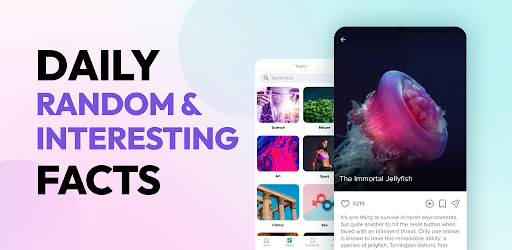
About this app
On this page you can download Ultimate Facts - Did You Know? and install on Windows PC. Ultimate Facts - Did You Know? is free Entertainment app, developed by Viyatek. Latest version of Ultimate Facts - Did You Know? is 7.1.5, was released on 2024-12-11 (updated on 2025-03-03). Estimated number of the downloads is more than 1,000,000. Overall rating of Ultimate Facts - Did You Know? is 4,8. Generally most of the top apps on Android Store have rating of 4+. This app had been rated by 39,300 users, 1,064 users had rated it 5*, 34,311 users had rated it 1*.
How to install Ultimate Facts - Did You Know? on Windows?
Instruction on how to install Ultimate Facts - Did You Know? on Windows 10 Windows 11 PC & Laptop
In this post, I am going to show you how to install Ultimate Facts - Did You Know? on Windows PC by using Android App Player such as BlueStacks, LDPlayer, Nox, KOPlayer, ...
Before you start, you will need to download the APK/XAPK installer file, you can find download button on top of this page. Save it to easy-to-find location.
[Note] You can also download older versions of this app on bottom of this page.
Below you will find a detailed step-by-step guide, but I want to give you a fast overview of how it works. All you need is an emulator that will emulate an Android device on your Windows PC and then you can install applications and use it - you see you're playing it on Android, but this runs not on a smartphone or tablet, it runs on a PC.
If this doesn't work on your PC, or you cannot install, comment here and we will help you!
Step By Step Guide To Install Ultimate Facts - Did You Know? using BlueStacks
- Download and Install BlueStacks at: https://www.bluestacks.com. The installation procedure is quite simple. After successful installation, open the Bluestacks emulator. It may take some time to load the Bluestacks app initially. Once it is opened, you should be able to see the Home screen of Bluestacks.
- Open the APK/XAPK file: Double-click the APK/XAPK file to launch BlueStacks and install the application. If your APK/XAPK file doesn't automatically open BlueStacks, right-click on it and select Open with... Browse to the BlueStacks. You can also drag-and-drop the APK/XAPK file onto the BlueStacks home screen
- Once installed, click "Ultimate Facts - Did You Know?" icon on the home screen to start using, it'll work like a charm :D
[Note 1] For better performance and compatibility, choose BlueStacks 5 Nougat 64-bit read more
[Note 2] about Bluetooth: At the moment, support for Bluetooth is not available on BlueStacks. Hence, apps that require control of Bluetooth may not work on BlueStacks.
How to install Ultimate Facts - Did You Know? on Windows PC using NoxPlayer
- Download & Install NoxPlayer at: https://www.bignox.com. The installation is easy to carry out.
- Drag the APK/XAPK file to the NoxPlayer interface and drop it to install
- The installation process will take place quickly. After successful installation, you can find "Ultimate Facts - Did You Know?" on the home screen of NoxPlayer, just click to open it.
Discussion
(*) is required
Fun Facts & Trivia sources of information. Ultimate Facts - Did You Know?
Arts or entertainment, or anything you like: various fun facts and trivias.
Knowledge is Power has never been more relevant, especially in an age where information is readily available at our fingertips. Curiosity leads us to encyclopedias and Wikipedia.
🧠 Get a Daily Dose of Fun Facts! 📚
Ultimate Facts app is similar to Wikipedia; we uncover history answers that paint a picture of our past and science explanations that demystify the natural world. 💯
📓 Daily Amazing Facts! 👀
They remind us that learning is not confined to the walls of a classroom but is a lifelong journey that extends into every aspect of our lives.
🧠 Cool Facts! 📖
The phrase knowledge is Power is a call to action, urging us to engage with the world intellectually. Through daily facts apps, Wikipedia, DeepStash, and other digital encyclopedias, we are invited to partake in this journey of knowledge acquisition.
🤓 Did You Know? 🤔
Wikipedia, with its exhaustive encyclopedia-like database, and DeepStash, with its curated knowledge, along with daily facts apps, have made knowledge more accessible than ever. These tools not only provide facts daily but also reinforce the belief that knowledge is Power.
📗 Daily Random Facts. 📕
As we continue to explore science, history, and beyond, we become more informed individuals. Each did you know fact, each snippet of general knowledge, is a testament to our collective pursuit of learning.
🧐 Encyclopedia. 🎓
These platforms have transformed into digital encyclopedias, offering endless knowledge facts. Yet, the vastness of information available can sometimes be overwhelming.
🤓 Feed Curiosity with Daily Random Facts! 💡
This is where platforms like DeepStash come into play, curating knowledge into digestible insights that fuel our curiosity and empower our minds. 📝🖋️
✅ For those looking to integrate learning into their daily routine, daily facts apps have become a cornerstone of general knowledge acquisition.
✅ Each daily fact, fun fact, and daily amazing fact serves as a stepping stone in our quest for understanding, enriching our lives, and broadening our horizons.
❗❓ Find out Did You Know Facts Daily! ❗❓
Daily random facts, fun facts, cool facts, and daily amazing facts make learning an interesting part of our day. Whether it’s a did you know fact about science or a historical anecdote from history, these apps deliver facts daily, ensuring that every day is an opportunity to learn something new.
💡 Daily Facts. 💡
Daily facts apps extend beyond mere entertainment; they are a tool for empowerment. By providing knowledge facts in a convenient and engaging manner, they remind us that knowledge is Power. These snippets of information, anging from science to history, enrich our conversations, enhance our general knowledge, and sometimes even challenge our perspectives.
🧪 Ultimate Facts. 🧪
Platforms like DeepStash and Wikipedia have revolutionized the way we access information. DeepStash, for instance, offers a unique approach to learning by allowing users to explore knowledge. This makes it easier to find history answers or explore science topics in depth.
🔬 Knowledge Facts! 🔬
On the other hand, Wikipedia acts as a vast encyclopedia, a collective reference point for virtually any subject under the sun. Together, they represent the spectrum of knowledge acquisition, from broad general knowledge to specialized insights.
Yet, the pursuit of knowledge is not just about consumption; it’s about integration into our lives. Knowledge facts, daily random facts, and cool facts from these platforms can spark interest, inspire new hobbies, or even influence career paths.
👽 Unlock Daily Amazing Facts & Knowledge! 📜
- Bug Fixes
- Feature Enhancements
Allows an app to create windows using the type TYPE_APPLICATION_OVERLAY, shown on top of all other apps.
Allows applications to open network sockets.
Allows read only access to phone state, including the phone number of the device, current cellular network information, the status of any ongoing calls, and a list of any PhoneAccounts registered on the device.
Allows an application to receive the ACTION_BOOT_COMPLETED that is broadcast after the system finishes booting.
Allows applications to access information about networks.
Allows applications to access information about Wi-Fi networks.
Allows using PowerManager WakeLocks to keep processor from sleeping or screen from dimming.