NoxLucky - HD Live Wallpaper, Caller Show, 4D, 4K on Windows Pc
Developed By: Nox Future Corp.
License: Free
Rating: 4,5/5 - 489.108 votes
Last Updated: March 03, 2025
App Details
| Version |
2.7.8 |
| Size |
33.1 MB |
| Release Date |
December 11, 23 |
| Category |
Entertainment Apps |
|
App Permissions:
Allows applications to access information about Wi-Fi networks. [see more (21)]
|
|
What's New:
Optimized user experience [see more]
|
|
Description from Developer:
💎 NoxLucky 💎 is a fun and cool app for making the home and lock screen of your Android mobile devices, which enables you to personalize your screen with 4D Live Wallpapers & di... [read more]
|
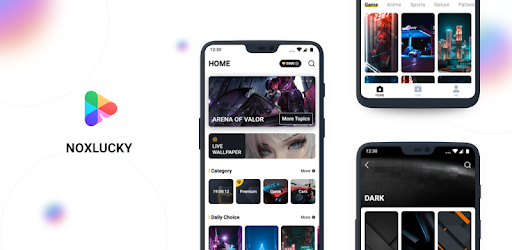
About this app
On this page you can download NoxLucky - HD Live Wallpaper, Caller Show, 4D, 4K and install on Windows PC. NoxLucky - HD Live Wallpaper, Caller Show, 4D, 4K is free Entertainment app, developed by Nox Future Corp.. Latest version of NoxLucky - HD Live Wallpaper, Caller Show, 4D, 4K is 2.7.8, was released on 2023-12-11 (updated on 2025-03-03). Estimated number of the downloads is more than 10,000,000. Overall rating of NoxLucky - HD Live Wallpaper, Caller Show, 4D, 4K is 4,5. Generally most of the top apps on Android Store have rating of 4+. This app had been rated by 489,108 users, 27,980 users had rated it 5*, 389,014 users had rated it 1*.
How to install NoxLucky - HD Live Wallpaper, Caller Show, 4D, 4K on Windows?
Instruction on how to install NoxLucky - HD Live Wallpaper, Caller Show, 4D, 4K on Windows 10 Windows 11 PC & Laptop
In this post, I am going to show you how to install NoxLucky - HD Live Wallpaper, Caller Show, 4D, 4K on Windows PC by using Android App Player such as BlueStacks, LDPlayer, Nox, KOPlayer, ...
Before you start, you will need to download the APK/XAPK installer file, you can find download button on top of this page. Save it to easy-to-find location.
[Note] You can also download older versions of this app on bottom of this page.
Below you will find a detailed step-by-step guide, but I want to give you a fast overview of how it works. All you need is an emulator that will emulate an Android device on your Windows PC and then you can install applications and use it - you see you're playing it on Android, but this runs not on a smartphone or tablet, it runs on a PC.
If this doesn't work on your PC, or you cannot install, comment here and we will help you!
Step By Step Guide To Install NoxLucky - HD Live Wallpaper, Caller Show, 4D, 4K using BlueStacks
- Download and Install BlueStacks at: https://www.bluestacks.com. The installation procedure is quite simple. After successful installation, open the Bluestacks emulator. It may take some time to load the Bluestacks app initially. Once it is opened, you should be able to see the Home screen of Bluestacks.
- Open the APK/XAPK file: Double-click the APK/XAPK file to launch BlueStacks and install the application. If your APK/XAPK file doesn't automatically open BlueStacks, right-click on it and select Open with... Browse to the BlueStacks. You can also drag-and-drop the APK/XAPK file onto the BlueStacks home screen
- Once installed, click "NoxLucky - HD Live Wallpaper, Caller Show, 4D, 4K" icon on the home screen to start using, it'll work like a charm :D
[Note 1] For better performance and compatibility, choose BlueStacks 5 Nougat 64-bit read more
[Note 2] about Bluetooth: At the moment, support for Bluetooth is not available on BlueStacks. Hence, apps that require control of Bluetooth may not work on BlueStacks.
How to install NoxLucky - HD Live Wallpaper, Caller Show, 4D, 4K on Windows PC using NoxPlayer
- Download & Install NoxPlayer at: https://www.bignox.com. The installation is easy to carry out.
- Drag the APK/XAPK file to the NoxPlayer interface and drop it to install
- The installation process will take place quickly. After successful installation, you can find "NoxLucky - HD Live Wallpaper, Caller Show, 4D, 4K" on the home screen of NoxPlayer, just click to open it.
Discussion
(*) is required
💎 NoxLucky 💎 is a fun and cool app for making the home and lock screen of your Android mobile devices, which enables you to personalize your screen with 4D Live Wallpapers & different filters and set videos from TikTok & Instagram as live wallpapers. In addition, you're able to try the Caller Show feature to turn the boring receiving call experience into a pleasant thing. And you can choose nine of your favorite images to make them change automatically on the screen every few hours in the Playlist. Through this powerful background changer, you can make your favorite HD & 4D images as wallpapers for free, search and explore various categories. NoxLucky supports most of the smartphone brands like Samsung, Xiaomi, Huawei, OPPO, Vivo, etc. Find your perfect wallpaper for your phone with its high-definition backgrounds to make your phone wow to others.
🌈 Get Live Wallpapers to Animate Your Phone
NoxLucky provides tons of exclusive high-quality live wallpaper for free to make your phone looks alive and interesting. Here are frequent updates of screen-savers in NoxLucky and it will provide you the hottest themes every day. With NoxLucky you can keep up with the latest wallpaper fashion to make sure your screen stays stunning and out-of-the-ordinary.
💃 Set TikTok & Instagram Videos as Wallpapers
Be it your home-made recordings, funny pets, star videos, animation clips, or wonderful sports moments from TikTok & Instagram, NoxLucky helps you set them as live wallpaper for your home and lock screen with a few clicks. What’s more, you can also design your wallpaper by importing videos from the phone gallery, which will surely make you stand out.
🌏 Create Your Own Unique 4D Live Wallpapers
4D Live Wallpaper is a cool feature that allows you to make your extraordinary 4D masterpieces and share your artistic talent to the Community. You can do your own personalized 4D Live Wallpapers through NoxLucky in a few simple steps and there is no need design skills to get started. Only select the existing UltraHD materials or import your favorite photos from the gallery, we’ll help to generate unique 4D Wallpapers for yourself. Meanwhile, you can also explore and collect others’ marvelous works in the Community.
🌌 Download Various Categories of Free HD Images
NoxLucky provides more than millions of wallpaper resources, and you can get various types of wallpapers from it with Animes, Games, Nature, Animals, Sports, Human, etc. It supports high-quality background images with resolution 1920x1080 or higher 4K, QHD, and UHD wallpaper. You can find any background by tags, keywords, colors, and categories and set the images as your phone’s home screen or lock screen for free.
🌵 Customize Your Phone with Various Filters
With NoxLucky, you can personalize your screen with different special effects filters like Gamma, WhiteImage, HDR and change wallpaper colors with color filters to make your wallpaper become the unique one. Besides, you can also save the wallpaper you have created to the Personalized categories to share it with friends, download it and set it as background.
🎼 Move Your Call Screen by Awesome Caller Show
Caller Show is a trendy feature that makes you get rid of the boring incoming phone call screen and create a new model of phone calls. You can find the amazing videos by quick search and set them as the caller show with just one click. It will play a cool video when someone calls you. We guarantee that you will be happier to receive phone calls.
⏱ Change Wallpapers Automatically on Scheduled Time
Do you want to keep your home screen and lock screen fresh automatically? Try the playlist feature! You can choose 9 favorite wallpapers and set the time interval, then the rotating images will display on the screen at a regular time. This feature must get you surprised and in good moods. And you will enjoy a visual feast every day.
Optimized user experience
Allows applications to access information about Wi-Fi networks.
Allows applications to open network sockets.
This constant was deprecated in API level 21. No longer enforced.
Allows applications to set the wallpaper.
Allows applications to set the wallpaper hints.
Allows applications to access information about networks.
Allows mounting and unmounting file systems for removable storage.
Required to be able to access the camera device.
Allows an application to write to external storage.
Allows an application to read from external storage.
Allows an app to create windows using the type TYPE_APPLICATION_OVERLAY, shown on top of all other apps.
Must be required by an NotificationListenerService, to ensure that only the system can bind to it.
Allows the app to answer an incoming phone call.
Allows read only access to phone state, including the phone number of the device, current cellular network information, the status of any ongoing calls, and a list of any PhoneAccounts registered on the device.
Allows an application to initiate a phone call without going through the Dialer user interface for the user to confirm the call.
Allows an application to read the user's contacts data.
Allows an application to write the user's contacts data.
Allows an application to read or write the system settings.
Allows using PowerManager WakeLocks to keep processor from sleeping or screen from dimming.
Allows an application to receive the ACTION_BOOT_COMPLETED that is broadcast after the system finishes booting.
Allows applications to change Wi-Fi connectivity state.