hvv switch – Mobility Hamburg on Windows Pc
Developed By: Hamburger HOCHBAHN AG
License: Free
Rating: 3,7/5 - 4.222 votes
Last Updated: March 03, 2025
App Details
| Version |
1.27.0 |
| Size |
86.7 MB |
| Release Date |
December 22, 24 |
| Category |
Travel & Local Apps |
|
App Permissions:
Allows applications to open network sockets. [see more (15)]
|
|
What's New:
You can now also download your invoices for active hvv tickets in the app. We have also made minor improvements to the app and fixed bugs. [see more]
|
|
Description from Developer:
With hvv switch, you have hvv, car sharing, shuttle and e-scooter in one app. Buy tickets for bus 🚍, train 🚆 and ferry 🚢 or rent a car 🚘 from Free2move, SIXT share or MILES. Altern... [read more]
|
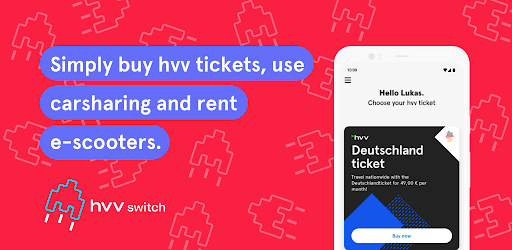
About this app
On this page you can download hvv switch – Mobility Hamburg and install on Windows PC. hvv switch – Mobility Hamburg is free Travel & Local app, developed by Hamburger HOCHBAHN AG. Latest version of hvv switch – Mobility Hamburg is 1.27.0, was released on 2024-12-22 (updated on 2025-03-03). Estimated number of the downloads is more than 500,000. Overall rating of hvv switch – Mobility Hamburg is 3,7. Generally most of the top apps on Android Store have rating of 4+. This app had been rated by 4,222 users, 734 users had rated it 5*, 2,019 users had rated it 1*.
How to install hvv switch – Mobility Hamburg on Windows?
Instruction on how to install hvv switch – Mobility Hamburg on Windows 10 Windows 11 PC & Laptop
In this post, I am going to show you how to install hvv switch – Mobility Hamburg on Windows PC by using Android App Player such as BlueStacks, LDPlayer, Nox, KOPlayer, ...
Before you start, you will need to download the APK/XAPK installer file, you can find download button on top of this page. Save it to easy-to-find location.
[Note] You can also download older versions of this app on bottom of this page.
Below you will find a detailed step-by-step guide, but I want to give you a fast overview of how it works. All you need is an emulator that will emulate an Android device on your Windows PC and then you can install applications and use it - you see you're playing it on Android, but this runs not on a smartphone or tablet, it runs on a PC.
If this doesn't work on your PC, or you cannot install, comment here and we will help you!
Step By Step Guide To Install hvv switch – Mobility Hamburg using BlueStacks
- Download and Install BlueStacks at: https://www.bluestacks.com. The installation procedure is quite simple. After successful installation, open the Bluestacks emulator. It may take some time to load the Bluestacks app initially. Once it is opened, you should be able to see the Home screen of Bluestacks.
- Open the APK/XAPK file: Double-click the APK/XAPK file to launch BlueStacks and install the application. If your APK/XAPK file doesn't automatically open BlueStacks, right-click on it and select Open with... Browse to the BlueStacks. You can also drag-and-drop the APK/XAPK file onto the BlueStacks home screen
- Once installed, click "hvv switch – Mobility Hamburg" icon on the home screen to start using, it'll work like a charm :D
[Note 1] For better performance and compatibility, choose BlueStacks 5 Nougat 64-bit read more
[Note 2] about Bluetooth: At the moment, support for Bluetooth is not available on BlueStacks. Hence, apps that require control of Bluetooth may not work on BlueStacks.
How to install hvv switch – Mobility Hamburg on Windows PC using NoxPlayer
- Download & Install NoxPlayer at: https://www.bignox.com. The installation is easy to carry out.
- Drag the APK/XAPK file to the NoxPlayer interface and drop it to install
- The installation process will take place quickly. After successful installation, you can find "hvv switch – Mobility Hamburg" on the home screen of NoxPlayer, just click to open it.
Discussion
(*) is required
With hvv switch, you have hvv, car sharing, shuttle and e-scooter in one app. Buy tickets for bus 🚍, train 🚆 and ferry 🚢 or rent a car 🚘 from Free2move, SIXT share or MILES. Alternatively, you can call a MOIA shuttle 🚌 or explore Hamburg flexibly with an e-scooter 🛴 from Voi. For unlimited mobility on public transport, you can order the hvv Deutschlandticket. 🎫
The hvv switch App at a glance:
• Public transport, car sharing, shuttle, and e-scooter
• Order the hvv Deutschlandticket & other hvv tickets
• Enjoy automatic ticket purchase with hvv Any
• Use the hvv connection info as a route planner
• Rent a car from Free2move, Sixt share or MILES
• Rent an e-scooter from Voi
• Book a MOIA shuttle
• Pay securely with PayPal, credit card or SEPA
6 mobility providers – one app
hvv switch combines Hamburg's public transport with the mobility offers of MOIA, Free2move, SIXT share, MILES, and Voi. Missed your train or bus? Just switch to ride or car sharing!
hvv Deutschlandticket
With hvv switch, you always have your hvv Deutschlandticket with you. The mobile ticket is a personal non-transferable monthly subscription and costs 49 € per month. With the Deutschlandticket, you can use all of the public transport in Germany, including regional transport. Handy - your hvv Deutschlandticket is displayed on the start screen of the hvv switch app.
Order a mobile ticket
Buy tickets for Hamburg's public transport - from short journey tickets to single tickets and 9 am group tickets. You can pay securely and quickly with PayPal, SEPA direct debit, or credit card (Visa, Mastercard, American Express). Upload your ticket to your wallet and access it even faster.
hvv Any – the smart ticket
hvv Any is your companion on the hvv system that knows all the fares and books the best ticket for you. Just let the app know when you get on and it will know when you change and automatically complete your journey when you get off. At the end, it adds up all the journeys for the day and finds the best ticket for you. For hvv Any to recognise your journeys, you need to enable Bluetooth, location sharing and motion detection.
Timetable information
You know your destination, but not the route? Use the timetable info as a route planner for busses and trains:
• Display the route by clicking on the line symbol
• Add connections to your calendar & share them with contacts
• Be reminded of saved connections
• Add a stopover to a route
• Find departures near you or for any stop
• Check for disruption reports on roadworks & closures
• Set up disruption alerts & let yourself be informed via push messages
• Check out the real-time position of HOCHBAHN buses
Car sharing with Free2move, SIXT share & MILES
With hvv switch, you can use the car sharing offers of Free2move (formerly SHARE NOW), SIXT share and MILES. This means you always have the right car at your disposal - classic, electric, compact or spacious. With MILES, your trips are billed by the kilometre, and with SIXT share and Free2move by the minute. Billing is done via your hvv switch account. Find a car in the app or at our hvv switch points.
E-Scooter from Voi
For even more mobility, you can rent e-scooters from Voi. Find a scooter easily and unlock it with just a few clicks. Our app shows all e-scooters in your area. Grab an e-scooter right now and try it out!
MOIA shuttle
With the electric fleet of MOIA, you can reach your destination in a climate-friendly way. Share the ride with up to 4 people and save money! You book a ride, get on the shuttle and passengers get on or off during the journey.
Bike+Ride
The public beta for Bike+Ride has started and you can now park your bike securely at selected stations. Book your parking space and locker at the pilot locations in Bad Oldesloe, Elmshorn and Schwarzenbek.
Feedback
Your opinion makes us better. Write us to info@hvv-switch.de
You can now also download your invoices for active hvv tickets in the app. We have also made minor improvements to the app and fixed bugs.
Allows applications to open network sockets.
Allows applications to access information about networks.
Required to be able to access the camera device.
Allows an application to record audio.
Allows using PowerManager WakeLocks to keep processor from sleeping or screen from dimming.
Allows an application to receive the ACTION_BOOT_COMPLETED that is broadcast after the system finishes booting.
Allows an application to read the user's contacts data.
Allows an app to access precise location.
Allows an app to access approximate location.
Allows applications to discover and pair bluetooth devices.
Allows applications to access information about Wi-Fi networks.
Allows applications to change Wi-Fi connectivity state.
Allows an app to use fingerprint hardware.
Allows read only access to phone state, including the phone number of the device, current cellular network information, the status of any ongoing calls, and a list of any PhoneAccounts registered on the device.
Allows an application to read from external storage.