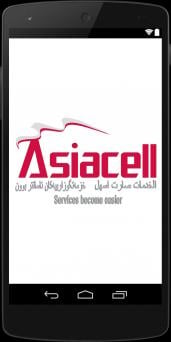Asiacell on Windows Pc
Developed By: Al-Hadidi Apps
License: Free
Rating: 5,0/5 - 1 votes
Last Updated: March 03, 2025
App Details
| Version |
1.4 |
| Size |
2.7 MB |
| Release Date |
October 07, 20 |
| Category |
Communication Apps |
|
App Permissions:
Allows applications to open network sockets. [see more (2)]
|
|
What's New:
v 1.4:• Bug Fixesv 1.3:• Support Kurdish language
v 1.2:- Add new services:• Voice SMS• Call in 1.8 ID to All- Add new features:• Font Size• Remember Numbers
v... [see more]
|
|
Description from Developer:
This App provide many of Asiacell services and makes use it simple and distinct. The Services that App offers are:
• Current Balance.
• Recharge.
• Credit Transfer.
• Internet.
• B... [read more]
|
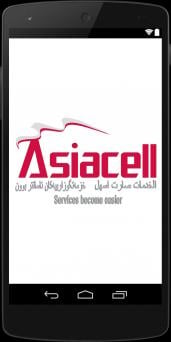
About this app
On this page you can download Asiacell and install on Windows PC. Asiacell is free Communication app, developed by Al-Hadidi Apps. Latest version of Asiacell is 1.4, was released on 2020-10-07 (updated on 2025-03-03). Estimated number of the downloads is more than 1,000. Overall rating of Asiacell is 5,0. Generally most of the top apps on Android Store have rating of 4+. This app had been rated by 1 users, 1 users had rated it 5*, 1 users had rated it 1*.
How to install Asiacell on Windows?
Instruction on how to install Asiacell on Windows 10 Windows 11 PC & Laptop
In this post, I am going to show you how to install Asiacell on Windows PC by using Android App Player such as BlueStacks, LDPlayer, Nox, KOPlayer, ...
Before you start, you will need to download the APK/XAPK installer file, you can find download button on top of this page. Save it to easy-to-find location.
[Note] You can also download older versions of this app on bottom of this page.
Below you will find a detailed step-by-step guide, but I want to give you a fast overview of how it works. All you need is an emulator that will emulate an Android device on your Windows PC and then you can install applications and use it - you see you're playing it on Android, but this runs not on a smartphone or tablet, it runs on a PC.
If this doesn't work on your PC, or you cannot install, comment here and we will help you!
Step By Step Guide To Install Asiacell using BlueStacks
- Download and Install BlueStacks at: https://www.bluestacks.com. The installation procedure is quite simple. After successful installation, open the Bluestacks emulator. It may take some time to load the Bluestacks app initially. Once it is opened, you should be able to see the Home screen of Bluestacks.
- Open the APK/XAPK file: Double-click the APK/XAPK file to launch BlueStacks and install the application. If your APK/XAPK file doesn't automatically open BlueStacks, right-click on it and select Open with... Browse to the BlueStacks. You can also drag-and-drop the APK/XAPK file onto the BlueStacks home screen
- Once installed, click "Asiacell" icon on the home screen to start using, it'll work like a charm :D
[Note 1] For better performance and compatibility, choose BlueStacks 5 Nougat 64-bit read more
[Note 2] about Bluetooth: At the moment, support for Bluetooth is not available on BlueStacks. Hence, apps that require control of Bluetooth may not work on BlueStacks.
How to install Asiacell on Windows PC using NoxPlayer
- Download & Install NoxPlayer at: https://www.bignox.com. The installation is easy to carry out.
- Drag the APK/XAPK file to the NoxPlayer interface and drop it to install
- The installation process will take place quickly. After successful installation, you can find "Asiacell" on the home screen of NoxPlayer, just click to open it.
Discussion
(*) is required
This App provide many of Asiacell services and makes use it simple and distinct. The Services that App offers are:
• Current Balance.
• Recharge.
• Credit Transfer.
• Internet.
• Bye Bye.
• Call Me.
• Speedoo 3.9G.
• Facebook (for first time in Iraq, use Facebook without internet).
• SMS To Email.
• Voice SMS.
• Call in 1.8 ID to All telecom networks Zain,Korek and Etisaluna (available only in Najaf, Karbala, Al-Anbar, Hillah, Al-Kut, Al-Diwaniyah, Nasiriyah and Samawah).
• Borrow 500 ID.
• Bulk SMS Stoppage.
• 300 Minute and 300 SMS (in Ninawa, Salah Eden and Kirkuk only).
App Features:
- App available in English, Kurdish and Arabic.
- Font Size.
- Remember Numbers.
پاش فراوانبوونی خزمەتگوزارییەکانی ئاسیاسێڵ لە عێراق ، پێویستی ی پڕۆگرامیک دەرکەوت کە سەرجەم خزمەتگوزارییەکان کۆ بکاتەوە لە یەک شوێن ، و ئەویش پڕۆگرامەکەی ئێمەیە کە بە شێوەیەکی ئاسان جوان خزمەتگوزارییەکان دەکاتە بەر دەستتان. ئەو خزمەتگوزارییانە کەپڕۆگرامەکەمان تەرخانی کردووە :
زانیاری باڵانس •
زانیاری باڵانس و وورکاری بەشداربوونەکانت
پڕکردنەوەی باڵانس •
زیادکرنەوەی باڵنس تەنها بەیەک هەنگاو
ناردنی باڵانس •
ناردنی باڵانس بە ئاسانی
ئەنتەرنێت •
کارکردنی خزمەتگوزاری ئەنتەرنێت و زانیاری دەربارەی ئۆفەرەکان
بای بای •
بلاک لیست بۆ ئەو ژمارانەی کە بێزارت دەکەن
پەیوەندیم پێوە بکە •
داواکردنی پەیوەندی لە هاوڕێکانت کاتێک باڵانست پێ نەبێت
سبيدو 3.9G •
خزمەتگوزایی جیلی سێیەم بۆ ئەنتەرنێت بزانە بەداشکاندن تا ۵۰٪ بۆ بەشداربوون
فەیسبوک •
بۆ یەکەم جار لە عێڕاق ، فەیسبووک بەکاربێنە بەبێ ئەنتەرنێت
ئیمێڵ بە کورتە نامە •
ئیمێڵ بنیرە بە کورتە نامە و بەبێ بەکارهێنانی ئەنتەرنێت
داواکردنی 500 دینار •
بڕی ۵۰۰ دینار داوا بکە کاتێک باڵانست تەواو دەبێت
نامە دەنگێکان •
پەوەندی بکە بە ەاوڕێکانت لە ڕێی نامە دەنگێکان بە شیوەیەکی ئاسان
بە 1.8 دینار پەیوەندی بکە هەموو تۆڕەکان •
پەیوەندی بکە بە هەموو تۆڕەکان بە 1.8 دینار (زین، کوڕەک، اتصالنا)
ئەم خزمەتگوزارییە بۆ (النجف الاشرف , كربلاء المقدسة , واسط , الديوانية , الانبار , الناصرية , السماوة , بابل)
راگرتنی نامە ریکلامییەکان •
وەستاندنی وەرگرتنی نامەی ڕێکڵام لە ئاسیاسێڵ
300 خولەک و 300 کوتەنامە (ئەم خزمەتگوزارییە تەنها بۆ شاری نەینەوا و سلاح الدین و کرکووکە) •
و زۆڕ خزمەتگوزاری تر
تایبەتەندێیکان:
زمانی عەرەبی و کوردی و ئینگلیزی تەرخان کراون لەم پڕۆگرامە -
بچووک کردنەوە یان گەورەکردنی نووسین بۆ : زۆر گەورە، گەورە ناوەند، بچووک ، زۆر بچووک -
پێویستیت بە ژمارە داخڵ کردنت نی یە بۆنموونە بۆ ناردنی باڵانس، چونکە ژمارەکە هەلدەبژێریت، -
ئەگەر پرۆگرامەکەت بە دڵ بوو تکایە بە ۵ ئەستێرە هەلڵیسەنگینە. زۆر سوباس
بۆ گۆڕینی زمانی پڕۆرامەکە ، بڕۆ ڕێکخستن وپاشان زمانی کوردی هەڵبژێرە.
زۆر سوپاس بۆ بەڕێز ئاری حبیب بۆ وەڕگێڕانی زمانی پڕۆگرامەکە بۆ کوردی.
v 1.4:
• Bug Fixesv 1.3:
• Support Kurdish language
v 1.2:
- Add new services:
• Voice SMS
• Call in 1.8 ID to All
- Add new features:
• Font Size
• Remember Numbers
v 1.1:
- Improve design.
- Add new services:
• Call Me
• Speedoo 3.9G
• Facebook (for first time in Iraq, use Facebook without internet)
• SMS To Email
Allows applications to open network sockets.
Allows applications to access information about networks.