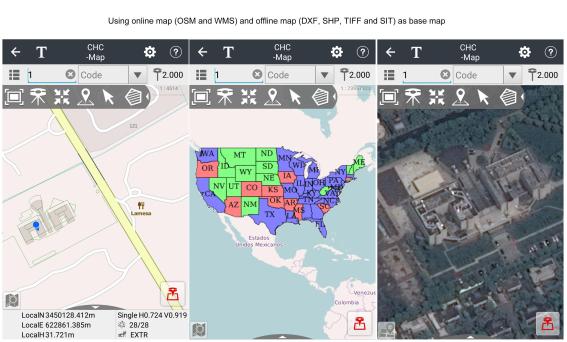LandStar7 on Windows Pc
Developed By: www.chcnav.com
License: Free
Rating: 5,0/5 - 1 votes
Last Updated: March 04, 2025
App Details
| Version |
7.1.3.8427 |
| Size |
47.9 MB |
| Release Date |
October 11, 20 |
| Category |
Maps & Navigation Apps |
|
App Permissions:
Allows applications to perform I/O operations over NFC. [see more (19)]
|
|
What's New:
1.Update the Czech and Sri Lanka coordinate system;2.Fix the problem of incorrect applying RTCM 1021-1027 correction message;3.Fix some mistakes of control... [see more]
|
|
Description from Developer:
Developed by CHC Technology Co., Ltd(www.chcnav.com), LandStar7 is the newest field-proven software solution for Android. Designed for high precision surveying and mapping tasks fo... [read more]
|
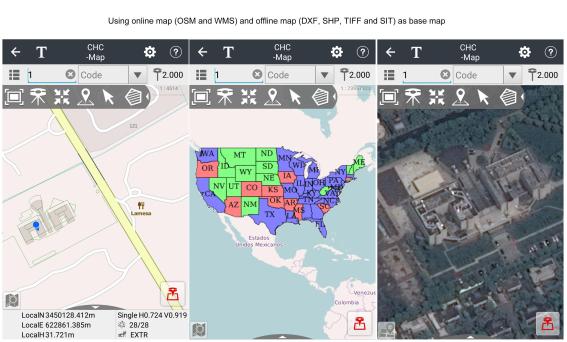
About this app
On this page you can download LandStar7 and install on Windows PC. LandStar7 is free Maps & Navigation app, developed by www.chcnav.com. Latest version of LandStar7 is 7.1.3.8427, was released on 2020-10-11 (updated on 2025-03-04). Estimated number of the downloads is more than 1,000. Overall rating of LandStar7 is 5,0. Generally most of the top apps on Android Store have rating of 4+. This app had been rated by 1 users, 1 users had rated it 5*, 1 users had rated it 1*.
How to install LandStar7 on Windows?
Instruction on how to install LandStar7 on Windows 10 Windows 11 PC & Laptop
In this post, I am going to show you how to install LandStar7 on Windows PC by using Android App Player such as BlueStacks, LDPlayer, Nox, KOPlayer, ...
Before you start, you will need to download the APK/XAPK installer file, you can find download button on top of this page. Save it to easy-to-find location.
[Note] You can also download older versions of this app on bottom of this page.
Below you will find a detailed step-by-step guide, but I want to give you a fast overview of how it works. All you need is an emulator that will emulate an Android device on your Windows PC and then you can install applications and use it - you see you're playing it on Android, but this runs not on a smartphone or tablet, it runs on a PC.
If this doesn't work on your PC, or you cannot install, comment here and we will help you!
Step By Step Guide To Install LandStar7 using BlueStacks
- Download and Install BlueStacks at: https://www.bluestacks.com. The installation procedure is quite simple. After successful installation, open the Bluestacks emulator. It may take some time to load the Bluestacks app initially. Once it is opened, you should be able to see the Home screen of Bluestacks.
- Open the APK/XAPK file: Double-click the APK/XAPK file to launch BlueStacks and install the application. If your APK/XAPK file doesn't automatically open BlueStacks, right-click on it and select Open with... Browse to the BlueStacks. You can also drag-and-drop the APK/XAPK file onto the BlueStacks home screen
- Once installed, click "LandStar7" icon on the home screen to start using, it'll work like a charm :D
[Note 1] For better performance and compatibility, choose BlueStacks 5 Nougat 64-bit read more
[Note 2] about Bluetooth: At the moment, support for Bluetooth is not available on BlueStacks. Hence, apps that require control of Bluetooth may not work on BlueStacks.
How to install LandStar7 on Windows PC using NoxPlayer
- Download & Install NoxPlayer at: https://www.bignox.com. The installation is easy to carry out.
- Drag the APK/XAPK file to the NoxPlayer interface and drop it to install
- The installation process will take place quickly. After successful installation, you can find "LandStar7" on the home screen of NoxPlayer, just click to open it.
Discussion
(*) is required
Developed by CHC Technology Co., Ltd(www.chcnav.com), LandStar7 is the newest field-proven software solution for Android. Designed for high precision surveying and mapping tasks for your everyday work.If you are new to LandStar7, you will be impressed by its seamless work mode management, easy-to-use and easy-to-learn graphical user interface with simple operation. Extensive data import/export formats and multiple types of measurement and stakeout methods ensure instant productivity.Top Features:1.Powerful graphical surveyingSupport both online map (OSM and WMS) and offline map (DXF, ESRI SHP file, TIFF and SIT formats) as the base map. Selected points in a DXF or SHP file can be automatically coordinated and added to the points manager for staking. Multiple line and polygon features are allowed to measure simultaneously.Feature code can be chose from the quick code panel.2.Extensive data import and export formatsSupport CSV, DAT, TXT, DXF, SHP and NCN as the import format, CSV, DAT, TXT, KML, DXF, SHP, RAW, HTML as the export format. Contents of CSV, DAT, TXT can be customized by users.3.Multiple localization methodsSupports 3, 4, 7 parameter based three dimensional Cartesian transformation methods. Enables to use Geoid undulation file(GGF, BIN, GRD, GSF, GRI and ASC) and also Grid shift file. Support for RTCM transformation messages (1021-1027). 4.Correction repeater functionSupports repeating correction data from RTK network to other rovers via the internal radio modem.5.Convenient work mode managementSupports presetting of common work modes, selecting or switching work modes by one button push. You will not need additional steps to configure your work mode while surveying.6.Various types of measurementSupport points, lines, polygons and PPK measurement. The methods of point measurement include topographic point, control point, continuous point, offset point, compensate point and corner point. 7.Multiple types of stakeoutSupport point stakeout both from point manager or snapping from DXF, line stakeout, surface stakeout and road stakeout.8.Three connection typesSupport Bluetooth, WIFI and demonstration connection. Demonstration module allows users to input the coordinates and simulate it as the current position. 9.Smart e-manualEmbedded e-manual is available on the field. You can check the help documentation in the top right corner of the interface and get guide of each function. 10.RAW file recordingSupports to write RAW files. You can review the operation procedures, configuration parameters and measurement results. 11.Measurement geofencingSupports a series of points as the measurement geofencing. It will remind you once your position goes out of the boundary to ensure user’s work being limited in a predetermined area. 12.Real-time global TEC mapSupports a built-in global TEC map with updating every 10 minutes to help you to choose the best working time in high ionospheric activity regions.13.Powerful COGO toolsSupport calculation of perimeters, areas, transformation parameters, etc. It also has a build-in RPN calculator so that you can do common calculations conveniently in the field.14.Field Hardware SupportSupports CHC X91+/X900+ receiver with the firmware v8.35 and above, and CHC i80 receiver with the firmware v1.3.42 and above, as well as internal GPS of Android smartphone and handheld controller.15.Data Collection HardwareLandStar 7 used with CHC HCE300 is the most compatible way,it can also be used with CHC LT600/LT40 or other Android devices of v4.2 and above.16.Language supportLandStar7 is available in English, Russian, Turkish, Korean, Finnish, German, Hungarian, Traditional Chinese and Simplified Chinese.Please note: Please register LandStar7 online referring to the FAQ from the following link.https://drive.google.com/open?id=0B_xiWu0PohSbQ2xXSkJ2MWNyMDA
1.Update the Czech and Sri Lanka coordinate system;
2.Fix the problem of incorrect applying RTCM 1021-1027 correction message;
3.Fix some mistakes of control point measurement report;
4.Solve the problem of not able to choose snap point while doing site calibration;
5.Remove the permission of reading contact information of devices.
Allows applications to perform I/O operations over NFC.
Allows applications to connect to paired bluetooth devices.
Allows applications to discover and pair bluetooth devices.
Allows read only access to phone state, including the phone number of the device, current cellular network information, the status of any ongoing calls, and a list of any PhoneAccounts registered on the device.
Allows an application to write to external storage.
Allows mounting and unmounting file systems for removable storage.
Allows applications to open network sockets.
Allows applications to access information about networks.
Allows applications to access information about Wi-Fi networks.
Allows applications to change network connectivity state.
Allows applications to change Wi-Fi connectivity state.
Allows an app to create windows using the type TYPE_APPLICATION_OVERLAY, shown on top of all other apps.
This constant was deprecated in API level 21. No longer enforced.
Allows an application to change the Z-order of tasks.
Allows using PowerManager WakeLocks to keep processor from sleeping or screen from dimming.
Allows an application to read or write the system settings.
Allows an app to access approximate location.
Allows an app to access precise location.
Allows an application to read from external storage.