Liven - Eat, Pay & Earn Food on Windows Pc
Developed By: Liven Pty Ltd
License: Free
Rating: 4,5/5 - 4.373 votes
Last Updated: April 21, 2025
App Details
| Version |
14.3.0 |
| Size |
36.4 MB |
| Release Date |
April 12, 25 |
| Category |
Food & Drink Apps |
|
App Permissions:
Allows applications to access information about networks. [see more (13)]
|
|
What's New:
Ahoy Liveneers, we’ve cooked up a smorgasbord of improvements and bug fixes for this update. We’re always keen to hear your feedback; you can reach us at... [see more]
|
|
Description from Developer:
Get rich or dine trying with Liven, a simple way to earn huge rewards every time you eat out.
Buy Now, Eat More later to grab up to 30~100% bonus food in advance with Foodollars o... [read more]
|
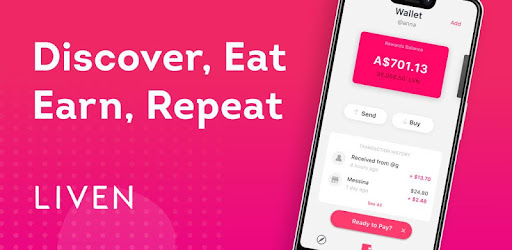
About this app
On this page you can download Liven - Eat, Pay & Earn Food and install on Windows PC. Liven - Eat, Pay & Earn Food is free Food & Drink app, developed by Liven Pty Ltd. Latest version of Liven - Eat, Pay & Earn Food is 14.3.0, was released on 2025-04-12 (updated on 2025-04-21). Estimated number of the downloads is more than 100,000. Overall rating of Liven - Eat, Pay & Earn Food is 4,5. Generally most of the top apps on Android Store have rating of 4+. This app had been rated by 4,373 users, 406 users had rated it 5*, 3,559 users had rated it 1*.
How to install Liven - Eat, Pay & Earn Food on Windows?
Instruction on how to install Liven - Eat, Pay & Earn Food on Windows 10 Windows 11 PC & Laptop
In this post, I am going to show you how to install Liven - Eat, Pay & Earn Food on Windows PC by using Android App Player such as BlueStacks, LDPlayer, Nox, KOPlayer, ...
Before you start, you will need to download the APK/XAPK installer file, you can find download button on top of this page. Save it to easy-to-find location.
[Note] You can also download older versions of this app on bottom of this page.
Below you will find a detailed step-by-step guide, but I want to give you a fast overview of how it works. All you need is an emulator that will emulate an Android device on your Windows PC and then you can install applications and use it - you see you're playing it on Android, but this runs not on a smartphone or tablet, it runs on a PC.
If this doesn't work on your PC, or you cannot install, comment here and we will help you!
Step By Step Guide To Install Liven - Eat, Pay & Earn Food using BlueStacks
- Download and Install BlueStacks at: https://www.bluestacks.com. The installation procedure is quite simple. After successful installation, open the Bluestacks emulator. It may take some time to load the Bluestacks app initially. Once it is opened, you should be able to see the Home screen of Bluestacks.
- Open the APK/XAPK file: Double-click the APK/XAPK file to launch BlueStacks and install the application. If your APK/XAPK file doesn't automatically open BlueStacks, right-click on it and select Open with... Browse to the BlueStacks. You can also drag-and-drop the APK/XAPK file onto the BlueStacks home screen
- Once installed, click "Liven - Eat, Pay & Earn Food" icon on the home screen to start using, it'll work like a charm :D
[Note 1] For better performance and compatibility, choose BlueStacks 5 Nougat 64-bit read more
[Note 2] about Bluetooth: At the moment, support for Bluetooth is not available on BlueStacks. Hence, apps that require control of Bluetooth may not work on BlueStacks.
How to install Liven - Eat, Pay & Earn Food on Windows PC using NoxPlayer
- Download & Install NoxPlayer at: https://www.bignox.com. The installation is easy to carry out.
- Drag the APK/XAPK file to the NoxPlayer interface and drop it to install
- The installation process will take place quickly. After successful installation, you can find "Liven - Eat, Pay & Earn Food" on the home screen of NoxPlayer, just click to open it.
Discussion
(*) is required
Download older versions
Other versions available: 14.3.0 , 14.2.0 , 14.0.4 , 14.0.3 , 13.1.3 , 13.0.4.
Download Liven - Eat, Pay & Earn Food 14.3.0 on Windows PC – 36.4 MB
Download Liven - Eat, Pay & Earn Food 14.2.0 on Windows PC – 38.1 MB
Download Liven - Eat, Pay & Earn Food 14.0.4 on Windows PC – 27.6 MB
Download Liven - Eat, Pay & Earn Food 14.0.3 on Windows PC – 44.3 MB
Download Liven - Eat, Pay & Earn Food 13.1.3 on Windows PC – 27 MB
Download Liven - Eat, Pay & Earn Food 13.0.4 on Windows PC – 27.2 MB
Get rich or dine trying with Liven, a simple way to earn huge rewards every time you eat out.
Buy Now, Eat More later to grab up to 30~100% bonus food in advance with Foodollars or Earn 5~30% loyalty rewards back every time you pay your bill.
Join over 700,00 foodies who pay at over 1,000 restaurants, cafes and bars in Sydney, Melbourne, and now Brisbane, including fan favourites Din Tai Fung, Gelato Messina, CoCo Fresh Tea and Juice, NeNe Chicken, Roll'd, MoVida, Maha and China Bar, Gotcha who all accept LivenPay.
★★★★★ ”BEST APP EVER - makes it easy to pay and feels good to get something back!” - Leah Schirmer
★★★★★ “So many places accept Liven, much more than you think, I really love Liven!" - Louis Dangar
★★★★★ "Excellent app and has helped me save a significant amount of money on my meals =D" - Michael Ho
SO HOW DOES IT WORK?
- Download the Liven app to browse amazing restaurants nearby
- Filter restaurants by location, cuisine, preferences and more
- Order your meal in-store just like you normally would
- Pay for your meal with Liven when you're ready (via credit card or GooglePay)
- Earn amazing rewards (LVN) every time you pay with Liven.
- If you like the restaurant then buy their Foodollars in advance to lock in even bigger bonuses to feast through the years ahead.
WITH YOUR TASTY LVN REWARDS, YOU CAN:
- Save for a splurge
- Spend it at ANY Liven restaurant
- Send it to friends instantly
PREMIUM NEW USER EXPERIENCE:
As a new user get rewarded with 100% of your bill back in LVN when you pay for your first transaction. It's simple, all you have to do is pay for a meal and you get a free meal, the choice of cuisine is all yours! (Please see t&c's for details)
DISCOVER:
Browse over a thousand of Melbourne, Sydney, Brisbane, Adelaide & Perth’s best restaurants, bars and cafés handpicked and curated just for you by occasion, cuisine, location, or popularity.
BRANDOLLARS:
Buy now, eat more later with bonus food and perks. Show your support to your favourite places and get rewarded instantly with up to DOUBLE the amount of food. We’ve also got your back, so even if you take years to eat through it all, we guarantee that your contribution is protected. There’s no expiry so go nuts with your future social calendar, birthdays, anniversaries, parties, gifts or even hoarding up as part of your apocalypse plan. You do have a plan right?
PAY:
Make instant payments at the till with your phone! Anytime of day, breakfast, lunch or dinner, start a new Liven ritual by tapping 'pay now' at the counter and the staff will know what to do - no need to worry about AMEX rates or secret surcharges or getting your card skimmed. You don’t think about paying the Uber driver when you get out of the car, Liven is like that but for everywhere you eat, bills are paid WITHOUT QR codes or tapping the eftpos terminal. It’s magic … or magnets .. one of those.
EARN LIVEN REWARDS:
Get paid out up to 30% of your total spend! Whether you're feeling like a quick pickup meal, order takeout, dining in or just grabbing a coffee, you can easily score $30 when grabbing the bill.
SAVE OR SPEND:
LVN earned goes into the Liven Wallet, where it can be saved up for a rainy day, spent anywhere on Liven.
SEND LIVEN REWARDS:
Share any LVN earned to friends or colleagues with instant peer-to-peer transfer. Use this to send a gift, split a bill, settle a debt, or just to be nice. Just type in their LivenPay @handle, and hit send.
GET FREE FOOD!:
Trying out a new payment method can be daunting, so to help everyone get started, we're always offering goodies, freebies, promos, and giveaways. Check out our Facebook page, Instagram feed, or look for posters at venues to see if you can get lucky with a free meal at one of our favourite restaurants!
Download Liven today and give your stomach & wallet what they deserve.
Got questions, feedback, or just want to chat? Help us make Liven better and drop us a line at support@liven.com.au
Ahoy Liveneers, we’ve cooked up a smorgasbord of improvements and bug fixes for this update. We’re always keen to hear your feedback; you can reach us at support@liven.com.au
Allows applications to access information about networks.
Allows access to the vibrator.
Allows an app to access approximate location.
Allows an app to access precise location.
Allows applications to access information about Wi-Fi networks.
Allows applications to open network sockets.
Required to be able to access the camera device.
Allows an application to record audio.
Allows using PowerManager WakeLocks to keep processor from sleeping or screen from dimming.
Allows an application to read from external storage.
Allows an application to receive the ACTION_BOOT_COMPLETED that is broadcast after the system finishes booting.
Allows an application to change the Z-order of tasks.
Allows read only access to phone state, including the phone number of the device, current cellular network information, the status of any ongoing calls, and a list of any PhoneAccounts registered on the device.