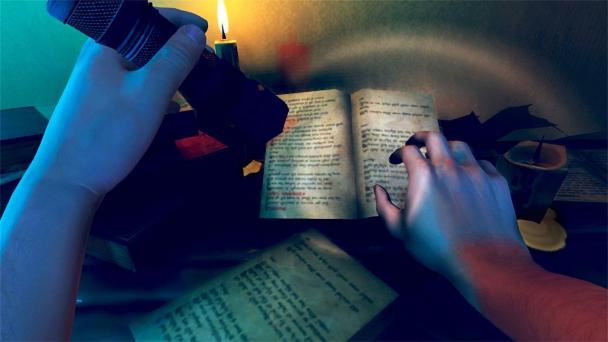Strange Scary Neighbor Survival Escape Game 3D on Windows Pc
Developed By: Games Ark
License: Free
Rating: 5,0/5 - 1 votes
Last Updated: April 10, 2025
App Details
| Version |
1.0 |
| Size |
99.2 MB |
| Release Date |
October 29, 20 |
| Category |
Comics Apps |
|
App Permissions:
Allows applications to open network sockets. [see more (6)]
|
|
What's New:
Best Game in Store [see more]
|
|
Description from Developer:
Are you ready to play Scary neighbor survival game? Now say hi to your crazy neighbor and its spooky house. Enjoy this adventurous Scary Horror & spooky Game & Share your t... [read more]
|
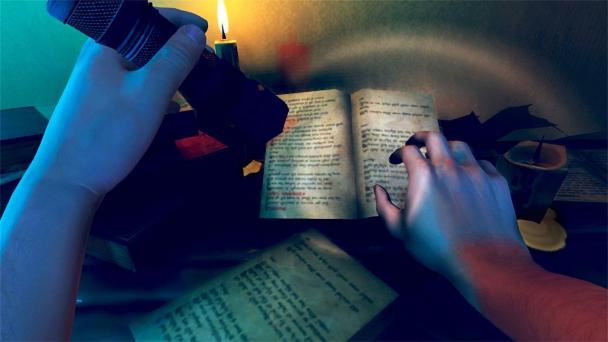
About this app
On this page you can download Strange Scary Neighbor Survival Escape Game 3D and install on Windows PC. Strange Scary Neighbor Survival Escape Game 3D is free Comics app, developed by Games Ark. Latest version of Strange Scary Neighbor Survival Escape Game 3D is 1.0, was released on 2020-10-29 (updated on 2025-04-10). Estimated number of the downloads is more than 1,000. Overall rating of Strange Scary Neighbor Survival Escape Game 3D is 5,0. Generally most of the top apps on Android Store have rating of 4+. This app had been rated by 1 users, 1 users had rated it 5*, 1 users had rated it 1*.
How to install Strange Scary Neighbor Survival Escape Game 3D on Windows?
Instruction on how to install Strange Scary Neighbor Survival Escape Game 3D on Windows 10 Windows 11 PC & Laptop
In this post, I am going to show you how to install Strange Scary Neighbor Survival Escape Game 3D on Windows PC by using Android App Player such as BlueStacks, LDPlayer, Nox, KOPlayer, ...
Before you start, you will need to download the APK/XAPK installer file, you can find download button on top of this page. Save it to easy-to-find location.
[Note] You can also download older versions of this app on bottom of this page.
Below you will find a detailed step-by-step guide, but I want to give you a fast overview of how it works. All you need is an emulator that will emulate an Android device on your Windows PC and then you can install applications and use it - you see you're playing it on Android, but this runs not on a smartphone or tablet, it runs on a PC.
If this doesn't work on your PC, or you cannot install, comment here and we will help you!
Step By Step Guide To Install Strange Scary Neighbor Survival Escape Game 3D using BlueStacks
- Download and Install BlueStacks at: https://www.bluestacks.com. The installation procedure is quite simple. After successful installation, open the Bluestacks emulator. It may take some time to load the Bluestacks app initially. Once it is opened, you should be able to see the Home screen of Bluestacks.
- Open the APK/XAPK file: Double-click the APK/XAPK file to launch BlueStacks and install the application. If your APK/XAPK file doesn't automatically open BlueStacks, right-click on it and select Open with... Browse to the BlueStacks. You can also drag-and-drop the APK/XAPK file onto the BlueStacks home screen
- Once installed, click "Strange Scary Neighbor Survival Escape Game 3D" icon on the home screen to start using, it'll work like a charm :D
[Note 1] For better performance and compatibility, choose BlueStacks 5 Nougat 64-bit read more
[Note 2] about Bluetooth: At the moment, support for Bluetooth is not available on BlueStacks. Hence, apps that require control of Bluetooth may not work on BlueStacks.
How to install Strange Scary Neighbor Survival Escape Game 3D on Windows PC using NoxPlayer
- Download & Install NoxPlayer at: https://www.bignox.com. The installation is easy to carry out.
- Drag the APK/XAPK file to the NoxPlayer interface and drop it to install
- The installation process will take place quickly. After successful installation, you can find "Strange Scary Neighbor Survival Escape Game 3D" on the home screen of NoxPlayer, just click to open it.
Discussion
(*) is required
Are you ready to play Scary neighbor survival game? Now say hi to your crazy neighbor and its spooky house. Enjoy this adventurous Scary Horror & spooky Game & Share your terrifying ghost buster experiences in mysterious scary Horror neighbor games. The mystic story is about an uncle trying to find his little boy johnny Who is kidnapped by a spooky evil who lived in your terrifying neighborhood . It’s been a week since the disappearance of little boy & the town us Police is unable to find his traces in the uncanny Neighborhood in this spooky Evil Survival Escape Game! . Now uncle has decided that she will go on his own to find his little boy johnny from Neighbor's spooky haunted house. uncle has to find the clues to reach hi boy & defeat the Scary Neighbor to get out of the Scary house alive. An all new haunted house survival escape simulator game for the survival game lovers filled with horror and paranormal activities. Escape this ghost town to become a real hero. Keep collecting clues, map and battery for flashlight to survive. Surviving in spooky haunted house is not an easy task. Survive the dangers of dark evil ghost and escape the creepy streets of haunted town with scary neighbor graveyards. There are no police officers or army commandos or professional ghost hunter to fight your battle. Make them run away before they attack you.
Scary & Angry Neighbor Game lets you engaged in beautifully designed Virtual neighborhood environment in which you will perform as teasing activities. So be ready for the family adventure fun in new style. Happy family fun or amazing evil house escape spooky games are not so amazing now join virtual neighbor and take part in fun activities in neighbor survival games. Are you fan of scary neighbor games? then this scary neighbor spooky game will fulfill your requirements. You might have played many Crazy Neighbor House, angry game neighbor, crazy neighbor and many other crazy boy games! But this time we are going to offer you very exciting game in which you have to try to know who your next door neighbors is? Hit Scary Neighbor and badly with tennis and hockey stick to stop his bullying prank and evil activities. Get started to virtual neighbor spooky story and keep calm yourself! Hit dancing girl performing on Kiki challenge and stop Noisy Neighbor from Crazy Party. It’s perfectly fine to visit Terrible Neighbors House smash as they are creating noise with loud sound so, time to say goodbye neighbor by smashing all.
Scary neighbor house is huge and have hidden places where you can find clues be sharp and stay away from your spooky neighbor he can be anywhere waiting for you in the shadows he will catch you , Sneak around your scary neighbor house go room to room and solve the puzzle. There is something hidden in his basement and he is guarding it and he put traps all over the spooky house to catch you so be aware when you sneak around his house. be careful, everything is paranormal in this place This scary neighbor survival game will give you the best virtual experience in a haunted scary town. It's the best survival simulator spooky game among all haunted house games & scary survival neighbor escape adventure games. A truly horror night right from the beginning as these old mansions appeared to look menacing.
Features:
- Awesome Game-Play
- Easy On-Screen Controls
- Interesting activities!
- Amazing Sounds!
- Direction map and Hints!
- Addictive Game Story!
- Amazing Graphics and Stunning Animations
- Scary neighbor free game house simulator.
- High quality sounds & realistic effects from crazy neighbor games.
- Fully customized highly engaging levels of scary neighbor spooky game
Best Game in Store
Allows applications to open network sockets.
Allows applications to access information about networks.
Allows applications to access information about Wi-Fi networks.
Allows an application to write to external storage.
Allows an application to read from external storage.
Allows using PowerManager WakeLocks to keep processor from sleeping or screen from dimming.