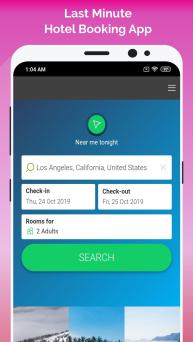Last Minute Hotel Booking App on Windows Pc
Developed By: Last Minute Booking Deals LLC
License: Free
Rating: 5,0/5 - 1 votes
Last Updated: March 06, 2025
App Details
| Version |
1.0.01 |
| Size |
4.6 MB |
| Release Date |
January 07, 24 |
| Category |
Travel & Local Apps |
|
App Permissions:
Allows applications to open network sockets. [see more (4)]
|
|
What's New:
Latest last-minute hotel booking deals .Find the best hotel deals by comparing latest last minute offers. [see more]
|
|
Description from Developer:
"Last Minute Hotel Booking" App provides you with the best deals and offers near your location, whichever the city you are, we help you to find the best hotel booking deals by comp... [read more]
|
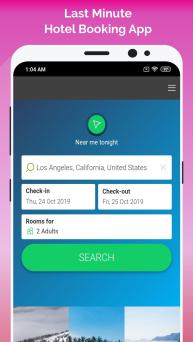
About this app
On this page you can download Last Minute Hotel Booking App and install on Windows PC. Last Minute Hotel Booking App is free Travel & Local app, developed by Last Minute Booking Deals LLC. Latest version of Last Minute Hotel Booking App is 1.0.01, was released on 2024-01-07 (updated on 2025-03-06). Estimated number of the downloads is more than 1,000. Overall rating of Last Minute Hotel Booking App is 5,0. Generally most of the top apps on Android Store have rating of 4+. This app had been rated by 1 users, 1 users had rated it 5*, 1 users had rated it 1*.
How to install Last Minute Hotel Booking App on Windows?
Instruction on how to install Last Minute Hotel Booking App on Windows 10 Windows 11 PC & Laptop
In this post, I am going to show you how to install Last Minute Hotel Booking App on Windows PC by using Android App Player such as BlueStacks, LDPlayer, Nox, KOPlayer, ...
Before you start, you will need to download the APK/XAPK installer file, you can find download button on top of this page. Save it to easy-to-find location.
[Note] You can also download older versions of this app on bottom of this page.
Below you will find a detailed step-by-step guide, but I want to give you a fast overview of how it works. All you need is an emulator that will emulate an Android device on your Windows PC and then you can install applications and use it - you see you're playing it on Android, but this runs not on a smartphone or tablet, it runs on a PC.
If this doesn't work on your PC, or you cannot install, comment here and we will help you!
Step By Step Guide To Install Last Minute Hotel Booking App using BlueStacks
- Download and Install BlueStacks at: https://www.bluestacks.com. The installation procedure is quite simple. After successful installation, open the Bluestacks emulator. It may take some time to load the Bluestacks app initially. Once it is opened, you should be able to see the Home screen of Bluestacks.
- Open the APK/XAPK file: Double-click the APK/XAPK file to launch BlueStacks and install the application. If your APK/XAPK file doesn't automatically open BlueStacks, right-click on it and select Open with... Browse to the BlueStacks. You can also drag-and-drop the APK/XAPK file onto the BlueStacks home screen
- Once installed, click "Last Minute Hotel Booking App" icon on the home screen to start using, it'll work like a charm :D
[Note 1] For better performance and compatibility, choose BlueStacks 5 Nougat 64-bit read more
[Note 2] about Bluetooth: At the moment, support for Bluetooth is not available on BlueStacks. Hence, apps that require control of Bluetooth may not work on BlueStacks.
How to install Last Minute Hotel Booking App on Windows PC using NoxPlayer
- Download & Install NoxPlayer at: https://www.bignox.com. The installation is easy to carry out.
- Drag the APK/XAPK file to the NoxPlayer interface and drop it to install
- The installation process will take place quickly. After successful installation, you can find "Last Minute Hotel Booking App" on the home screen of NoxPlayer, just click to open it.
Discussion
(*) is required
"Last Minute Hotel Booking" App provides you with the best deals and offers near your location, whichever the city you are, we help you to find the best hotel booking deals by comparing and searching from more than one million hotels all around the world. We also provide you with all the last minute hotel booking deals, if your trip is planned last minute. Our last minute hotel booking system helps you to get the best last-minute hotel booking deals. You can use this App for multiple types of booking like hotel booking near your location, motel booking, resort booking, B&B booking, apartment booking, lodge booking, Homestay booking, rental booking, vacation rentals booking, etc. This App provides you with the best hotel booking experience with its unique and simple user interface. The hotel booking procedure is so simple so that you can book your hotel on the go. This also helps in your last minute hotel booking if your trip is planned last minute. You can select your preferred hotels from world-leading hotel networks like IHG, Shangri-La Hotels, Laterrooms, Carlson hotels, Ramada hotels, Intercontinental hotels, Ebookers hotels, Hotelopia hotels, Choice hotels, Travelopia hotels, Best Western hotels, HRS hotels, HRS hotels, Octopus Travel hotels, Premier Inn hotels, Home Inn hotels, Capthorn hotels, Residence Inn, Novotel hotels, Springhill suites hotels, Renaissance hotels, Confort Inn Hotels, Hyatt hotels, Thaj hotels, etc.
Our App promotes budget traveling, you can use this app for budget hotels booking, many budget hotels are available in this app. You can book hotels in your desired budget. This will helps you to decrease your travel expenses. Our service is completely free and you don't have to pay a single penny extra, no hidden charges or fees. This App saves you from the hassle of searching through various hotel booking websites. All the hotel's details near your location will be displayed on a single page and you can select your desired hotel according to your needs. You can filter your search with many parameters like accommodation type, amenities, and filter by services like hotels with free wifi, hotels with kitchens, hotels with free parking, hotels with swimming pool, hotels with spa, hotels with fitness center, pet-friendly hotels, dog-friendly hotels, hotel with air conditioning, hotels with golf course, etc.
You can book any type of hotels from this app , You can use this app for Low budget hotel booking, Business hotel booking, Country hotels booking, Family hotels booking, Economic hotels booking, Resort hotels booking, Ski Hotels booking(near slope), History hotel booking, Romantic hotel booking, City center hotels booking, etc.
You can have multibranded experience using our app.daily deals and offers are available for every budget. You can simply go through availability and costs from all top travel providers like OYO, Agoda, Hotelscombined, Vrbo, Hotel tonight, Traveloka, Orbitz, Hotwire, Hostelworld, Priceline, etc. You can check 130+ million guest reviews to select a perfect stay. Different types of payment modes can be used at the time of hotel booking like money transfer, ATM transfer, online debit card, online credit card, virtual account, etc.
Chief Characteristics
> Find all the hotels near to your location.
> Daily deals for every budget.
> Free cancellation on most of the hotel booking.
> Simple and unique App user interface.
> Last-minute hotel booking facility.
> Completly free service, No hidden cost charged.
> Ads-free hotel booking App.
> Linked with all major hotel networks and hotel providers.
> Global booking system.
> Wide choice of hotels.
> 24/7 customer service in more than 40+ languages.
> Multi branded experience.
> Online check-in available.
> All types of payment methods accepted.
> Transparency of the conditions.
> Exclusive discounts and deals on hotel booking.
We make your travel easy and hassle-free for you.
you can trust us to be your perfect travel companion.
Latest last-minute hotel booking deals .
Find the best hotel deals by comparing latest last minute offers.
Allows applications to open network sockets.
Allows applications to access information about networks.
Allows applications to access information about Wi-Fi networks.
Allows using PowerManager WakeLocks to keep processor from sleeping or screen from dimming.