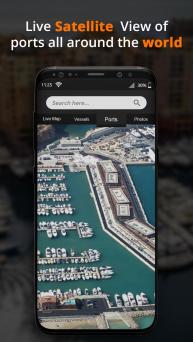Marine Traffic on Windows Pc
Developed By: Marine tracker studio
License: Free
Rating: 5,0/5 - 1 votes
Last Updated: March 06, 2025
App Details
| Version |
1.0.6 |
| Size |
5.3 MB |
| Release Date |
October 30, 20 |
| Category |
Maps & Navigation Apps |
|
App Permissions:
Allows applications to access information about networks. [see more (6)]
|
|
What's New:
Minor Bugs fixed and Reliability Improved. [see more]
|
|
Description from Developer:
“Marine Traffic:Vessel finder & ship tracker" is one of the most reliable application for marine navigation and ship tracker. User can use this application as cruise finder and... [read more]
|
About this app
On this page you can download Marine Traffic and install on Windows PC. Marine Traffic is free Maps & Navigation app, developed by Marine tracker studio. Latest version of Marine Traffic is 1.0.6, was released on 2020-10-30 (updated on 2025-03-06). Estimated number of the downloads is more than 1,000. Overall rating of Marine Traffic is 5,0. Generally most of the top apps on Android Store have rating of 4+. This app had been rated by 1 users, 1 users had rated it 5*, 1 users had rated it 1*.
How to install Marine Traffic on Windows?
Instruction on how to install Marine Traffic on Windows 10 Windows 11 PC & Laptop
In this post, I am going to show you how to install Marine Traffic on Windows PC by using Android App Player such as BlueStacks, LDPlayer, Nox, KOPlayer, ...
Before you start, you will need to download the APK/XAPK installer file, you can find download button on top of this page. Save it to easy-to-find location.
[Note] You can also download older versions of this app on bottom of this page.
Below you will find a detailed step-by-step guide, but I want to give you a fast overview of how it works. All you need is an emulator that will emulate an Android device on your Windows PC and then you can install applications and use it - you see you're playing it on Android, but this runs not on a smartphone or tablet, it runs on a PC.
If this doesn't work on your PC, or you cannot install, comment here and we will help you!
Step By Step Guide To Install Marine Traffic using BlueStacks
- Download and Install BlueStacks at: https://www.bluestacks.com. The installation procedure is quite simple. After successful installation, open the Bluestacks emulator. It may take some time to load the Bluestacks app initially. Once it is opened, you should be able to see the Home screen of Bluestacks.
- Open the APK/XAPK file: Double-click the APK/XAPK file to launch BlueStacks and install the application. If your APK/XAPK file doesn't automatically open BlueStacks, right-click on it and select Open with... Browse to the BlueStacks. You can also drag-and-drop the APK/XAPK file onto the BlueStacks home screen
- Once installed, click "Marine Traffic" icon on the home screen to start using, it'll work like a charm :D
[Note 1] For better performance and compatibility, choose BlueStacks 5 Nougat 64-bit read more
[Note 2] about Bluetooth: At the moment, support for Bluetooth is not available on BlueStacks. Hence, apps that require control of Bluetooth may not work on BlueStacks.
How to install Marine Traffic on Windows PC using NoxPlayer
- Download & Install NoxPlayer at: https://www.bignox.com. The installation is easy to carry out.
- Drag the APK/XAPK file to the NoxPlayer interface and drop it to install
- The installation process will take place quickly. After successful installation, you can find "Marine Traffic" on the home screen of NoxPlayer, just click to open it.
Discussion
(*) is required
“Marine Traffic:Vessel finder & ship tracker" is one of the most reliable application for marine navigation and ship tracker. User can use this application as cruise finder and vessel finder. It's unbelievable cruise & ship finder in order to comfort passengers. It's tremendous platform for Satellite map and Open Street Map. “Marine Traffic:Vessel finder & ship tracker" can be used as cruise ship finder. It's accurate and varied platform in order to track shipment, marine tracker and position finder. Users can hunt best ship according to their scheduled trips and can access boat agent. People can avail boat ride and can book cruise itinerary. Users can view all ships on satellite map and access application as ship navigator. More features of this application are to find ship with complete GPS coordinates and track Crude Oil Tankers. Users can examine Passenger Ships, Service Vessels and yachts. User can explore satisfactory amount of different vessel types like Fish carriers, Training Ships, Crude Oil Tankers, Fishing Vessels, Other Tugs / Special Crafts, Fire Fighting Vessels, Vessels, Passenger Ships, Bulk Carriers, Service ,Yachts and much more. Marine GPS navigation app provides information port arrivals & departures also. User can easily screen marine GPS location of any ship and easy to use marine weather.
1) Ship Finder
Users can search required ships by ship name, MMSI and IMO. ship Position Tracker also provides marine traffic tracking also on map. They can Search ships with marine radar boats and seaports though Marine time ship finder.
2) Cruise Map View
Users can view all Live Marine Traffic Radar and GPS navigation marine. Users can look cruises on the live map & marine tracker. Users can view ,live ship tracking ,GPS marine navigation with live ship tracking also.
3) Cruise Radar
Cruise tracker offers cruise mapping and also get information about cruise Lines, Deck plans, Accidents, ships,ports,speed, course and Cruise Finer also.
4) Tracking History
Users can view and request AIS marine traffic data in relation to port boundaries and have extracted the time of arrival, departures of vessels in all ports and like vessel name, type, dimensions and flag also.
5) Pressure Meter
Pressure Meter is also outstanding part which is used to fix absolute pressure (excess and negative) relative pressure for gases, liquids and air.
6) Clino Meter
It is also called as gradiometer,gradient meter, tilt indicator, tilt sensor, tilt meter, level meter, declinometer, slope alert,pitch & roll indicator and slope gauge & level gauge. clinometer is an of the most inspiring feature of marine traffic application and instrument used for measuring angles of slope, depression of an object with respect to gravity's direction.
7) Level Meter
The level meter is also vital part used for acoustic (sound that travels through air) measurements.
8) Ship Ports
Users can look ship Ports Schedules all over the world. User can search by port name according to required country.
9) Cruise Radar
Users can find cruise ship schedules all over the world. User can search by vessel name according to required country.
“Marine Traffic: Vessel finder & ship tracker" contains following main features.
• Discover ships with marine radar boats and sea ports.
• Marine traffic app with millions ships per day
• Atmospheric pressure and marine weather forecast is also a great feature.
• Marine traffic free vessel's track shipping information
• Interpretation of live ship tracking with live vessel tracking and GPS marine navigation.
• Inform about current conditions in ports and estimated time of arrival for the ships.
• Arrange marine traffic your list of ships shared with live marine traffic
• Search millions of vessel tracker free.
• View radar marine with exact marine navigation app for ship tracker free
Minor Bugs fixed and Reliability Improved.
Allows applications to access information about networks.
Allows applications to access information about Wi-Fi networks.
Allows an app to access precise location.
Allows an app to access approximate location.
Allows applications to open network sockets.
Allows using PowerManager WakeLocks to keep processor from sleeping or screen from dimming.