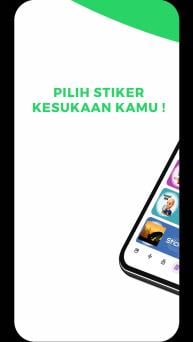Stiker WA on Windows Pc
Developed By: Mathar Technology
License: Free
Rating: 5,0/5 - 1 votes
Last Updated: March 06, 2025
App Details
| Version |
3.0 |
| Size |
10.9 MB |
| Release Date |
December 14, 23 |
| Category |
Communication Apps |
|
App Permissions:
Allows applications to access information about networks. [see more (5)]
|
|
What's New:
Kumpulan Stiker WA Lucu, Love dan IslamiLebih Dari 1000 Sticker WhatsappBuat Stiker WA SendiriPeningkatan Tampilan Stiker WAPerbaikan Bug [see more]
|
|
Description from Developer:
Stiker WA merupakan sebuah aplikasi yang menyediakan berbagai macam dan jenis Stiker Whatsapp. Termasuk Stiker WA lucu, Stiker WA islami, Stiker WA pentol, Stiker WA Keren, Stiker... [read more]
|
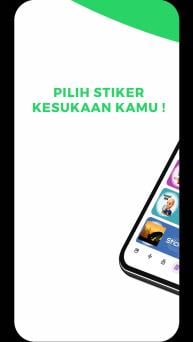
About this app
On this page you can download Stiker WA and install on Windows PC. Stiker WA is free Communication app, developed by Mathar Technology. Latest version of Stiker WA is 3.0, was released on 2023-12-14 (updated on 2025-03-06). Estimated number of the downloads is more than 1,000. Overall rating of Stiker WA is 5,0. Generally most of the top apps on Android Store have rating of 4+. This app had been rated by 1 users, 1 users had rated it 5*, 1 users had rated it 1*.
How to install Stiker WA on Windows?
Instruction on how to install Stiker WA on Windows 10 Windows 11 PC & Laptop
In this post, I am going to show you how to install Stiker WA on Windows PC by using Android App Player such as BlueStacks, LDPlayer, Nox, KOPlayer, ...
Before you start, you will need to download the APK/XAPK installer file, you can find download button on top of this page. Save it to easy-to-find location.
[Note] You can also download older versions of this app on bottom of this page.
Below you will find a detailed step-by-step guide, but I want to give you a fast overview of how it works. All you need is an emulator that will emulate an Android device on your Windows PC and then you can install applications and use it - you see you're playing it on Android, but this runs not on a smartphone or tablet, it runs on a PC.
If this doesn't work on your PC, or you cannot install, comment here and we will help you!
Step By Step Guide To Install Stiker WA using BlueStacks
- Download and Install BlueStacks at: https://www.bluestacks.com. The installation procedure is quite simple. After successful installation, open the Bluestacks emulator. It may take some time to load the Bluestacks app initially. Once it is opened, you should be able to see the Home screen of Bluestacks.
- Open the APK/XAPK file: Double-click the APK/XAPK file to launch BlueStacks and install the application. If your APK/XAPK file doesn't automatically open BlueStacks, right-click on it and select Open with... Browse to the BlueStacks. You can also drag-and-drop the APK/XAPK file onto the BlueStacks home screen
- Once installed, click "Stiker WA" icon on the home screen to start using, it'll work like a charm :D
[Note 1] For better performance and compatibility, choose BlueStacks 5 Nougat 64-bit read more
[Note 2] about Bluetooth: At the moment, support for Bluetooth is not available on BlueStacks. Hence, apps that require control of Bluetooth may not work on BlueStacks.
How to install Stiker WA on Windows PC using NoxPlayer
- Download & Install NoxPlayer at: https://www.bignox.com. The installation is easy to carry out.
- Drag the APK/XAPK file to the NoxPlayer interface and drop it to install
- The installation process will take place quickly. After successful installation, you can find "Stiker WA" on the home screen of NoxPlayer, just click to open it.
Discussion
(*) is required
Stiker WA merupakan sebuah aplikasi yang menyediakan berbagai macam dan jenis Stiker Whatsapp. Termasuk Stiker WA lucu, Stiker WA islami, Stiker WA pentol, Stiker WA Keren, Stiker WA Lebaran, Stiker WA imut, Stiker WA kocak serta berbagai macam Stiker Whatsapp Lainnya yang tersedia gratis di aplikasi Stiker WA. Stiker Whatsapp ini dapat anda bagikan dengan teman - teman, kerabat - kerabat, keluarga, maupun pacar anda. Download sekarang juga.
Stiker Wa tersedia lebih dari 1000+ Stiker Whatsapp. Stiker WA yang tersedia juga akan di update setiap hari oleh admin sehingga melengkapi koleksi stiker WhatsApp kamu ya.
Fitur yang tersedia di aplikasi Stiker WA adalah sebagai berikut :
1. Download Stiker WA terbaru.
2. Membuat Stiker WA sendiri.
3. Follow pembuat Stiker WA.
4. Membuat Stiker Favorite WA.
5. Dan masih banyak lagi fitur menarik lainnya.
Download Sekarang aplikasi Stiker WA untuk melengkapi koleksi Stiker Whatsapp Kalian.
Disclaimer
Aplikasi Stiker WA bukanlah aplikasi resmi dari WhatsApp sehingga tidak memiliki hubungan apapun dengan WhatsApp. Aplikasi ini bukanlah aplikasi resmi WhatsApp. WhatsApp Messenger, nama, merek dagang, dan merek dagang terdaftar lainnya dan merupakan properti dari pemiliknya sendiri (Facebook Inc / Whatsapp ).
1. Aplikasi ini tidak berafiliasi dengan WhatsApp
2. Aplikasi ini mematuhi TOS WhatsApp yang berkaitan dengan distribusi stiker WhatsApp
3. Aplikasi ini tidak menyimpan informasi pengguna apa pun.
4. Ini adalah bagian dari koleksi WAStickerApps.
Mengenai Hak Cipta / Haki / Hak Kekayaan Intelektual.
Sticker yang Muncul di Aplikasi ini adalah sticker / stiker yang sebelumnya telah tersebar luas di internet ataupun jejaring sosial baik di Indonesia maupun diluar Indonesia diseluruh jejaring internet dan telah tersebar baik di forum - forum percakapan internet baik dari whatsapp ataupun tidak, blog - blog, dan website - website, yang ada di seluruh Dunia sehingga aplikasi Stiker WA tidak memiliki hak cipta / HAKI atas stiker - stiker yang ada didalam Stiker WA kecuali stiker - stiker ekslusiv yang dibuat sendiri oleh Stiker WA. Hak Cipta / HAKI stiker yang muncul didalam aplikasi ini dimiliki oleh masing - masing creator / pembuat stiker dan aplikasi Stiker WA sangat menghormati hak cipta / HAKI dari Stiker tersebut sehingga Jika anda merasa bahwa stiker yang ada didalam aplikasi Stiker WA merupakan hak cipta / HAKI atau hasil karya anda silahkan email kami di infostikerwa@gmail.com sehingga kami akan melalukan take down ataupun penghapusan terhadap stiker tersebut. Jika anda benar - benar pemilik hak cipta / HAKI dari hasil karya tersebut silahkan sertakan bukti hak cipta / HAKI sesuai undang - undang hak cipta / HAKI yang berlaku di Indonesia.
Mohon untuk memberikan feedback ke email kami agar kami dapat terus berkembang.
Terimakasih !
Tim Redaksi dan Admin Stiker WA.
Kumpulan Stiker WA Lucu, Love dan Islami
Lebih Dari 1000 Sticker Whatsapp
Buat Stiker WA Sendiri
Peningkatan Tampilan Stiker WA
Perbaikan Bug
Allows applications to access information about networks.
Allows applications to open network sockets.
Allows an application to read from external storage.
Allows an application to write to external storage.
Allows using PowerManager WakeLocks to keep processor from sleeping or screen from dimming.