Autochek - Auto Sales & Loans on Windows Pc
Developed By: Autochek
License: Free
Rating: 4,0/5 - 327 votes
Last Updated: March 06, 2025
App Details
| Version |
1.15.2 |
| Size |
49.8 MB |
| Release Date |
March 11, 23 |
| Category |
Auto & Vehicles Apps |
|
App Permissions:
Allows applications to open network sockets. [see more (11)]
|
|
What's New:
Updated vehicle rejection reasons [see more]
|
|
Description from Developer:
The Autochek app makes it convenient to repair and service your car in Africa without experiencing difficulties like finding a trusted mechanic to repair your car and selling it on... [read more]
|
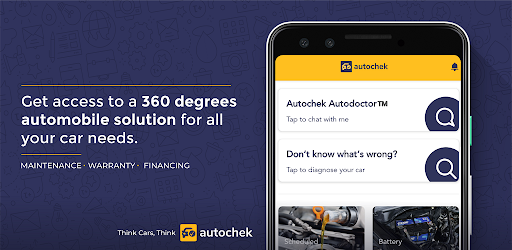
About this app
On this page you can download Autochek - Auto Sales & Loans and install on Windows PC. Autochek - Auto Sales & Loans is free Auto & Vehicles app, developed by Autochek. Latest version of Autochek - Auto Sales & Loans is 1.15.2, was released on 2023-03-11 (updated on 2025-03-06). Estimated number of the downloads is more than 100,000. Overall rating of Autochek - Auto Sales & Loans is 4,0. Generally most of the top apps on Android Store have rating of 4+. This app had been rated by 327 users, 72 users had rated it 5*, 218 users had rated it 1*.
How to install Autochek - Auto Sales & Loans on Windows?
Instruction on how to install Autochek - Auto Sales & Loans on Windows 10 Windows 11 PC & Laptop
In this post, I am going to show you how to install Autochek - Auto Sales & Loans on Windows PC by using Android App Player such as BlueStacks, LDPlayer, Nox, KOPlayer, ...
Before you start, you will need to download the APK/XAPK installer file, you can find download button on top of this page. Save it to easy-to-find location.
[Note] You can also download older versions of this app on bottom of this page.
Below you will find a detailed step-by-step guide, but I want to give you a fast overview of how it works. All you need is an emulator that will emulate an Android device on your Windows PC and then you can install applications and use it - you see you're playing it on Android, but this runs not on a smartphone or tablet, it runs on a PC.
If this doesn't work on your PC, or you cannot install, comment here and we will help you!
Step By Step Guide To Install Autochek - Auto Sales & Loans using BlueStacks
- Download and Install BlueStacks at: https://www.bluestacks.com. The installation procedure is quite simple. After successful installation, open the Bluestacks emulator. It may take some time to load the Bluestacks app initially. Once it is opened, you should be able to see the Home screen of Bluestacks.
- Open the APK/XAPK file: Double-click the APK/XAPK file to launch BlueStacks and install the application. If your APK/XAPK file doesn't automatically open BlueStacks, right-click on it and select Open with... Browse to the BlueStacks. You can also drag-and-drop the APK/XAPK file onto the BlueStacks home screen
- Once installed, click "Autochek - Auto Sales & Loans" icon on the home screen to start using, it'll work like a charm :D
[Note 1] For better performance and compatibility, choose BlueStacks 5 Nougat 64-bit read more
[Note 2] about Bluetooth: At the moment, support for Bluetooth is not available on BlueStacks. Hence, apps that require control of Bluetooth may not work on BlueStacks.
How to install Autochek - Auto Sales & Loans on Windows PC using NoxPlayer
- Download & Install NoxPlayer at: https://www.bignox.com. The installation is easy to carry out.
- Drag the APK/XAPK file to the NoxPlayer interface and drop it to install
- The installation process will take place quickly. After successful installation, you can find "Autochek - Auto Sales & Loans" on the home screen of NoxPlayer, just click to open it.
Discussion
(*) is required
The Autochek app makes it convenient to repair and service your car in Africa without experiencing difficulties like finding a trusted mechanic to repair your car and selling it once you want an upgrade.
Normally, users in Nigeria and other parts of Sub-Saharan Africa make several attempts to buy, sell, or maintain their cars. They spend months trying to source a local or foreign used car.
The challenge faced by many car buyers in cities like Lagos, Abuja, Nairobi, Cairo, and other major cities remains a lack of trust in the buying process and inability to understand the true condition of the car through an inspection report. At the time of car purchase, most buyers don't have the visibility into the condition of the car.
This is where the Autochek app comes in. The app helps you to conveniently search for cars around you, get inspection reports on cars, and make intelligent and verified decisions.
With the automobile solution app, you have access to a wide range of brand new and used cars in Nigeria, Ghana, and other parts of Africa. You can buy any car of your choice through the app. You have car brand options ranging from Toyota, Honda, Nissan, Benz, BMW, Hyundai, Suzuki, Ford, Audi, and other automobile brands. Hatchback, Sedan, SUV, and cars from different segments are available.
Indicate interest in a vehicle, we schedule an inspection for you and we walk with you to ensure the transaction is seamless and successful. Our goal is to ensure that you can own a car without any stress.
We ensure that the entire process of selling or buying a car is a seamless transition from our online platforms to our partner locations. Our goal is that car buying or selling can take place in minutes and each customer leaves our locations with a memorable experience.
You can rest assured that buying a car through the platform is safe and secure. You have access to the warranty on the car. This gives you peace of mind concerning your car purchase. The entire process is digital and efficient.
If it is a locally used car, once the seller has decided to sell the car, there’s no need to worry about the transfer of ownership and car registration. Car registration is available on our platform for both local and foreign used cars.
Furthermore, regular maintenance and repairs of your car are also easy and simple because you have access to the Autochek App.
Typically, car owners find themselves in the hands of technicians that do not have the necessary technical skills to truly manage their cars. With this app, you have access to over 50 car workshops in Lagos, Abuja, PH, Accra, Kumasi, and other major cities in Africa.
This app makes it absolutely convenient for you to maintain your car. You have access to car maintenance workshops where all your car issues from start to finish are taken care of. Car servicing and car parts maintenance - oil, fuel filter, tyres, AC, Car Engine, electrical repairs, body works e.t.c are done at affordable prices.
When you plan to sell your car, the Autochek app also enables you as a seller to market your car and get buyers for it in due time. If you need to upgrade your car at any point, you can list your car through the app and get buyers hassle-free.
Interestingly, car buyers can also access finance options directly on the app with ease. They can buy a car and pay in installments.
The Autochek App makes car ownership a breeze.
Download Now
Updated vehicle rejection reasons
Allows applications to open network sockets.
Allows an application to initiate a phone call without going through the Dialer user interface for the user to confirm the call.
Allows an application to read from external storage.
Allows an application to write to external storage.
Allows read only access to phone state, including the phone number of the device, current cellular network information, the status of any ongoing calls, and a list of any PhoneAccounts registered on the device.
Allows applications to access information about networks.
Allows an application to read SMS messages.
Allows applications to access information about Wi-Fi networks.
Allows using PowerManager WakeLocks to keep processor from sleeping or screen from dimming.
Allows an application to receive the ACTION_BOOT_COMPLETED that is broadcast after the system finishes booting.
Allows an application to change the Z-order of tasks.