СМОТРИМ. Россия, ТВ и радио on Windows Pc
Developed By: ВГТРК
License: Free
Rating: 3,0/5 - 51.293 votes
Last Updated: March 06, 2025
App Details
| Version |
34 |
| Size |
45.8 MB |
| Release Date |
December 25, 24 |
| Category |
Entertainment Apps |
|
App Permissions:
Allows applications to access information about networks. [see more (10)]
|
|
What's New:
Внесли некоторые улучшения и поработали над ошибками, чтобы вам было удобнее пользоваться приложением. [see more]
|
|
Description from Developer:
We have a big update that will make it even more convenient to watch TV shows and movies, listen to podcasts, read and watch news. We've added many useful features and changed... [read more]
|
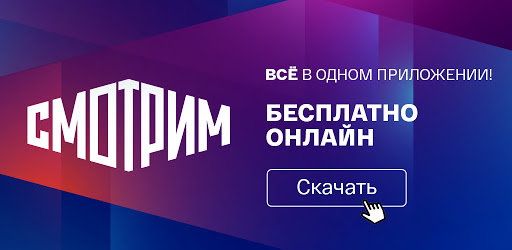
About this app
On this page you can download СМОТРИМ. Россия, ТВ и радио and install on Windows PC. СМОТРИМ. Россия, ТВ и радио is free Entertainment app, developed by ВГТРК. Latest version of СМОТРИМ. Россия, ТВ и радио is 34, was released on 2024-12-25 (updated on 2025-03-06). Estimated number of the downloads is more than 5,000,000. Overall rating of СМОТРИМ. Россия, ТВ и радио is 3,0. Generally most of the top apps on Android Store have rating of 4+. This app had been rated by 51,293 users, 21,814 users had rated it 5*, 20,192 users had rated it 1*.
How to install СМОТРИМ. Россия, ТВ и радио on Windows?
Instruction on how to install СМОТРИМ. Россия, ТВ и радио on Windows 10 Windows 11 PC & Laptop
In this post, I am going to show you how to install СМОТРИМ. Россия, ТВ и радио on Windows PC by using Android App Player such as BlueStacks, LDPlayer, Nox, KOPlayer, ...
Before you start, you will need to download the APK/XAPK installer file, you can find download button on top of this page. Save it to easy-to-find location.
[Note] You can also download older versions of this app on bottom of this page.
Below you will find a detailed step-by-step guide, but I want to give you a fast overview of how it works. All you need is an emulator that will emulate an Android device on your Windows PC and then you can install applications and use it - you see you're playing it on Android, but this runs not on a smartphone or tablet, it runs on a PC.
If this doesn't work on your PC, or you cannot install, comment here and we will help you!
Step By Step Guide To Install СМОТРИМ. Россия, ТВ и радио using BlueStacks
- Download and Install BlueStacks at: https://www.bluestacks.com. The installation procedure is quite simple. After successful installation, open the Bluestacks emulator. It may take some time to load the Bluestacks app initially. Once it is opened, you should be able to see the Home screen of Bluestacks.
- Open the APK/XAPK file: Double-click the APK/XAPK file to launch BlueStacks and install the application. If your APK/XAPK file doesn't automatically open BlueStacks, right-click on it and select Open with... Browse to the BlueStacks. You can also drag-and-drop the APK/XAPK file onto the BlueStacks home screen
- Once installed, click "СМОТРИМ. Россия, ТВ и радио" icon on the home screen to start using, it'll work like a charm :D
[Note 1] For better performance and compatibility, choose BlueStacks 5 Nougat 64-bit read more
[Note 2] about Bluetooth: At the moment, support for Bluetooth is not available on BlueStacks. Hence, apps that require control of Bluetooth may not work on BlueStacks.
How to install СМОТРИМ. Россия, ТВ и радио on Windows PC using NoxPlayer
- Download & Install NoxPlayer at: https://www.bignox.com. The installation is easy to carry out.
- Drag the APK/XAPK file to the NoxPlayer interface and drop it to install
- The installation process will take place quickly. After successful installation, you can find "СМОТРИМ. Россия, ТВ и радио" on the home screen of NoxPlayer, just click to open it.
Discussion
(*) is required
We have a big update that will make it even more convenient to watch TV shows and movies, listen to podcasts, read and watch news. We've added many useful features and changed the interface:
• New menu: there is now a curtain at the bottom of the screen, in which you will find all the functionality of the application and links to all important headings of the platform, just pull it up.
• Favorites: now any movie or series, news or podcast, topic or tag, individual video or audio can be added to favorites. Look for the bookmark checkbox at the top of the screen.
• You have not finished watching: if you started watching or listening to something on the platform, and then you had to interrupt - it's okay, we will remember this place for you and place a link to it in the new menu, just pull the shutter up.
• Browsing without the Internet: for example, you are going on vacation where the Internet is expensive or is not available at all - you can download your favorite programs, cartoons, series or podcasts and watch offline at any convenient time.
• New player: we have combined video and audio in one player, added more functions and made it much more convenient.
• Real geolocation: news in the News section and live broadcasts of TV and radio channels in the "Air" section now automatically take into account your region and show current events near you.
These are the main, but not the only changes that have appeared in the application. Refresh and see everything with your own eyes.
Registration is sorely needed so that favorites and unseen are synced between your devices.
News, talk shows, documentaries and feature films, television series, radio programs and programs for children - we have collected all the most interesting in one application, "Watch". Register and watch!
What are we watching?
Find out the latest news on Rossiya 24 in the morning, when you have five free minutes, listen to an analytical program on Vesti FM on your way home from work, or relax at home in the evening with an episode of a new series on Rossiya 1 - all this is now possible in one application. "Look" - these are four TV channels ("Russia 1", "Russia 24," Culture "and" RTR-Planeta "), five radio stations (" Mayak "," Vesti FM "," Radio Russia "," Radio Kultura ", "Youth") and the site "Vesti.Ru". The app has everything from serial historical dramas to hot political talk shows, from business and technology news to cartoons and music radio programs.
Where are we looking?
There are four sections in the appendix. Centralny, "Kino i Show" is an Internet cinema with serials, films, documentaries, popular TV shows and radio programs. "Ether" is a TV and a radio receiver in your smartphone, here you can watch online TV channels for free and listen to VGTRK radio stations, referring to a convenient program schedule. Vesti is a round-the-clock information portal with up-to-date news. You can watch, listen and read all the most interesting at once in the "Main" section.
How do we look?
After downloading the application, you can immediately read news and watch news stories. To access your favorite films, TV series and programs in quality up to Full HD 1080p, or to watch live broadcast of Rossiya 1, Rossiya 24, Kultura and other VGTRK TV channels, you need to register - we will send a confirmation code to your phone.
Thousands of long-loved and completely new films, educational documentaries, episodes of exciting TV series and bright children's programs are waiting for you! Are we watching?
Внесли некоторые улучшения и поработали над ошибками, чтобы вам было удобнее пользоваться приложением.
Allows applications to access information about networks.
Allows applications to open network sockets.
Allows an application to expand or collapse the status bar.
Allows applications to access information about Wi-Fi networks.
Allows applications to enter Wi-Fi Multicast mode.
Allows an application to write to external storage.
Allows read only access to phone state, including the phone number of the device, current cellular network information, the status of any ongoing calls, and a list of any PhoneAccounts registered on the device.
Allows an application to read from external storage.
Allows access to the vibrator.
Allows using PowerManager WakeLocks to keep processor from sleeping or screen from dimming.